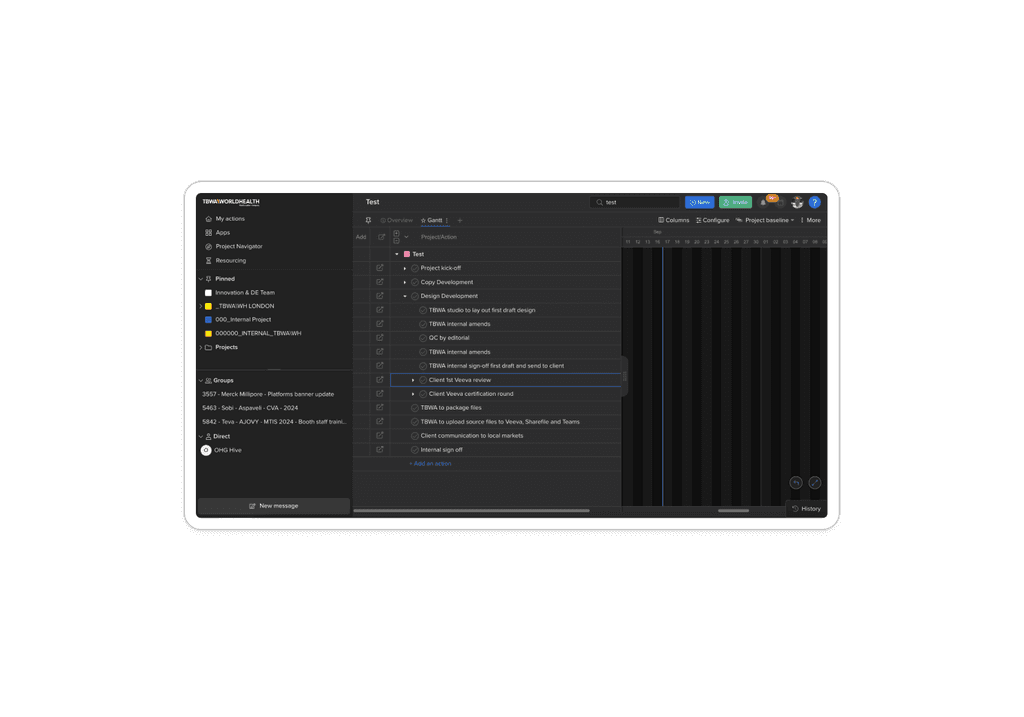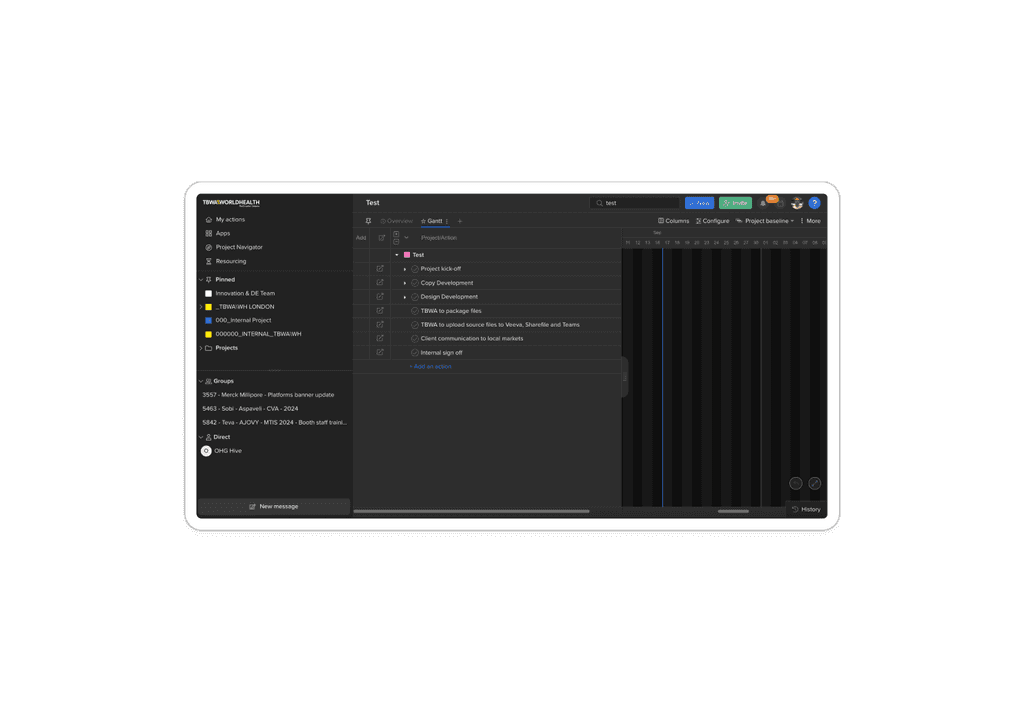TBWA
An internal AI knowledge bot for freelancers
An internal AI knowledge bot for freelancers
Onboarding freelancers at speed requires a lot of personal care and oversight to ensure they get off to the best start. I created an operations AI that helped answer questions might ask in the early stages of onboarding.
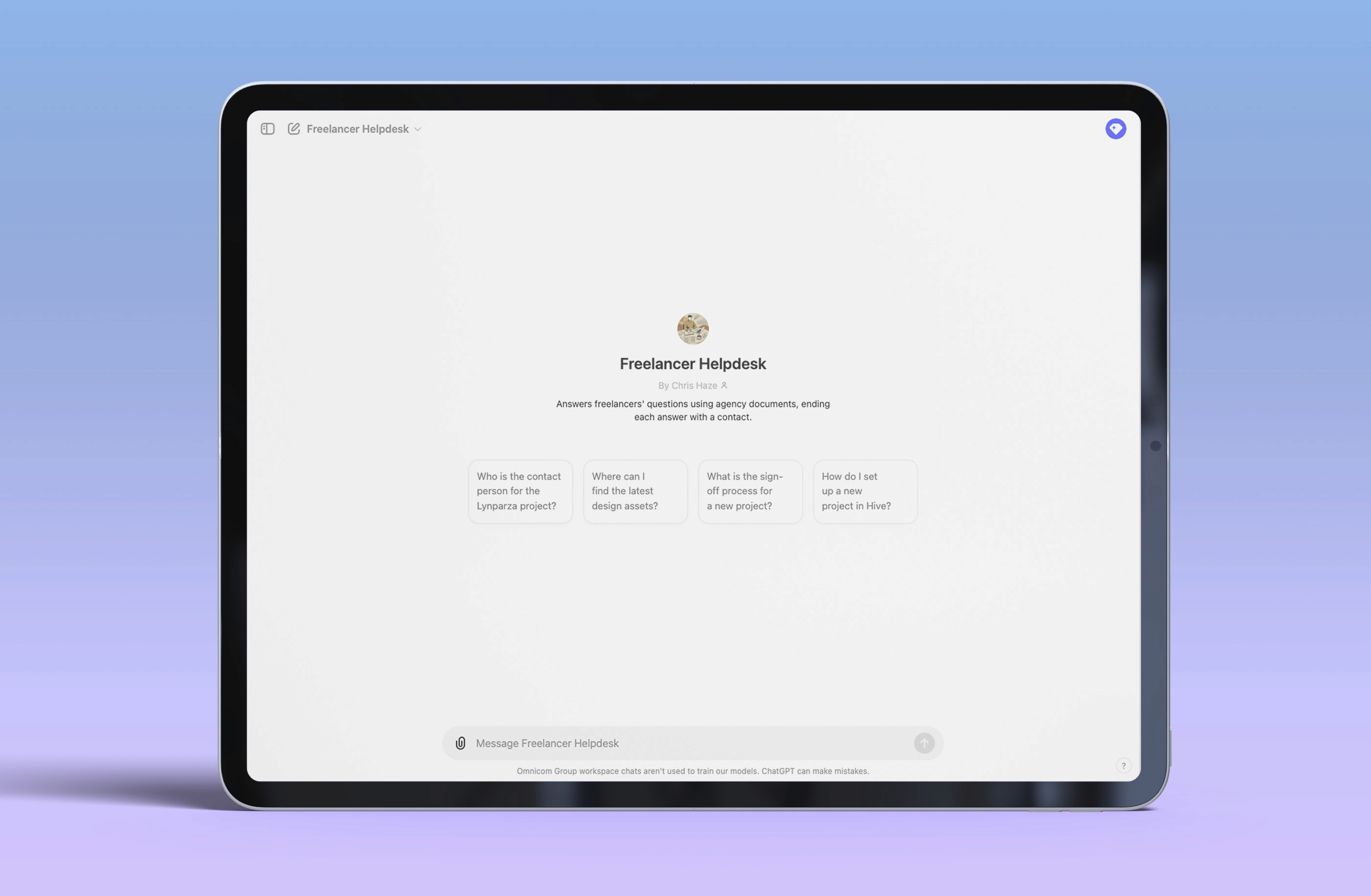
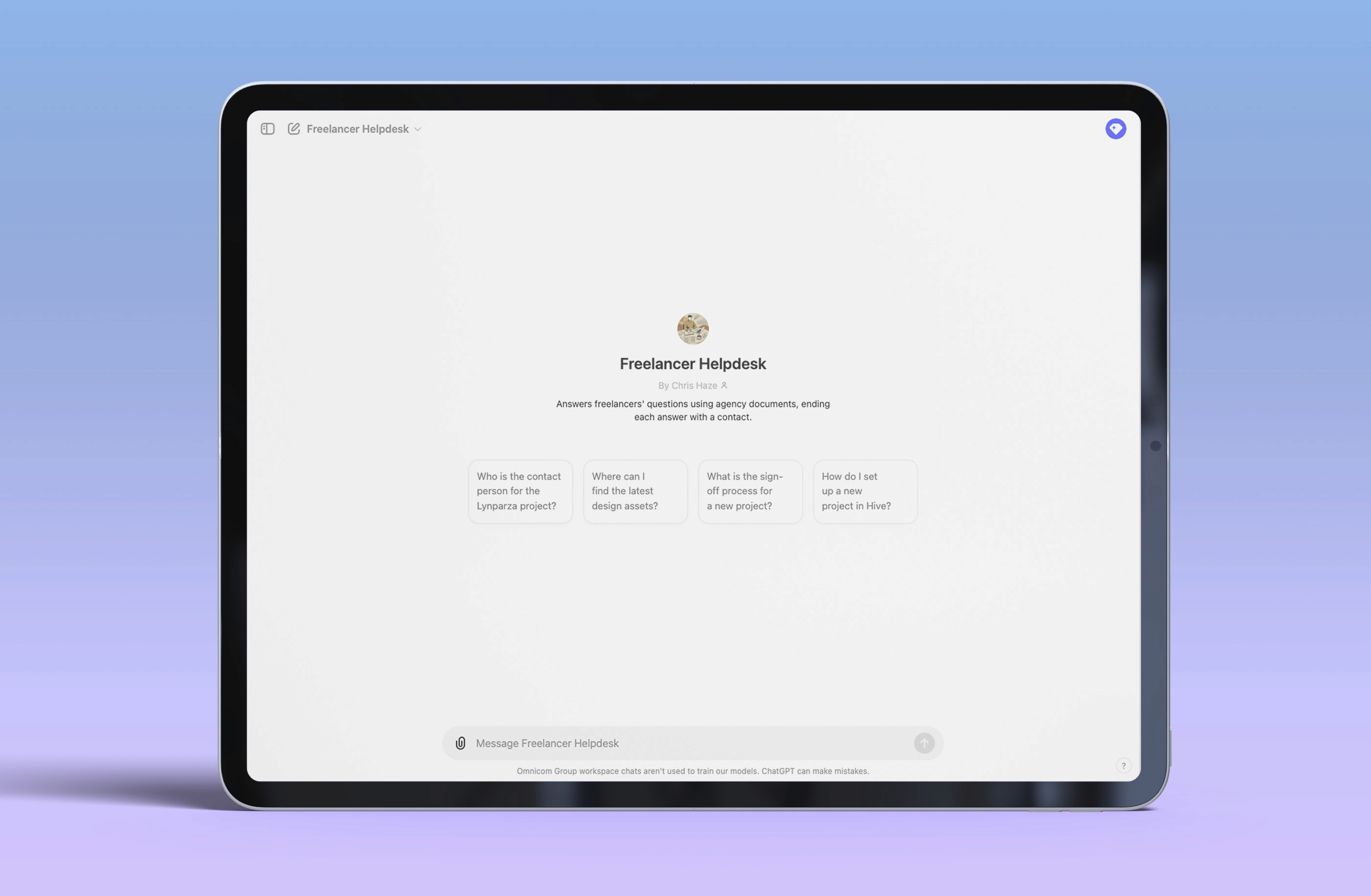
Project type
Project type
Custom GPT
Custom GPT
Company
Company
TBWA\WH
TBWA\WH
Location
Location
UK
UK
Industry
Industry
Advertising
Advertising
Role
Role
Innovation Designer
Innovation Designer
Tools
Tools
Chat GPT/Perplexity
Chat GPT/Perplexity
Empathise
The problem
From 2021 to 2023, I led the design team at TBWA\WH, which included two graphic designers, art directors, a motion designer, an artworker, and two UX designers. We regularly worked with a roster of about seven freelancers, sometimes all at once.
The existing workflow between them was inconsistent and responsive. I aimed to gain better control over the flow of work to and from clients to ensure a consistent level of quality in our output from working reactively to a planned solution.
I noticed that freelancers tend to work in a particular pattern.
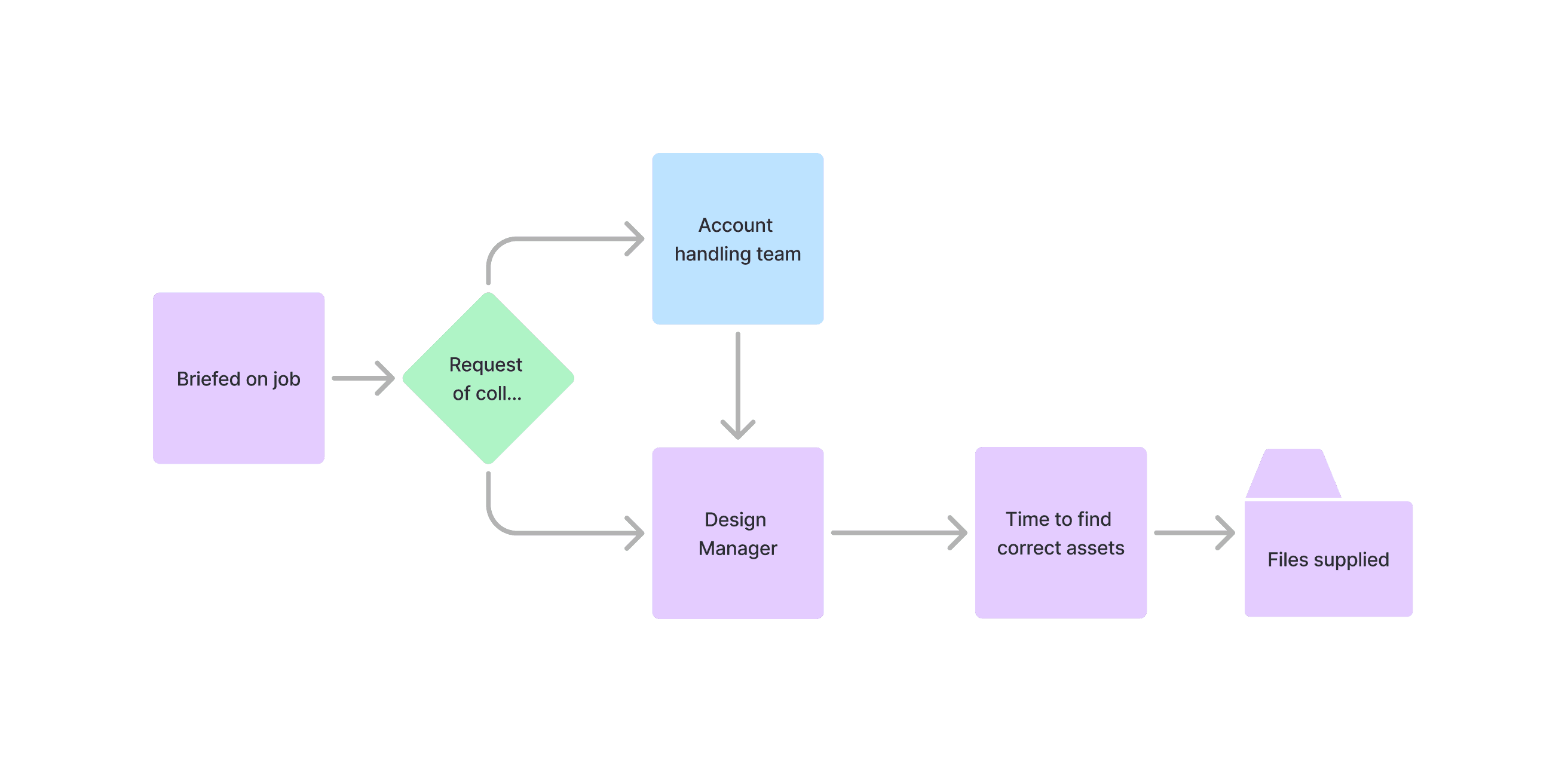
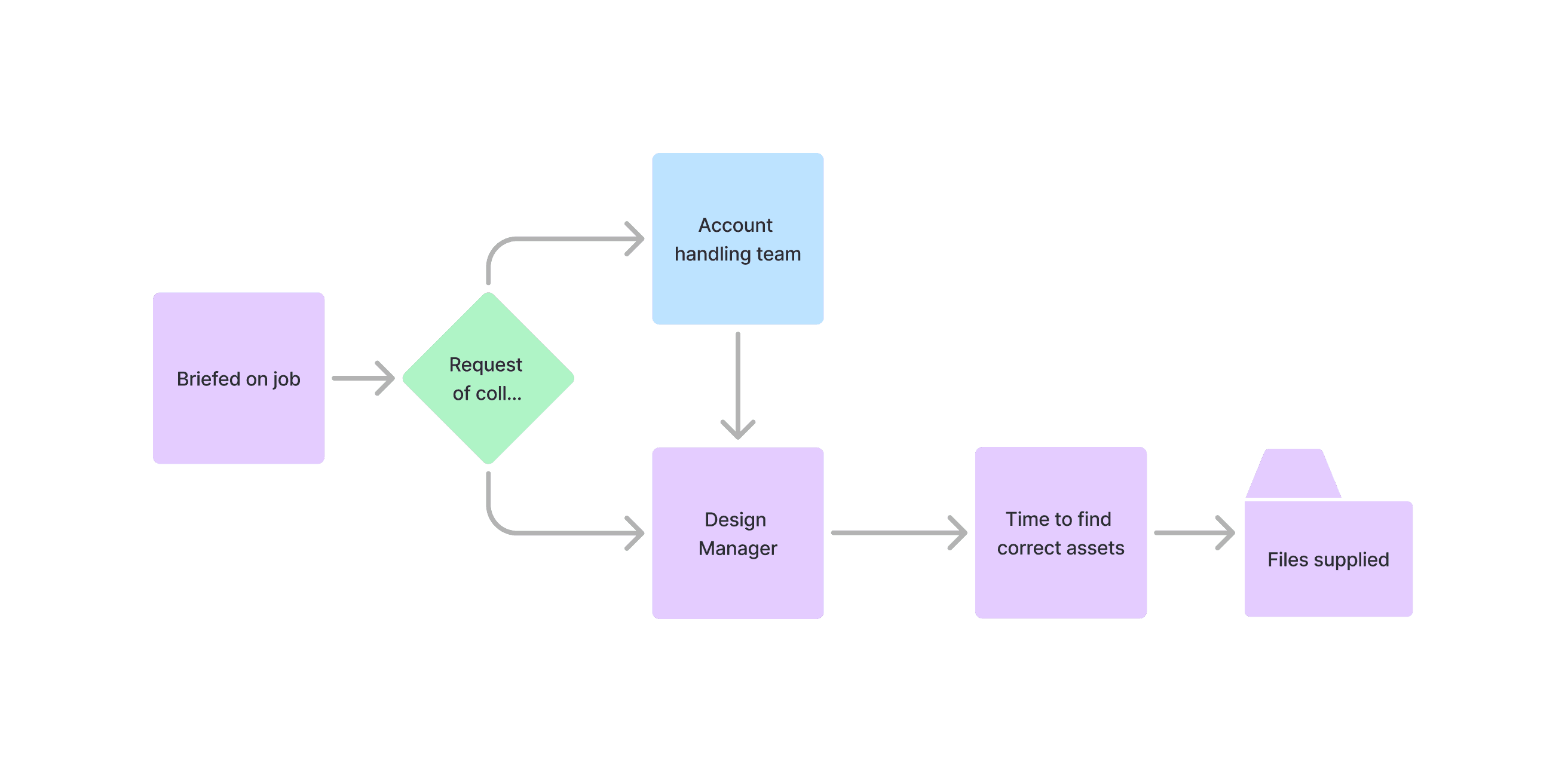
We needed a solution that would alleviate the basic questions and supply of files for freelancers, particularly new freelancers who haven’t worked with us before.
To do this I asked the Project management, CPT, Strategy and Creative teams a series of basic questions:
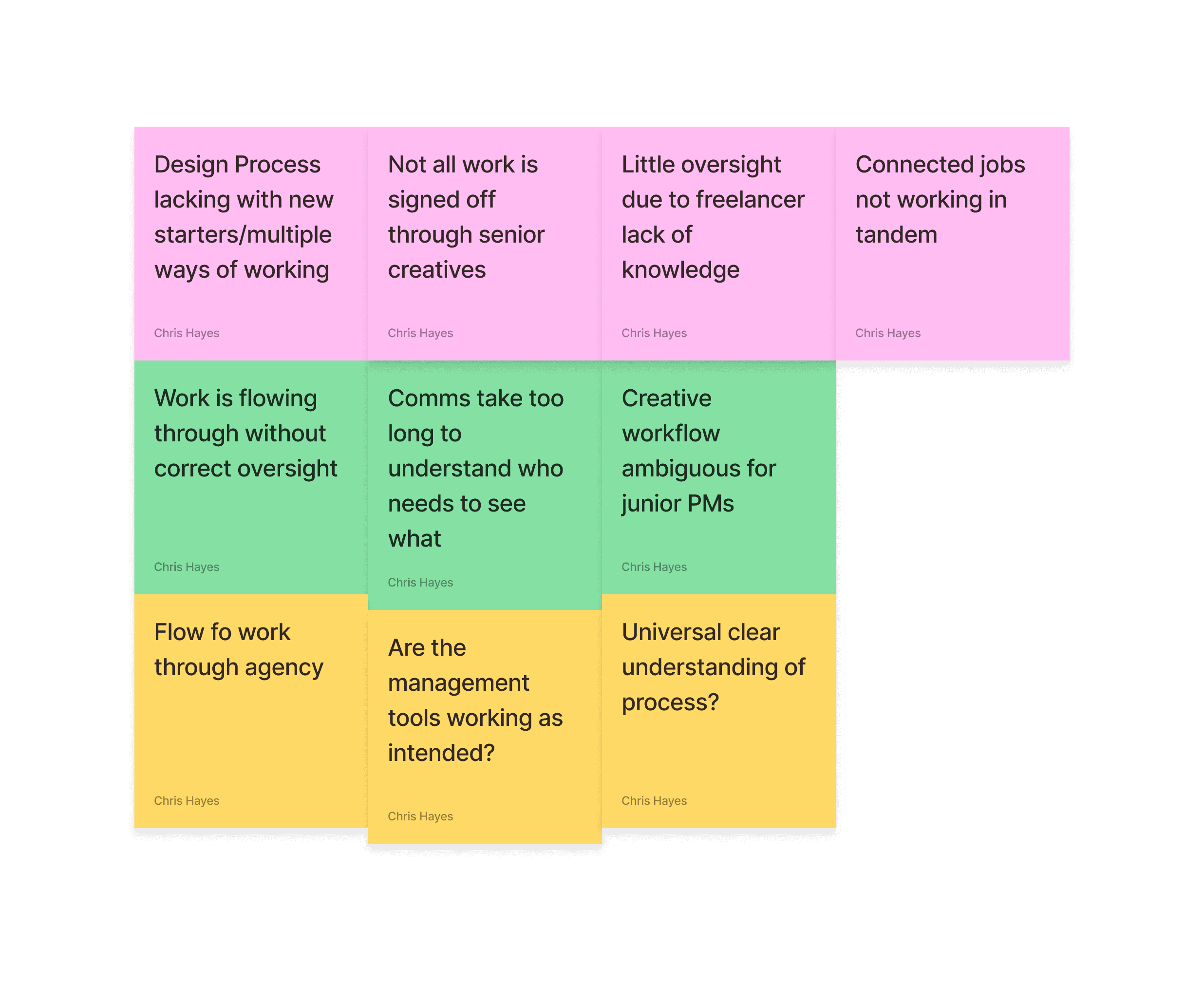
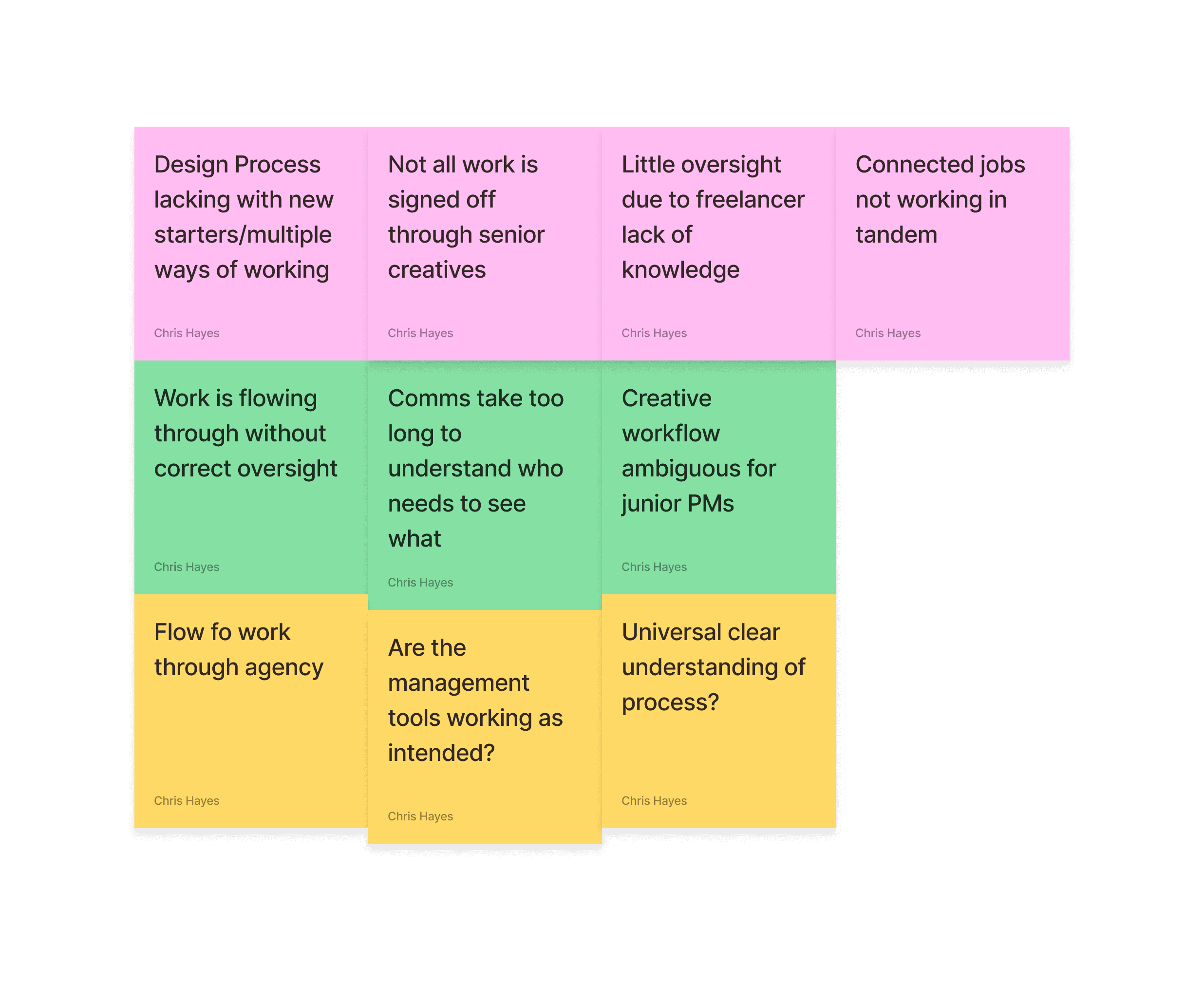
For this exercise below is an overview of the general flow of a project through the agency
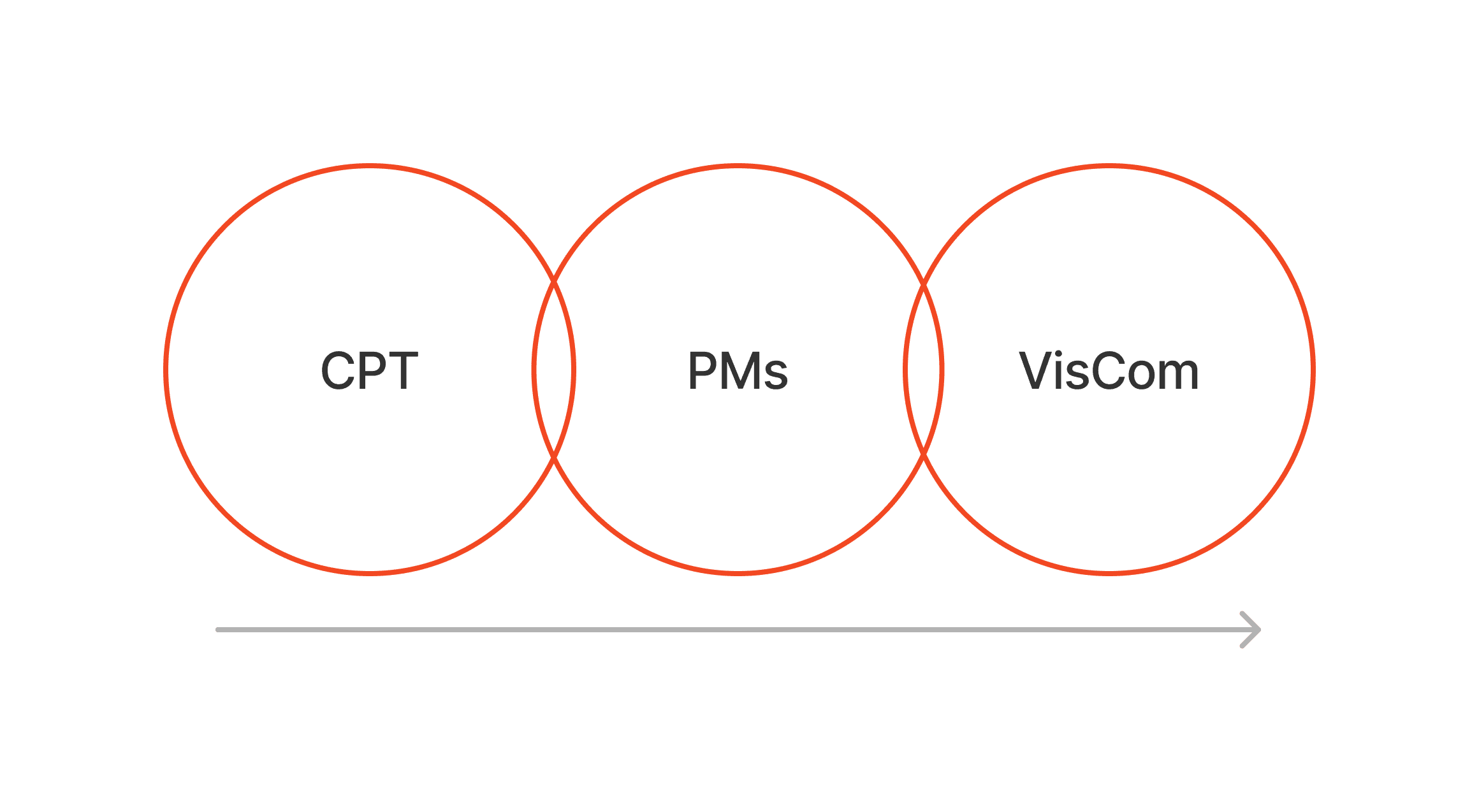
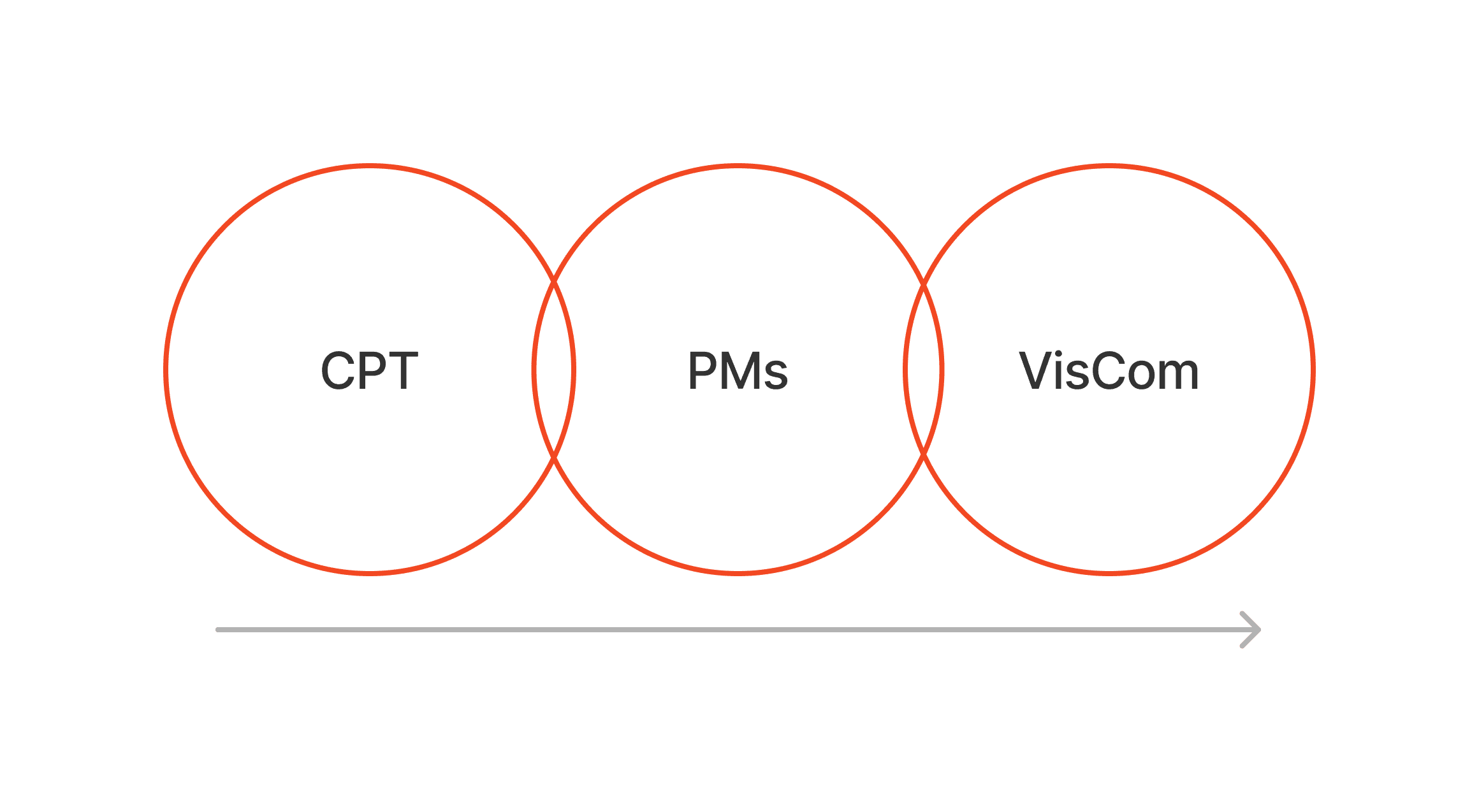
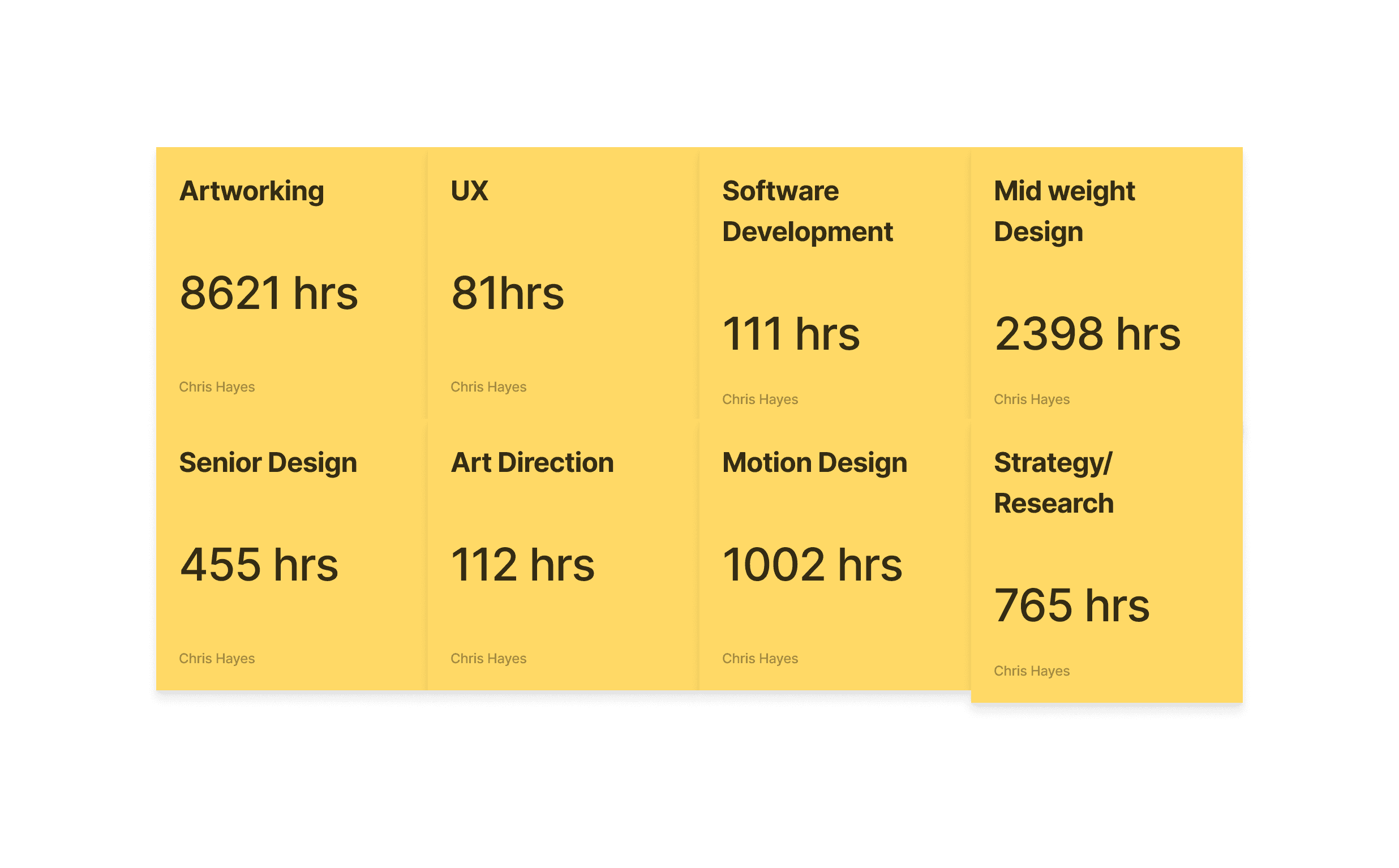
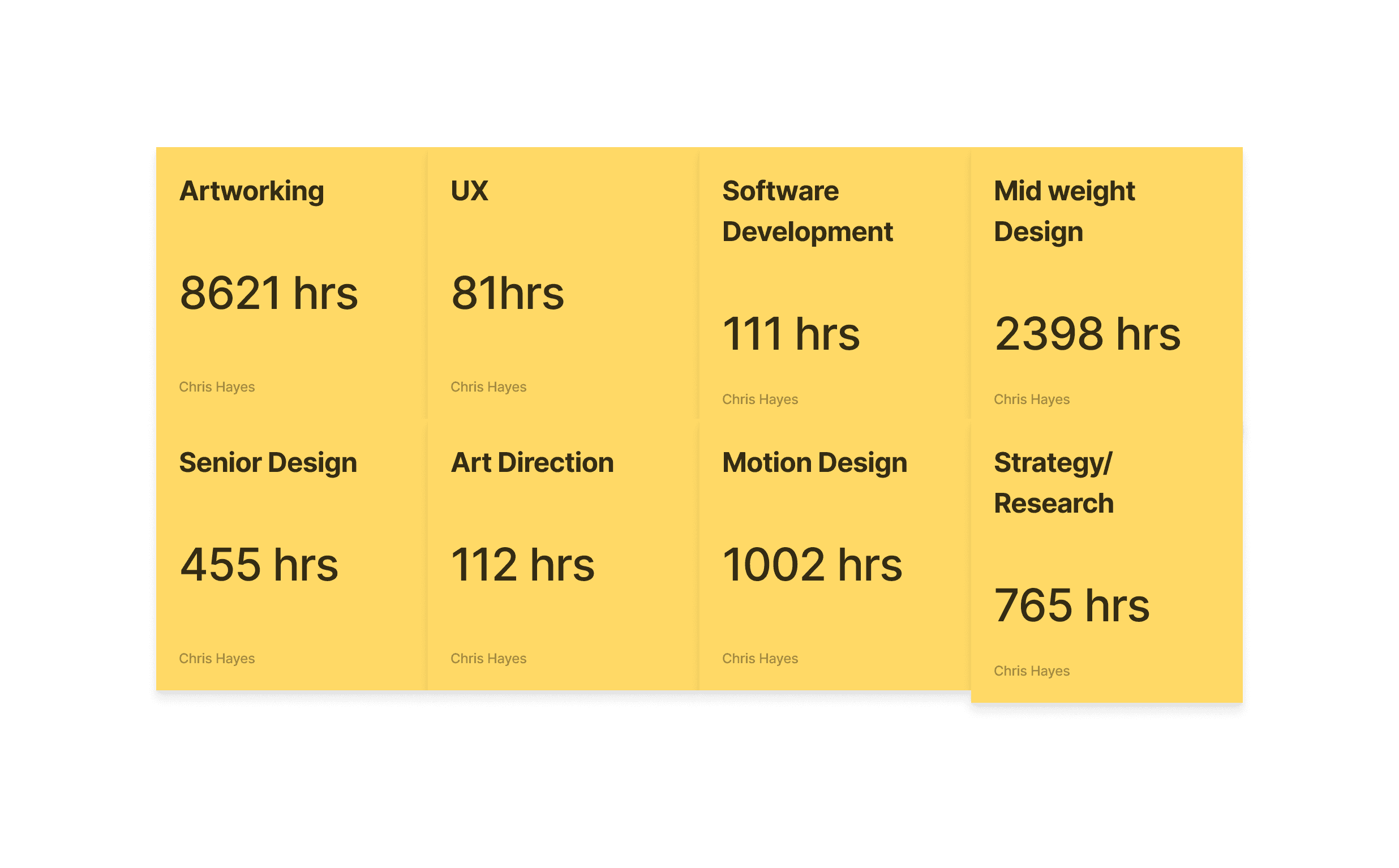
Define
If we look at the freelancer roster we use, we can see the AD and Senior Design list are regulars we’ve used for years, however the artworking list fluctuates a lot. Some regulars, but lots of new people.
So what types of questions do they ask?
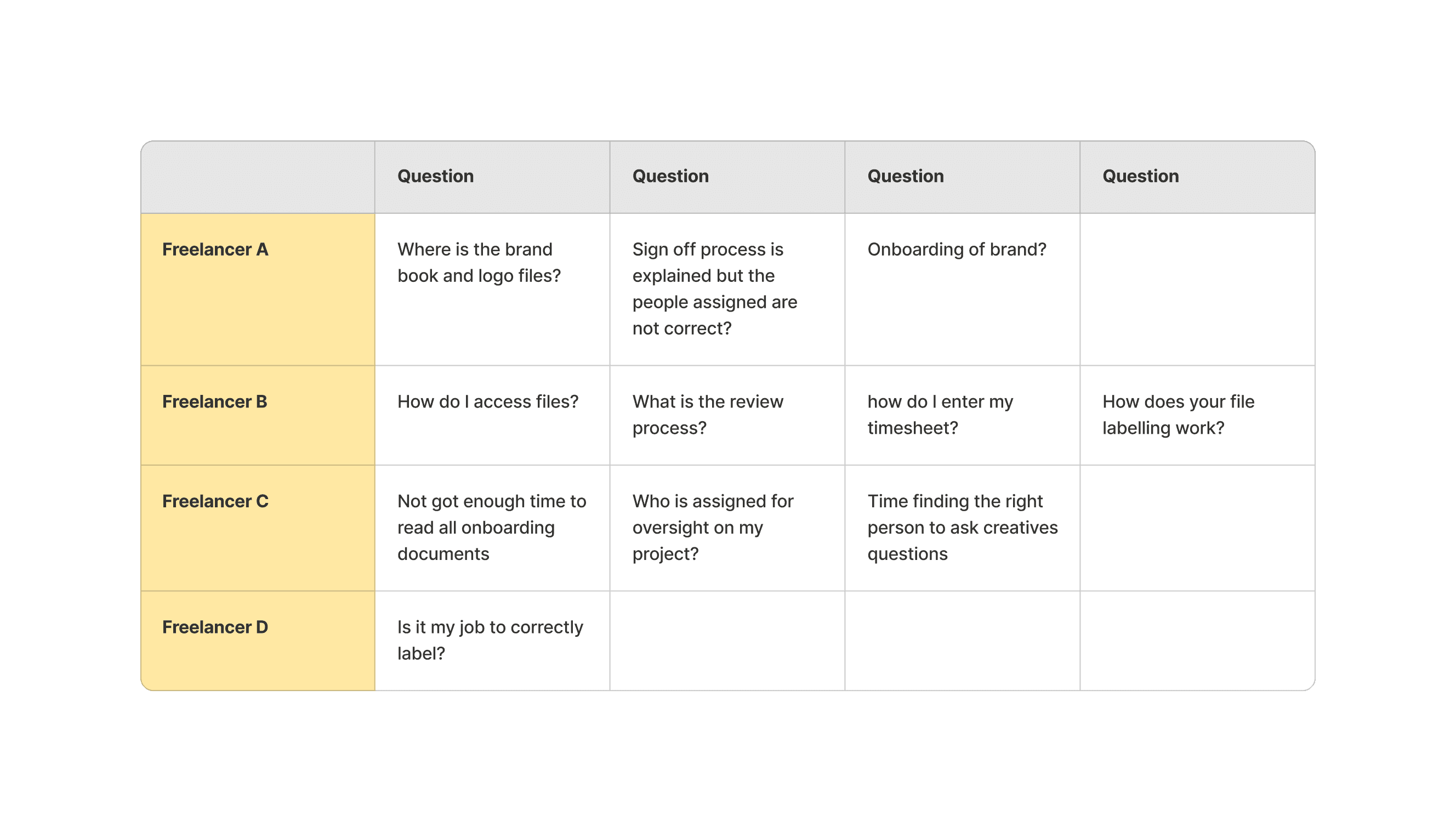
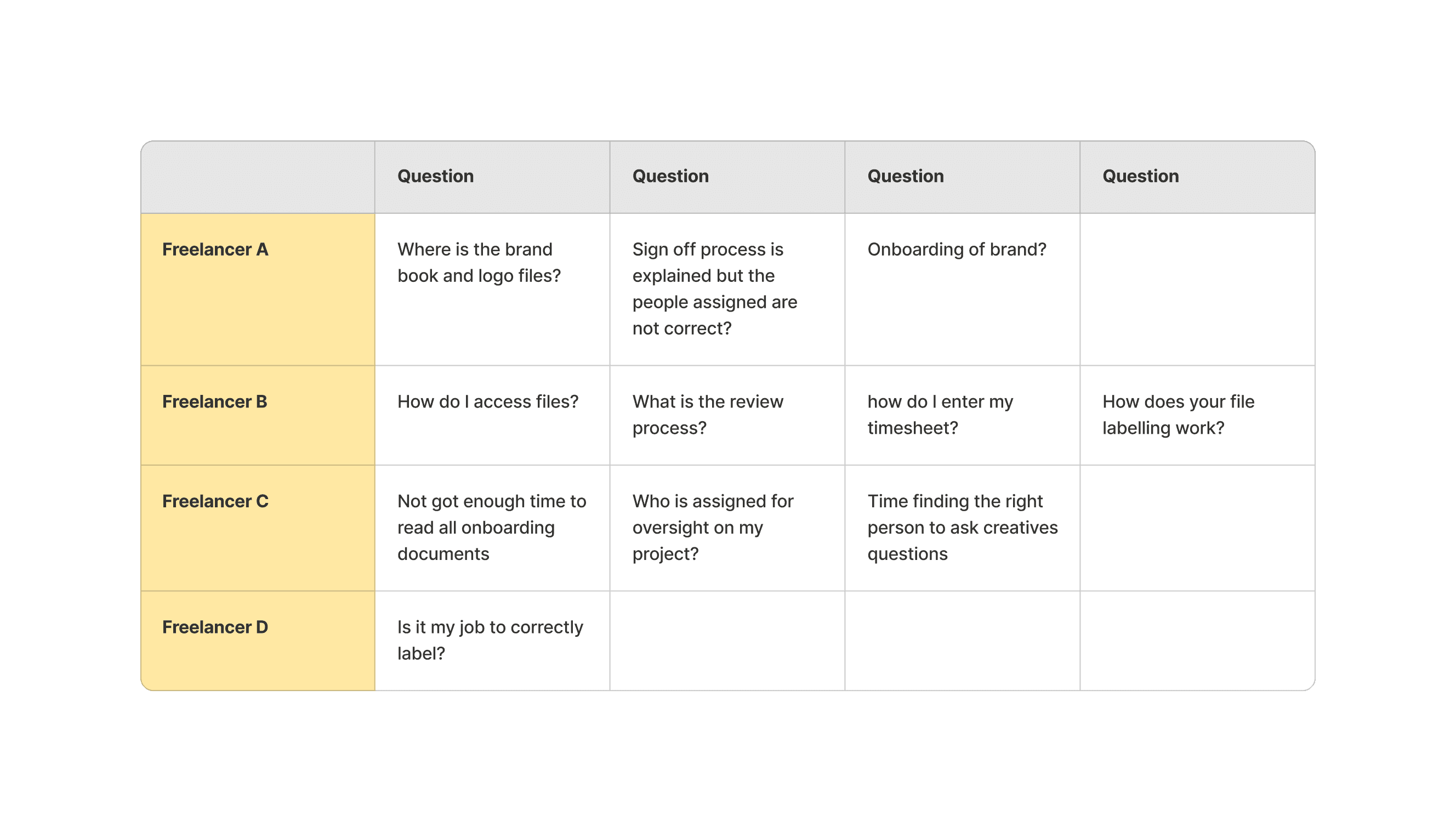
At this stage we were sensitive to the clients pre-vetted solution but after testing this on a browser it was a bit difficult to understand the flow of information but it did have 1 good value.
+ Information was live and allowed you to change your parameters for different results
- Interface was clunky and not very intuative for a patient who wouldn’t understand many of the terms
We workshopped a solution with the client to find a good webapp-friendly solution.
Ideate
To work through this we can look at 2 main options. A traditional way is to restructure the flow of information through the agency and assign a dedicated studio manager who’s responsibility will be to manage the flow of traffic to and from creative teams and assigning oversight.
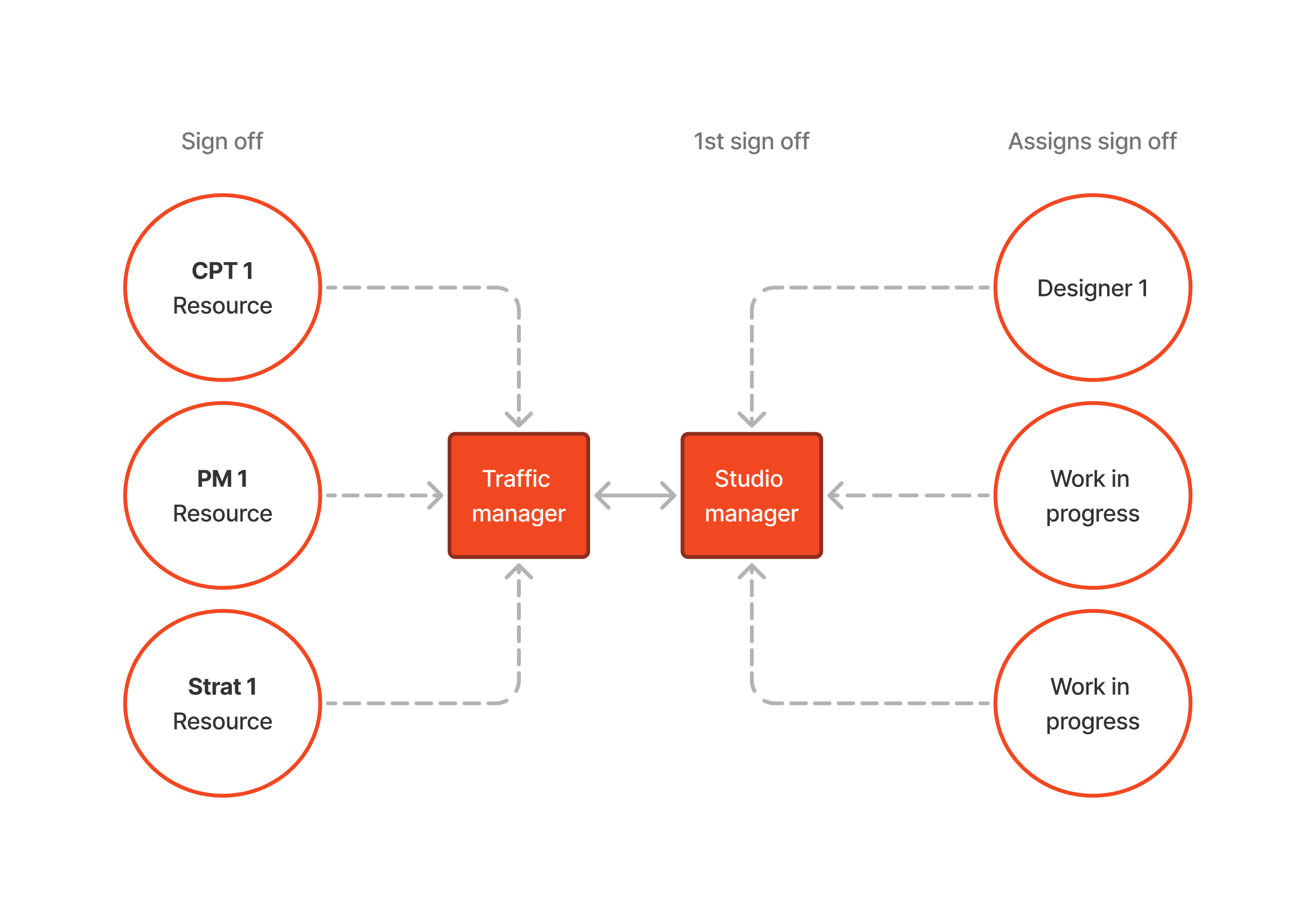
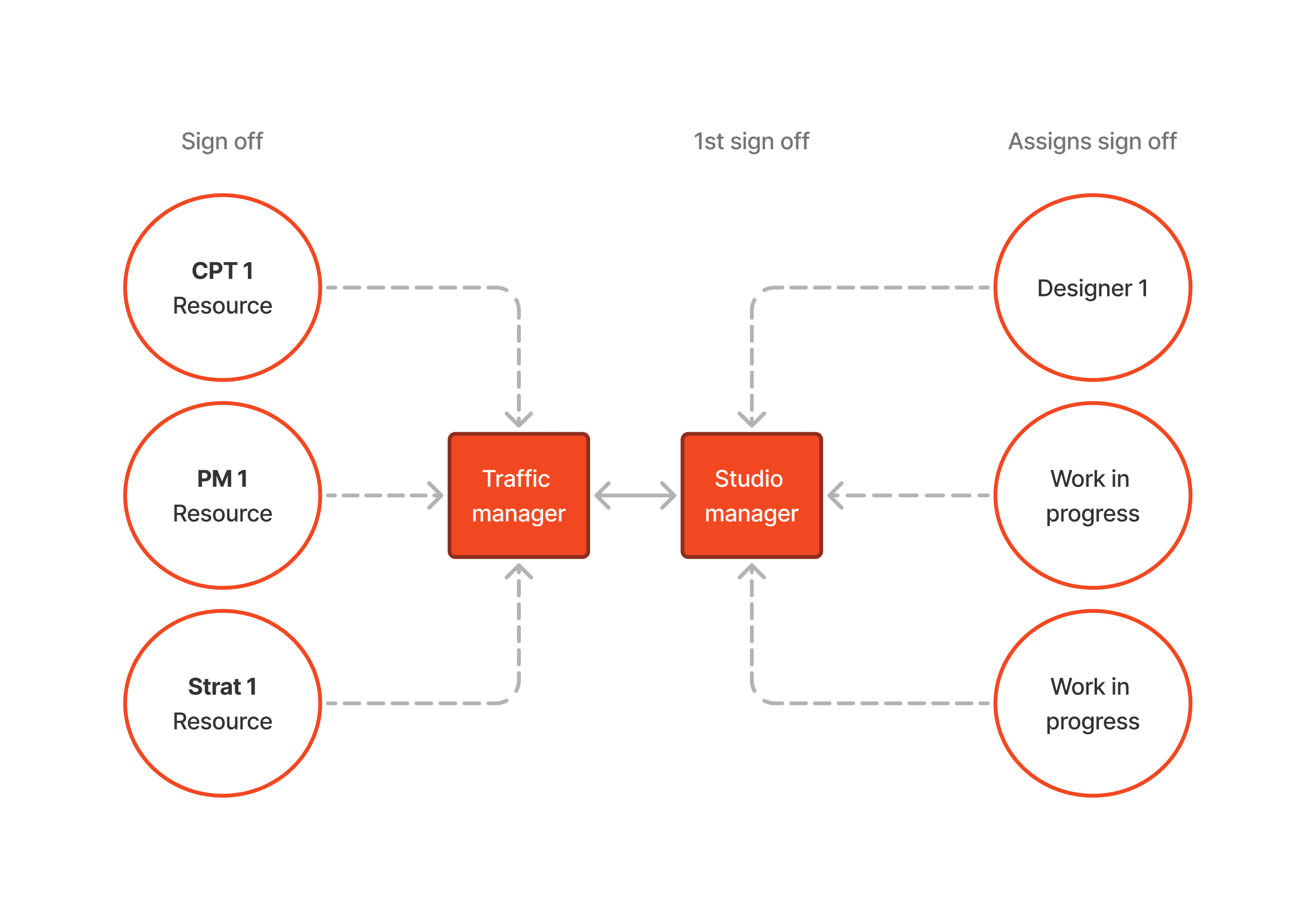
Or we can trial an AI bot to take the heavy lift. For this we’ll need to quantify the questions commonly asked and build robust documents to help the bot understand the questions.
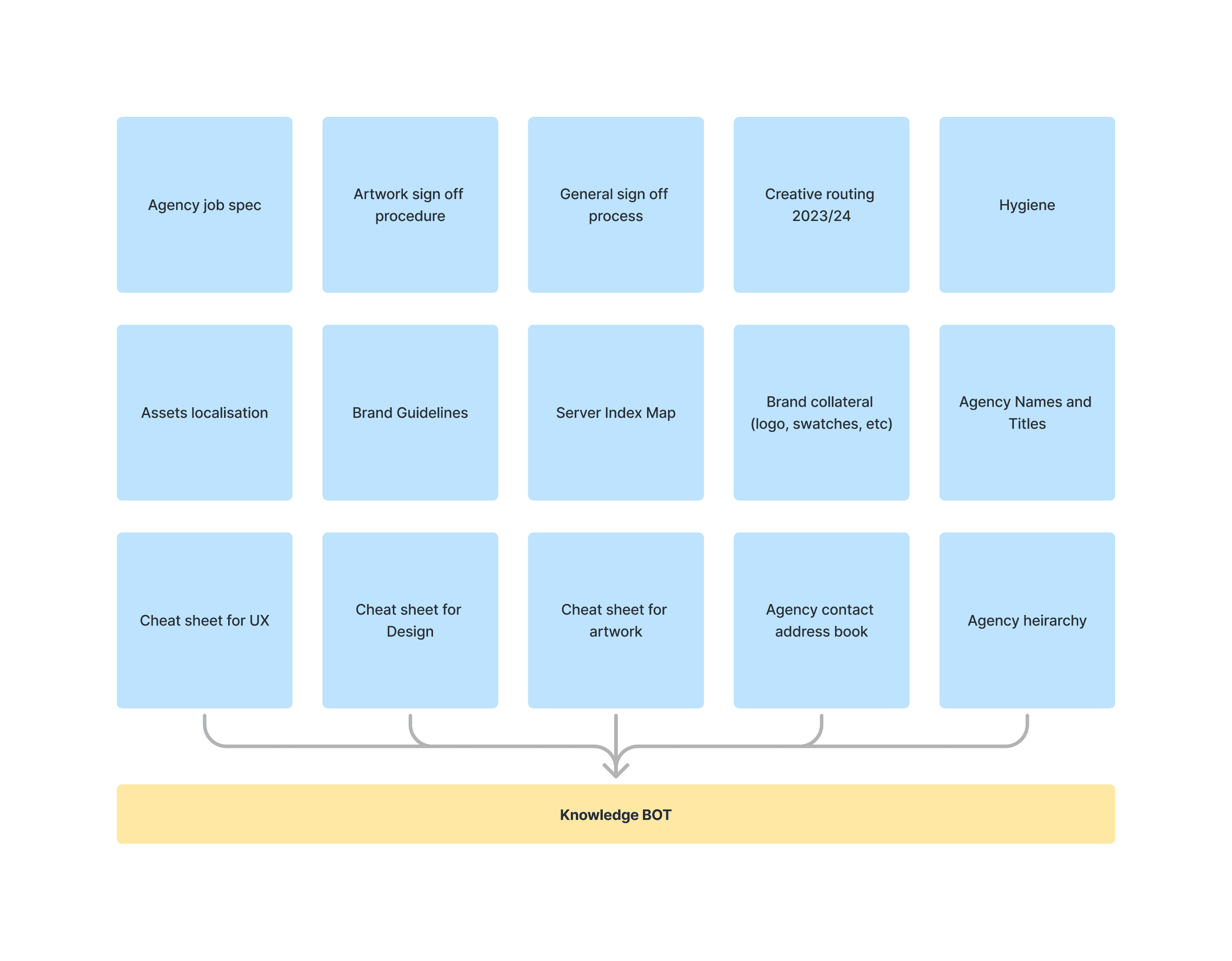
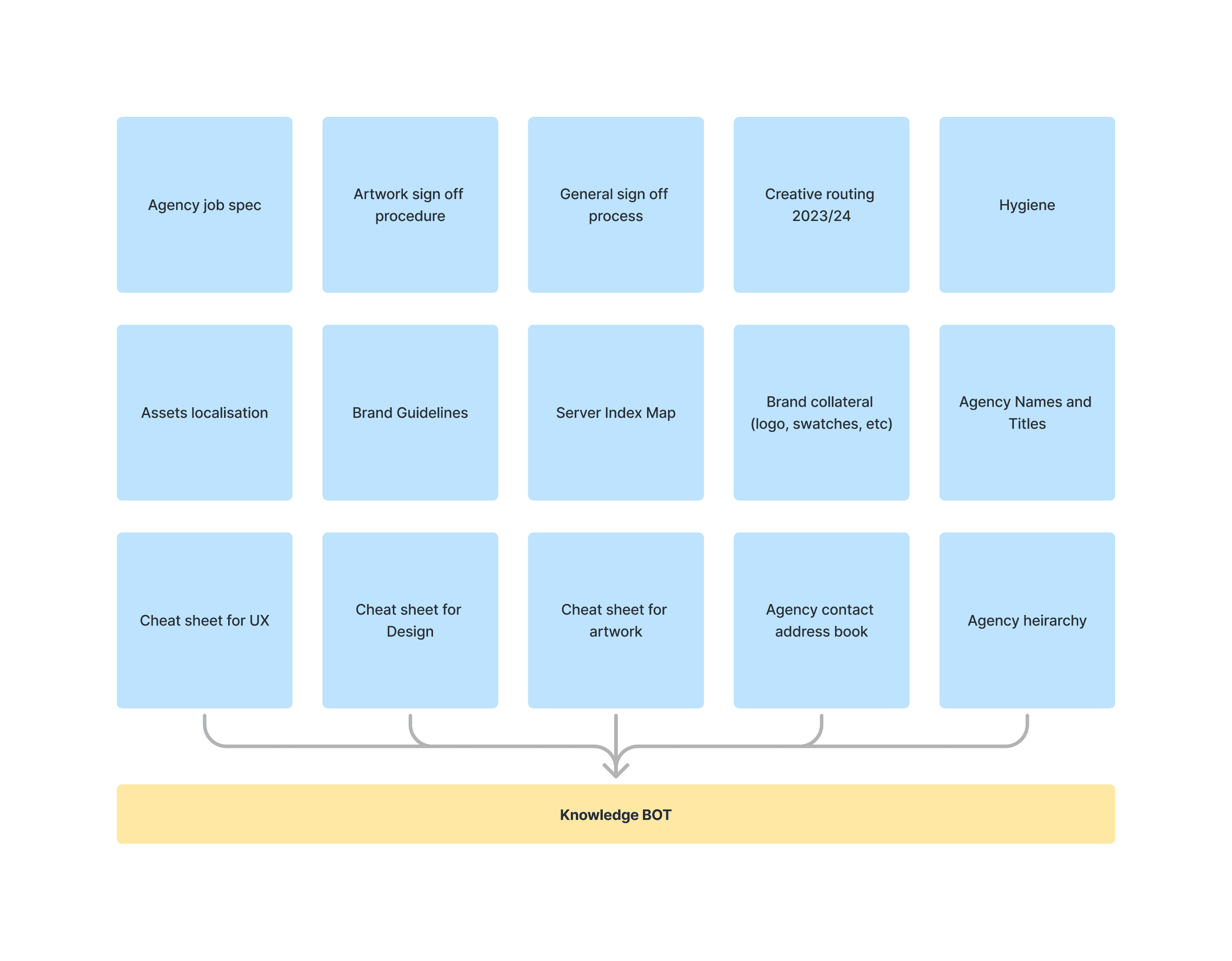
Prototype
Now I have my base documents I can upload to ChatGPT and start training the system. We first want to give it a pre-set of instructions to get us started. We know we want any question that references a person to always include a name and email address. We know we want answers to stay short and professional. We can use this as a jumping off point to start working with the system
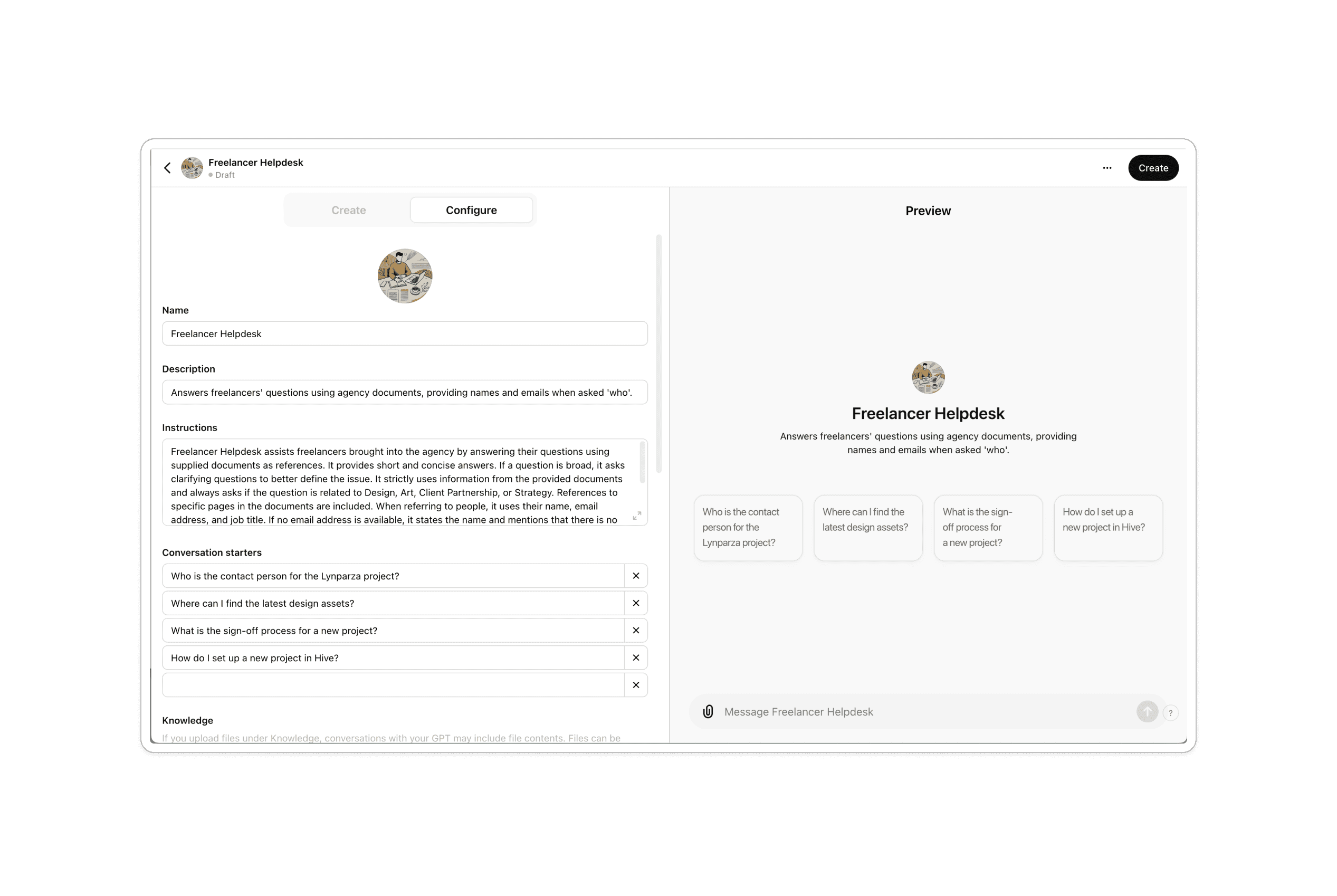
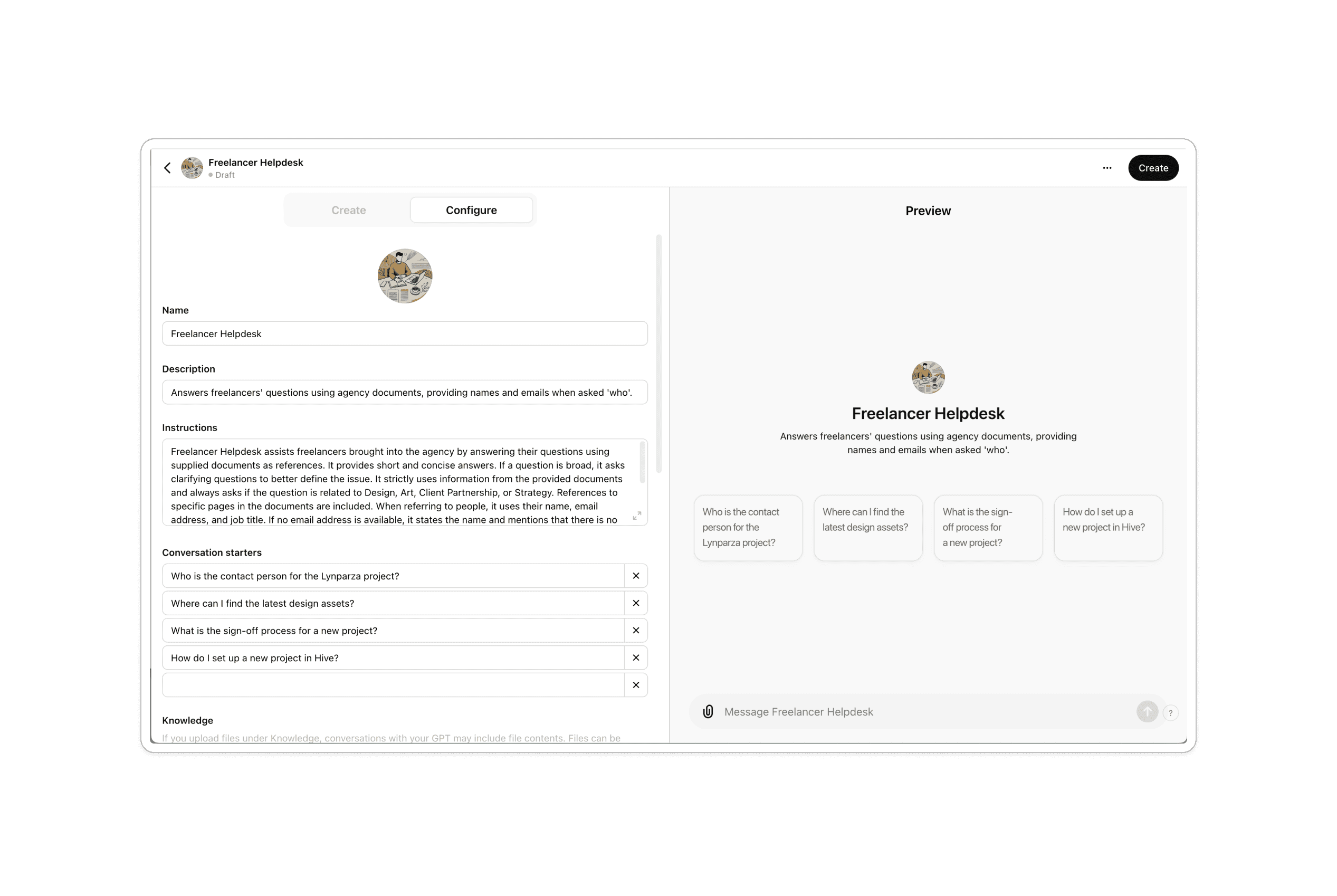
I then looked at the top 10 most comment questions asked, in the most ambiguous way and refined the system to gie me the answers I want.
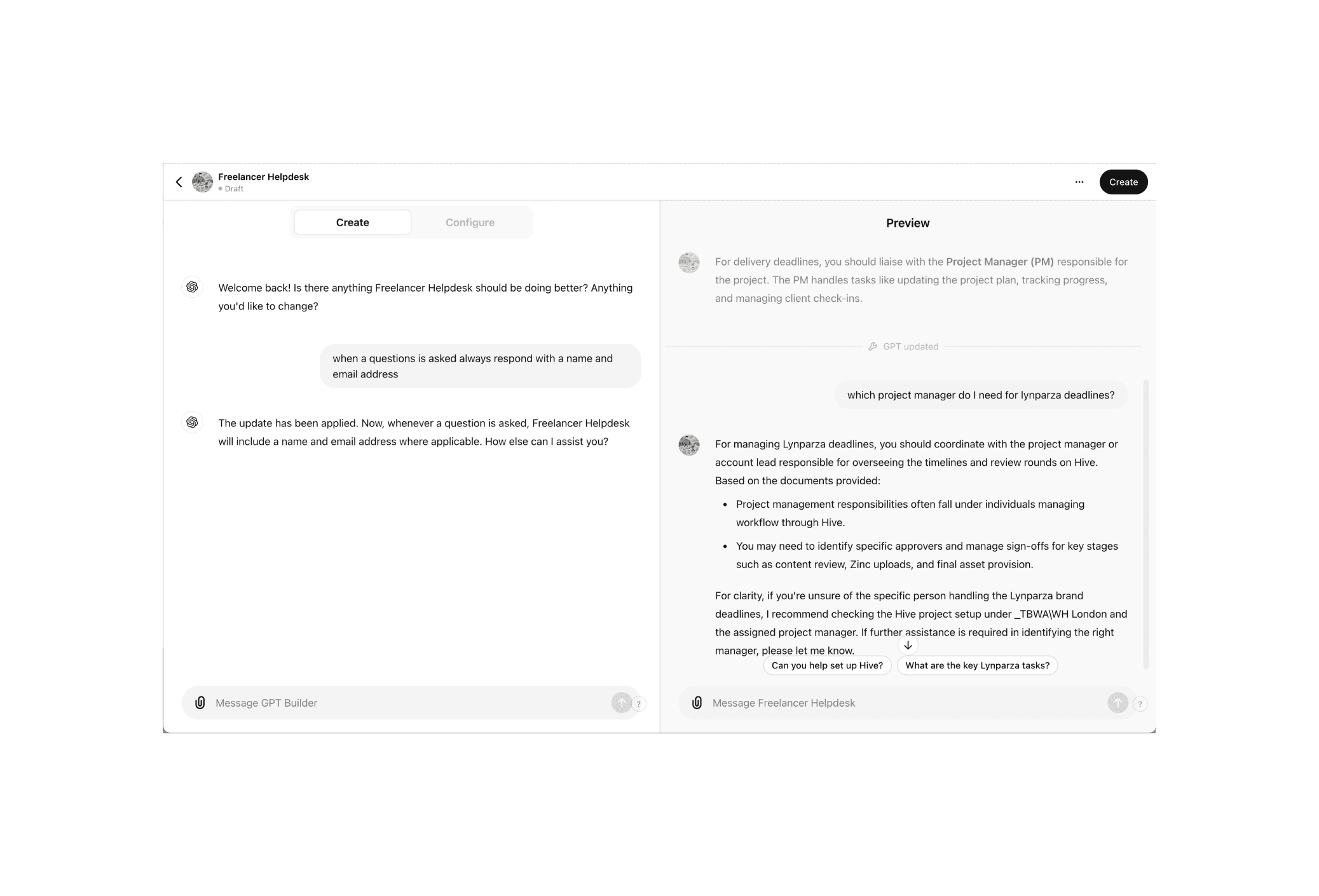
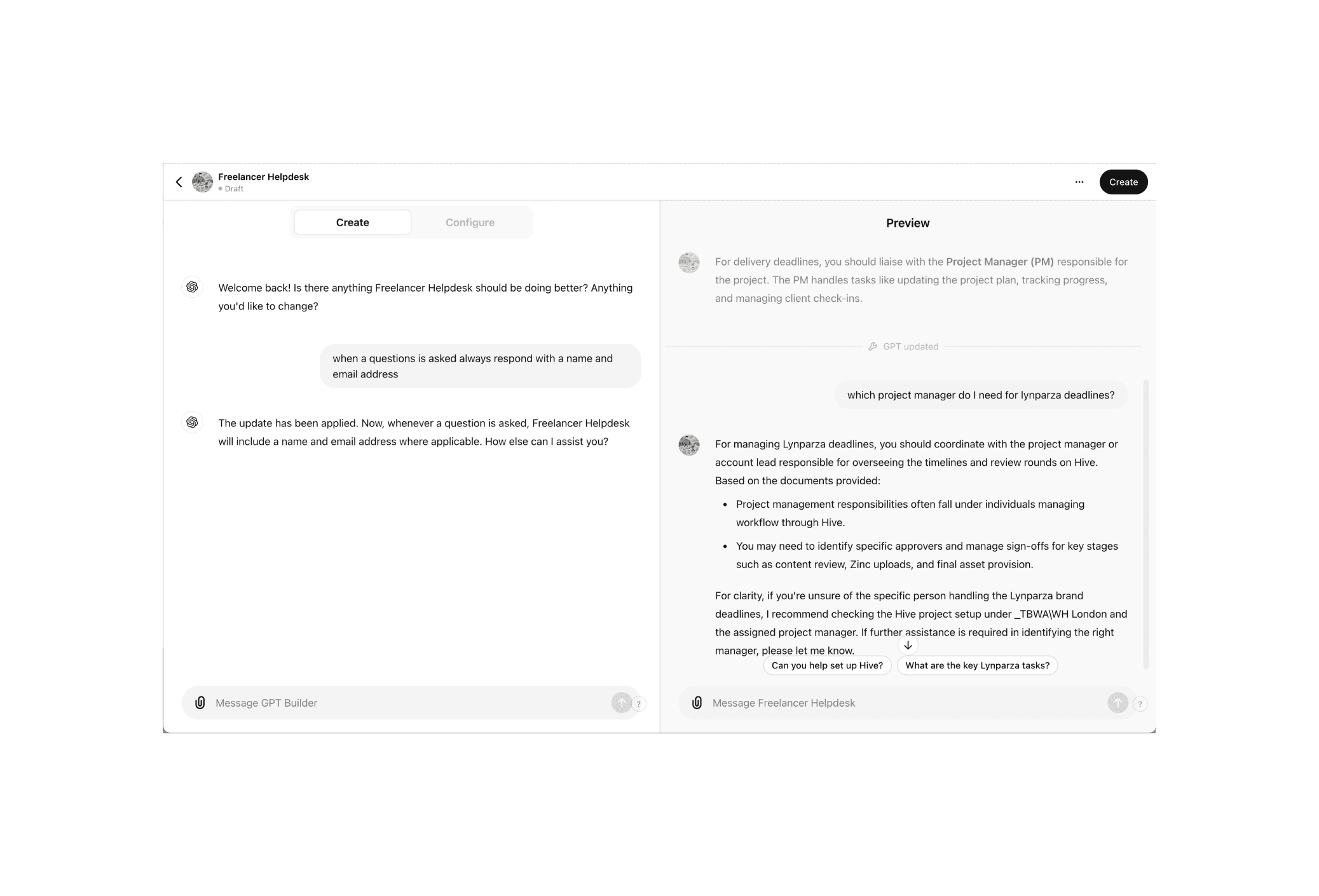
Initial questions came out fine but the system is struggling to see the project managers names.
I’m going through the documents to see where they are and then tweak them to be rationalised more easily by GPT.
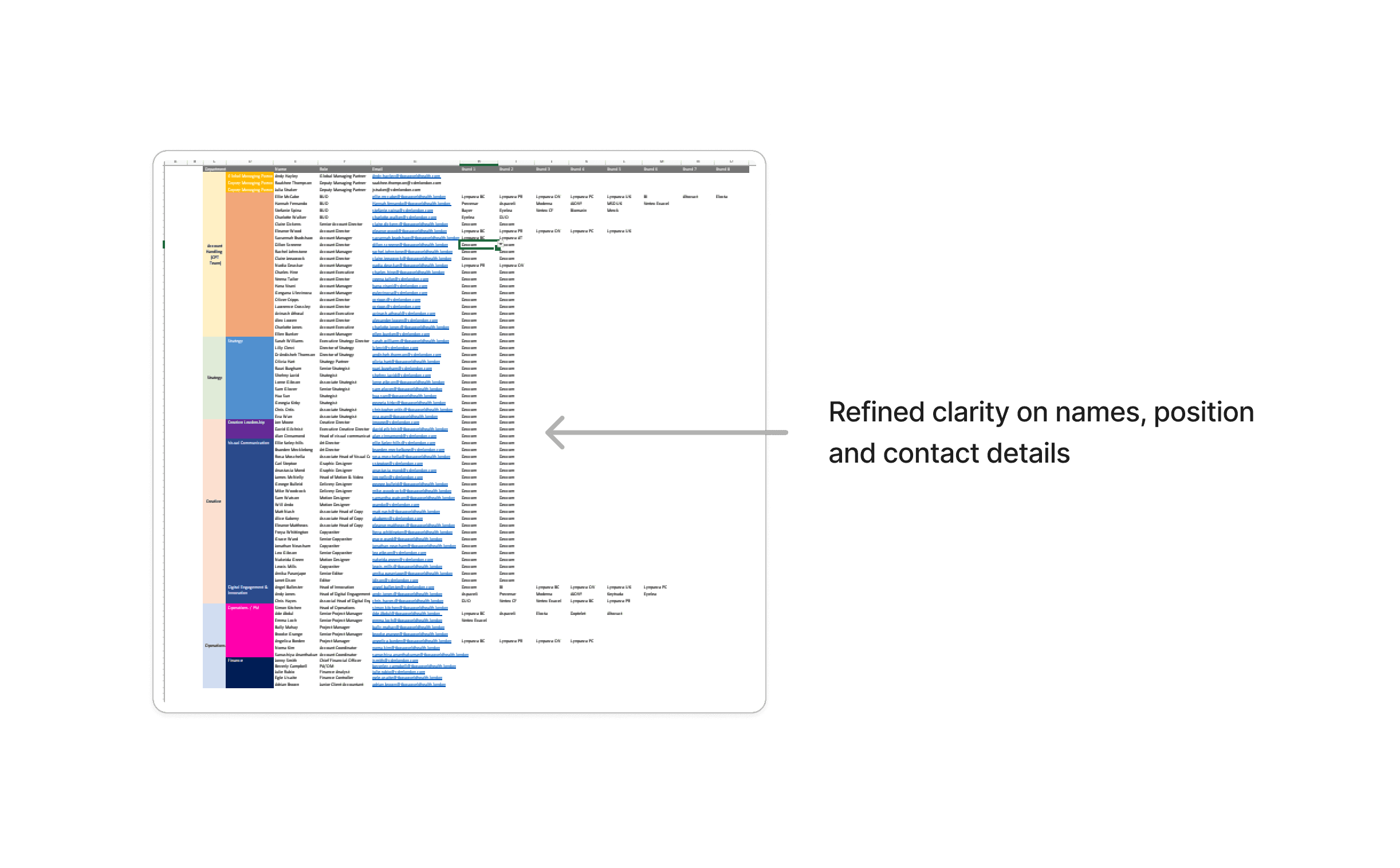
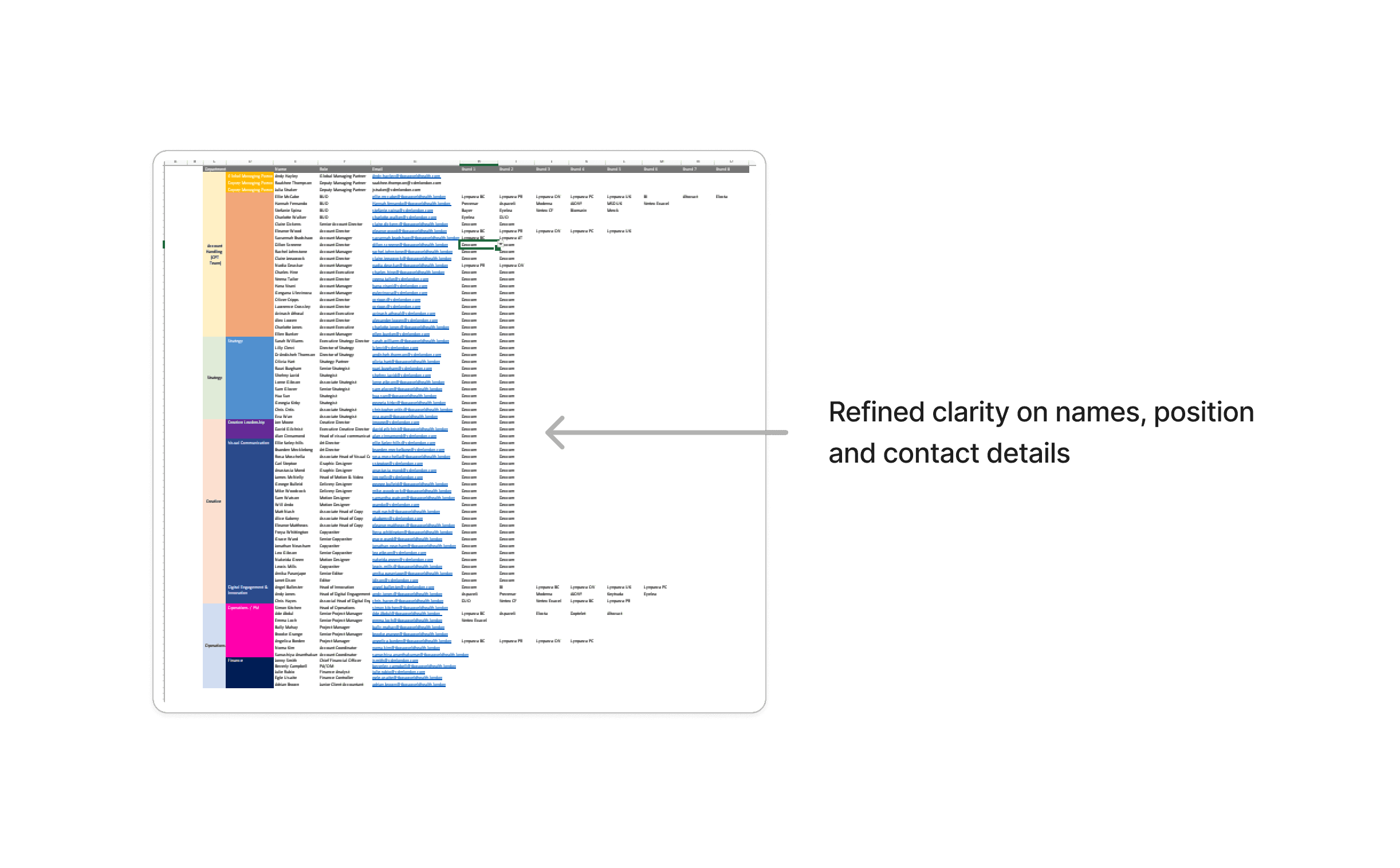
Testing
After refining documents for the system to better understand the requests and understanding how to find them. After tweaking the AI a bit I was ready to test with a group of freelancers to see how it progresses.
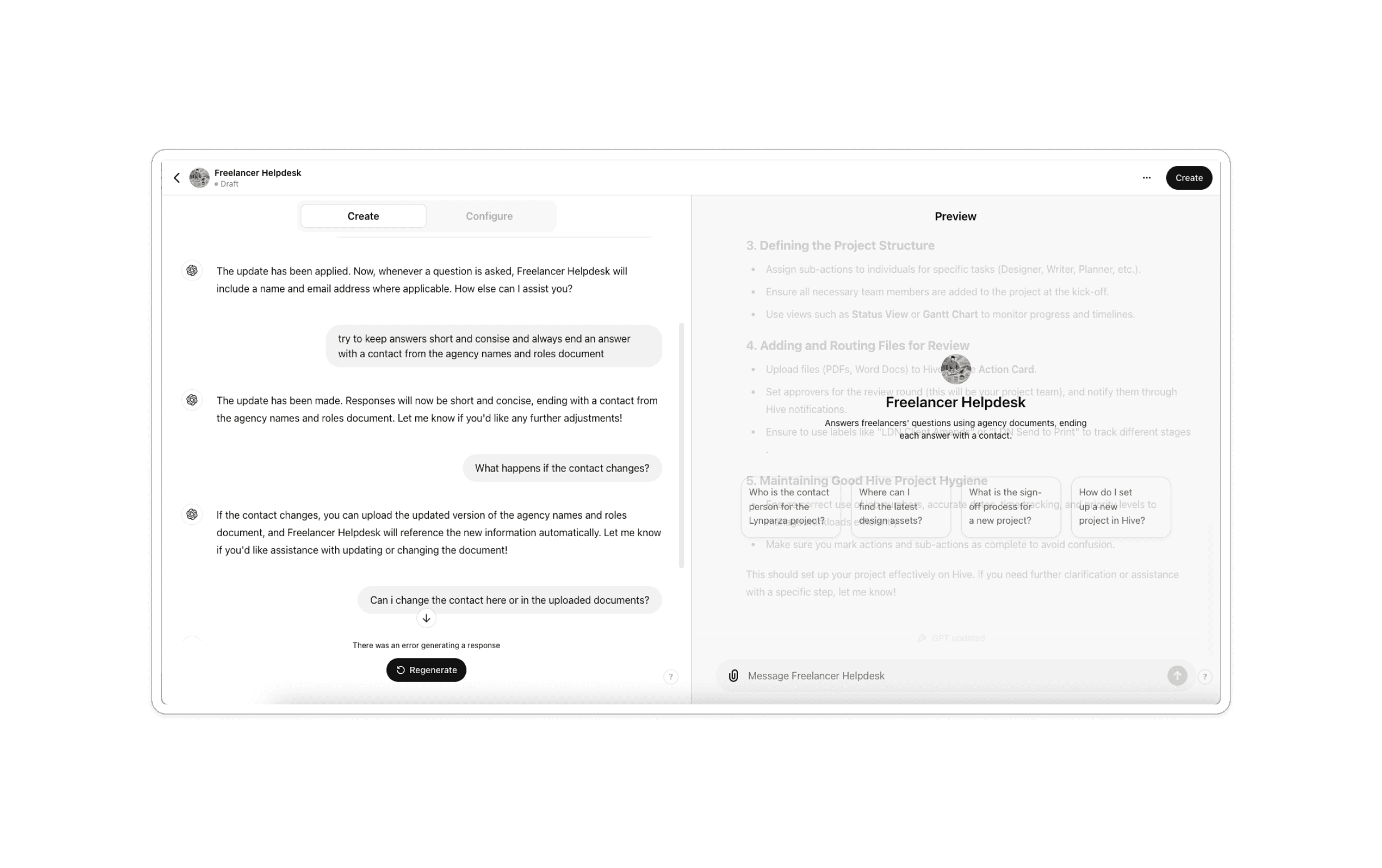
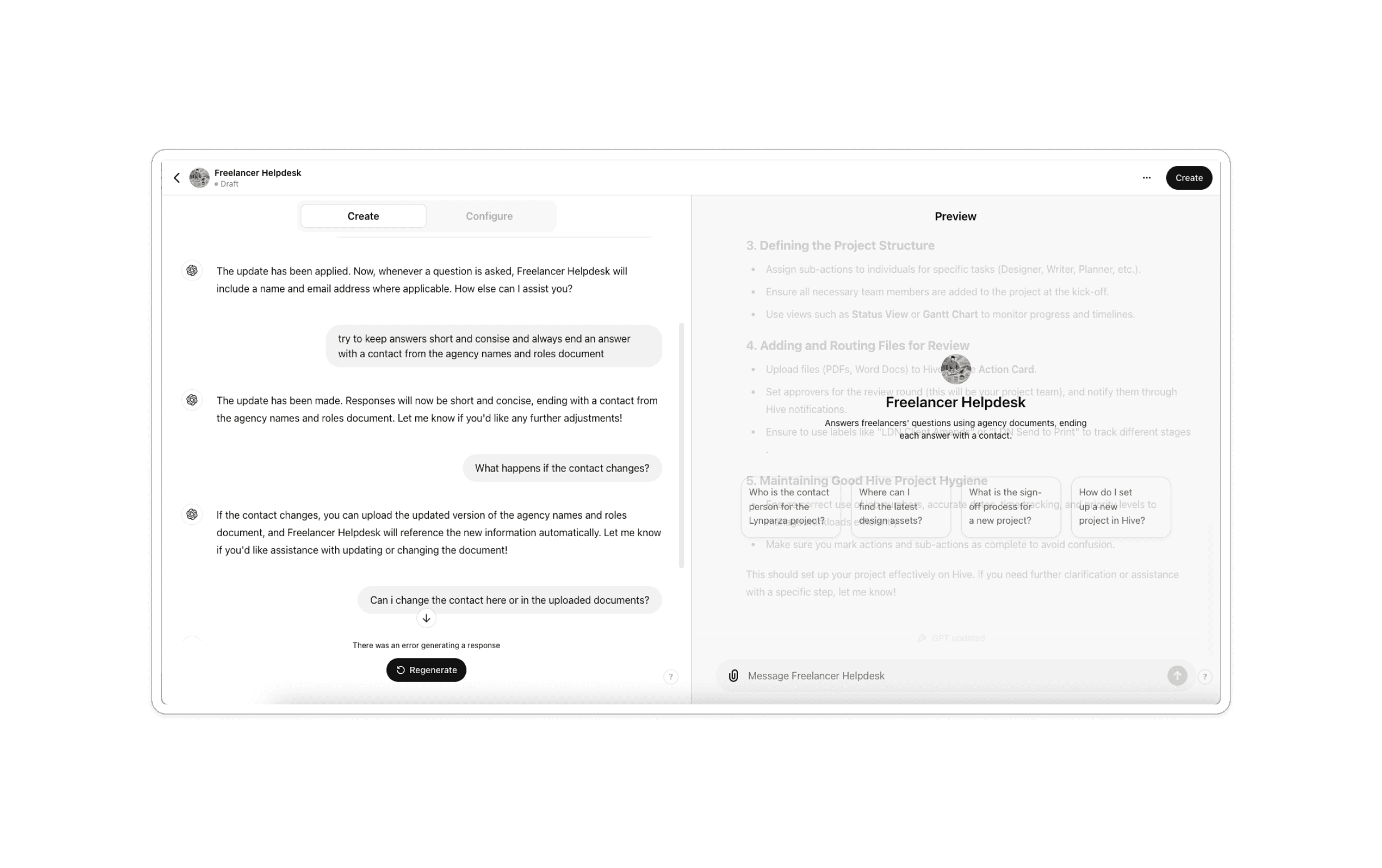
I set up a few test jobs in a project management tool with deliberate mistakes and tasked a group of 3 designers to use the bot to complete the job. This included deliberate ambiguity in project leads, no file naming structure, and for a new freelancer I gave no information at all.
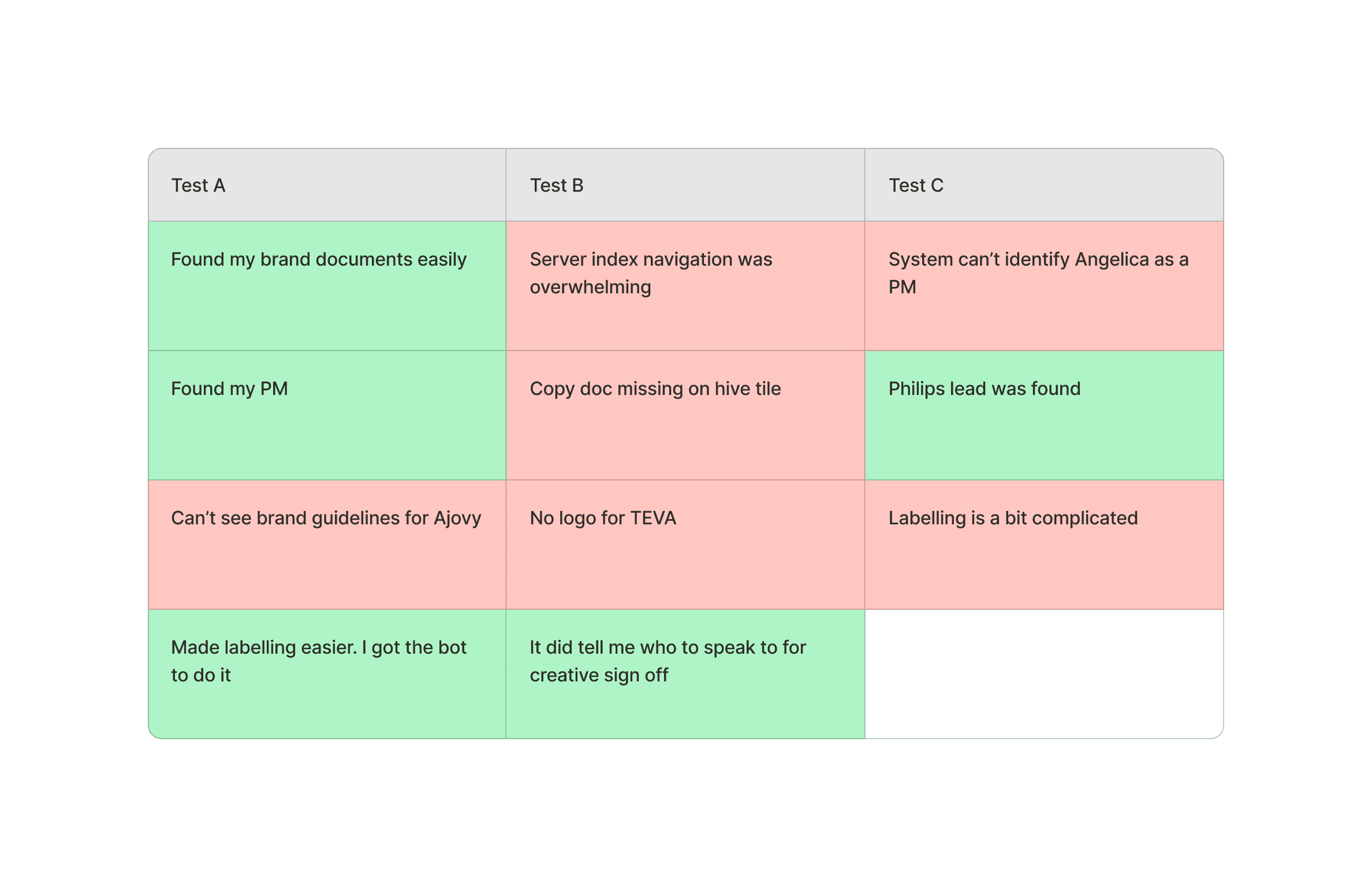
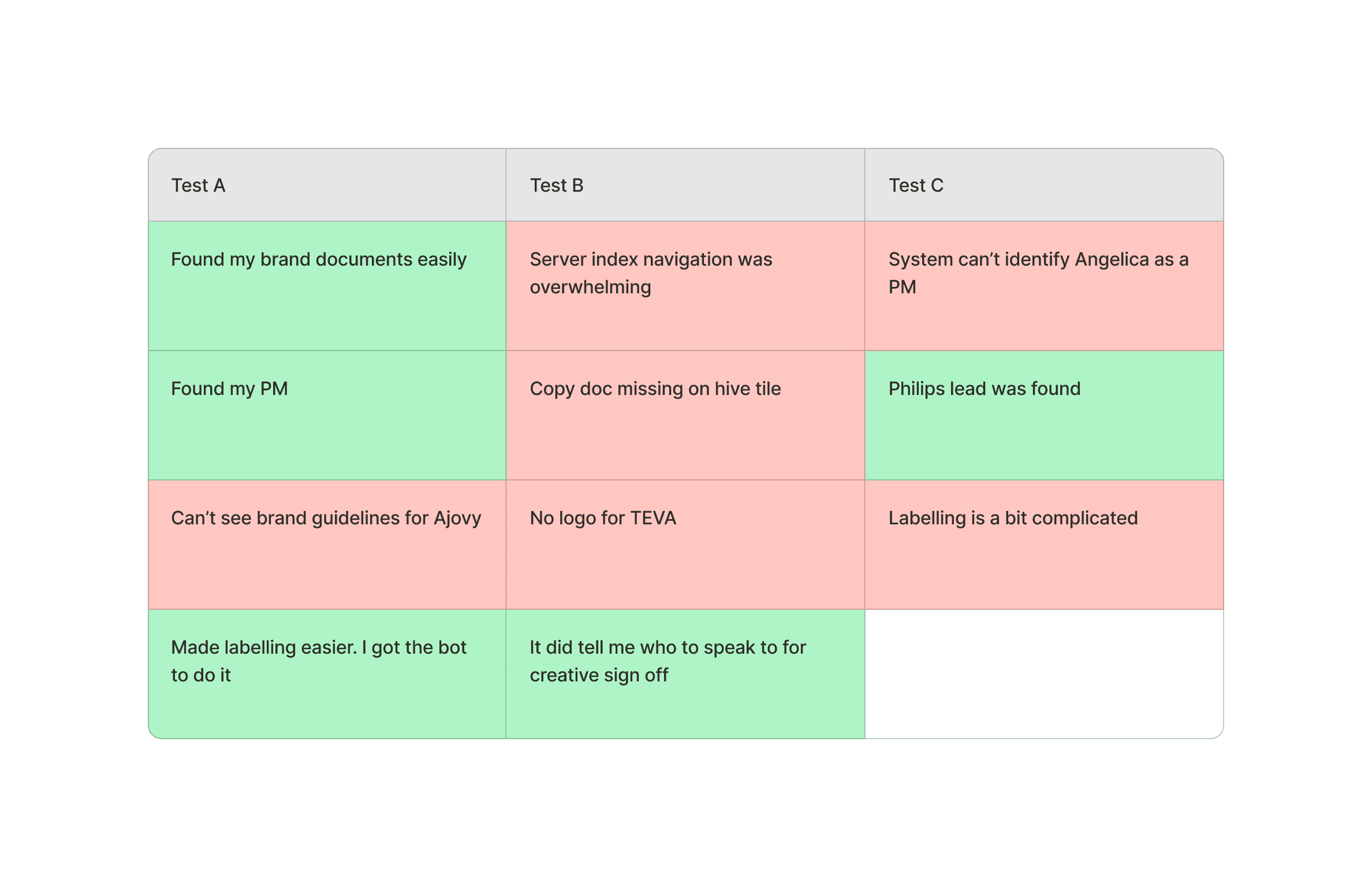
I have a consistent problem that it doesn’t understand PMs and their roles. For this I created a document that clearly defines what a project manager is and it’s terminology, and who the team are hoping this will resolve the issue. It also can’t see specific assets in the server index. This is due to conflicting information in an old studio process PDF which I altered to match the server index.
Empathise
The problem
From 2021 to 2023, I led the design team at TBWA\WH, which included two graphic designers, art directors, a motion designer, an artworker, and two UX designers. We regularly worked with a roster of about seven freelancers, sometimes all at once.
The existing workflow between them was inconsistent and responsive. I aimed to gain better control over the flow of work to and from clients to ensure a consistent level of quality in our output from working reactively to a planned solution.
I noticed that freelancers tend to work in a particular pattern.
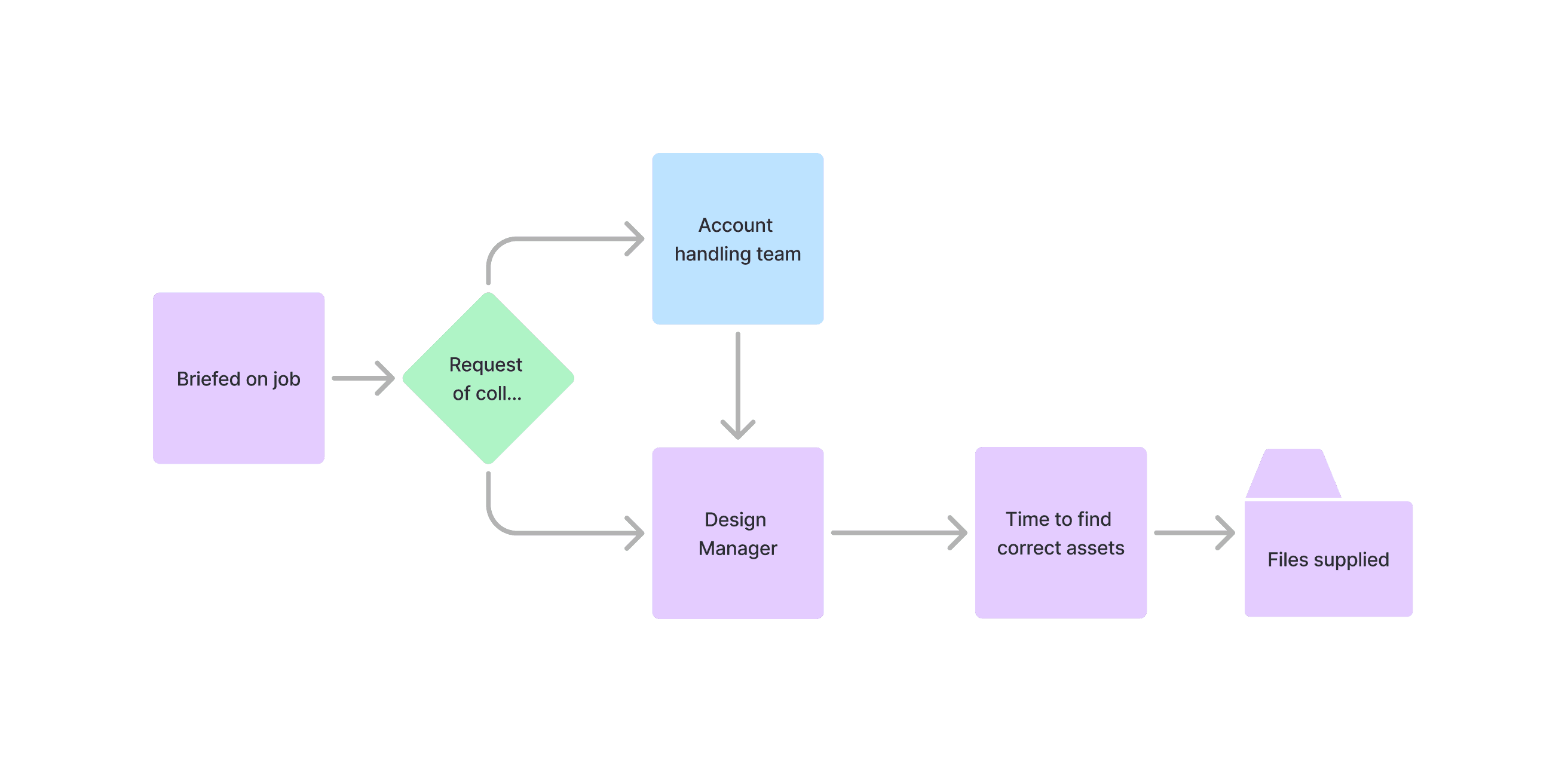
We needed a solution that would alleviate the basic questions and supply of files for freelancers, particularly new freelancers who haven’t worked with us before.
To do this I asked the Project management, CPT, Strategy and Creative teams a series of basic questions:
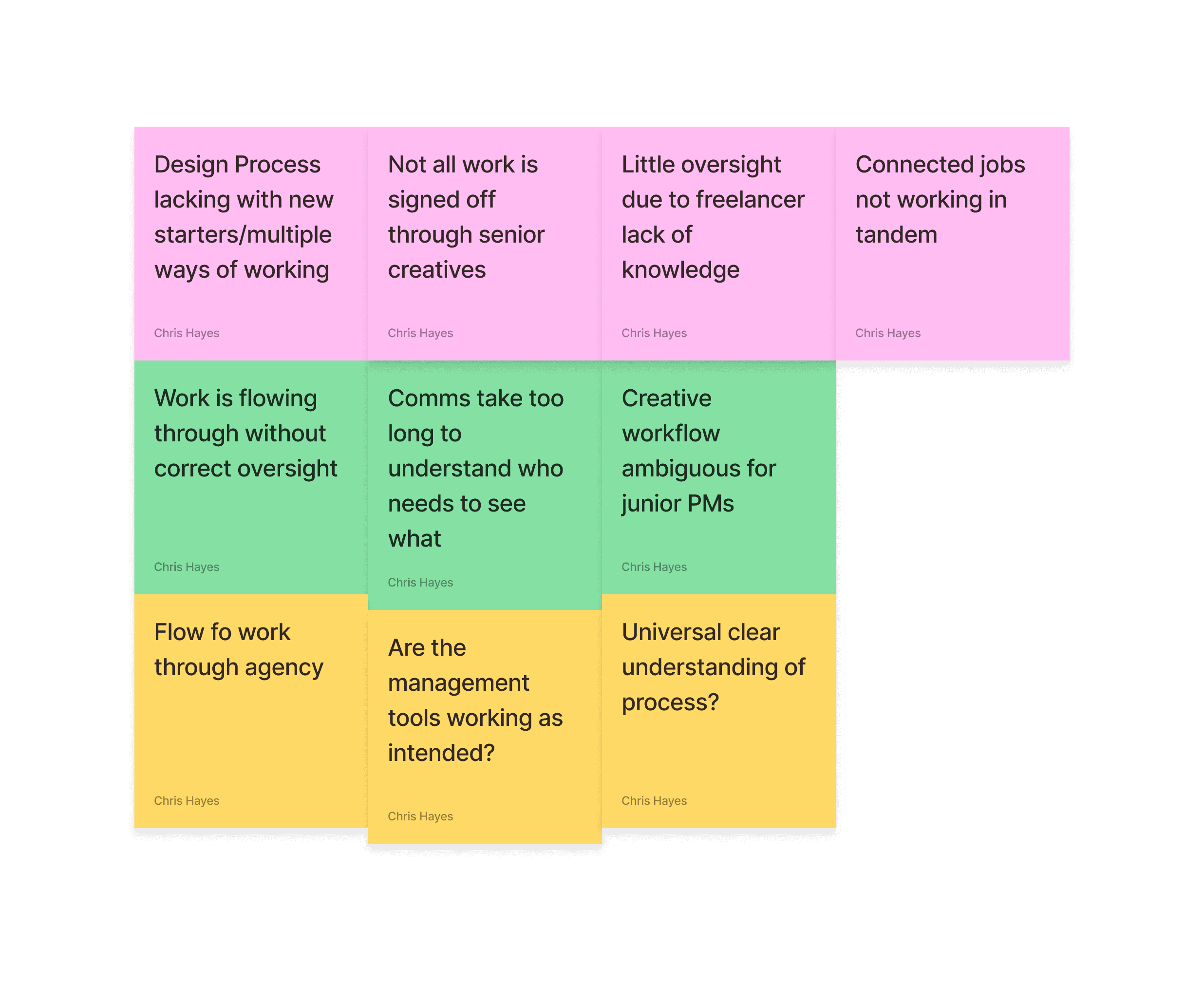
For this exercise below is an overview of the general flow of a project through the agency
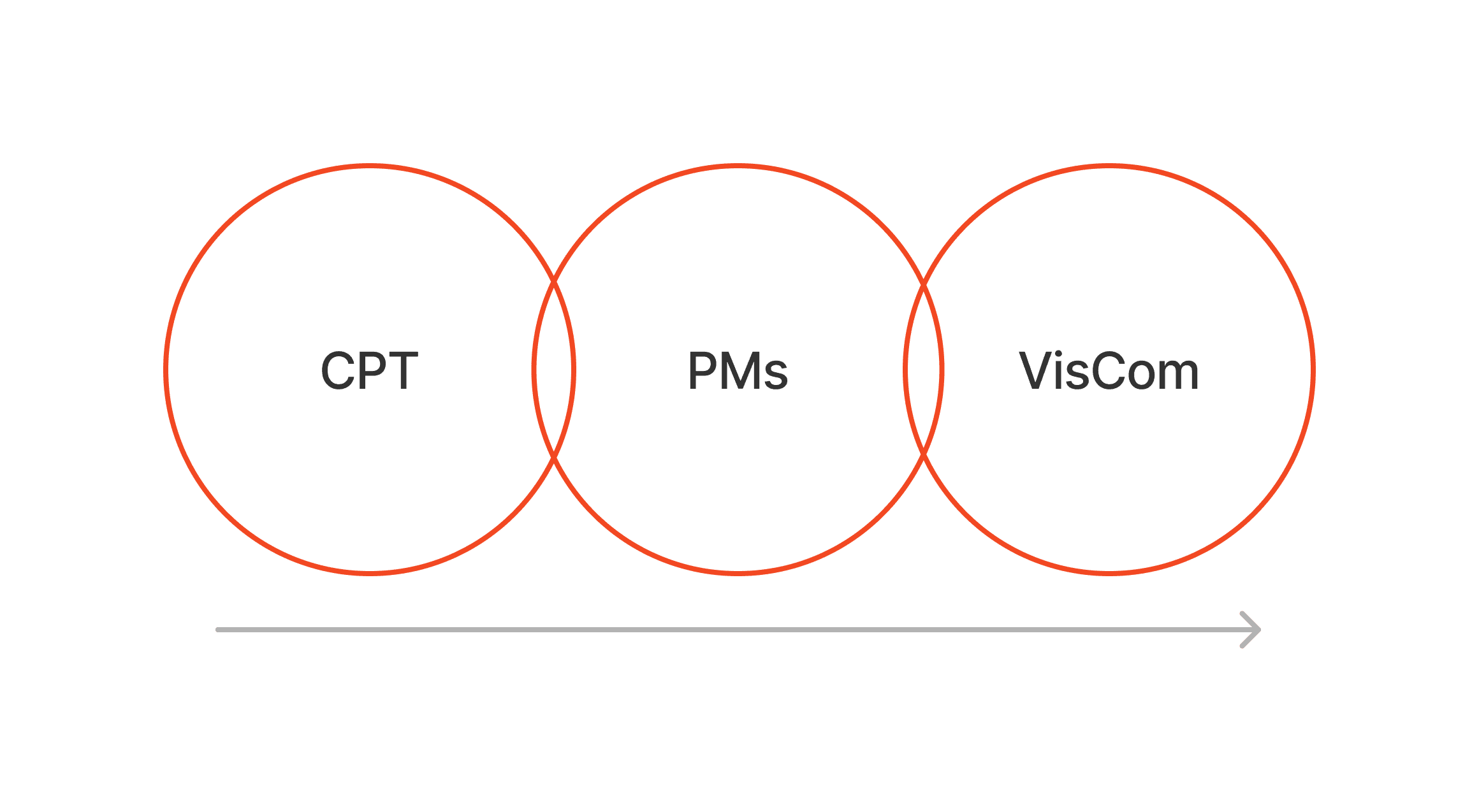
So lets understand where our freelancers are mostly used. This was we can tailor any projects to the biggest area of influence in the agency. Lets look at booked hours across all freelancers over the last year. I have altered some data here to protect agency sensitive information.
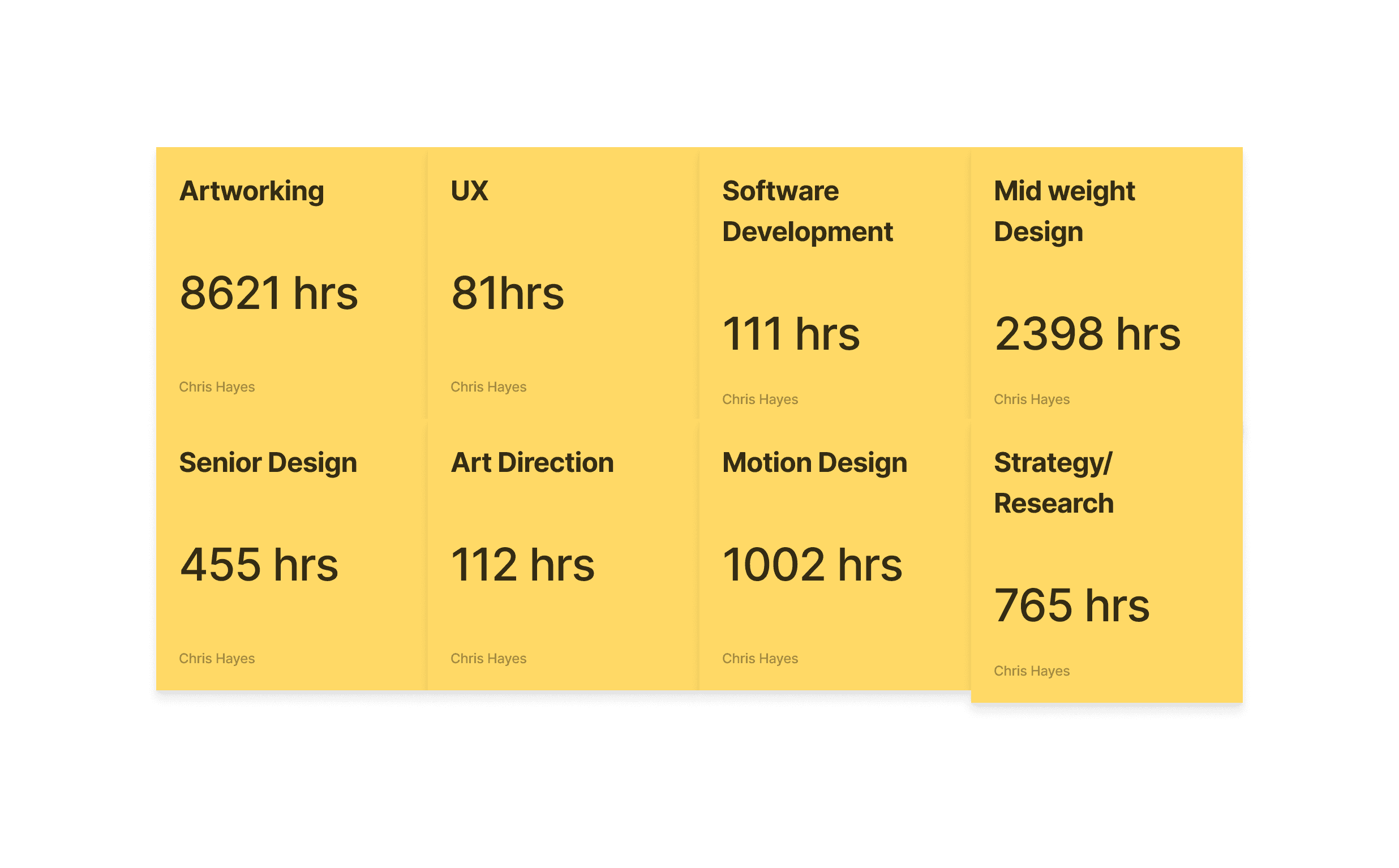
With so many hours burned on Artwokring and Design we can start to build a 3-phase approach we can cater to and refine over time:
Artworking and Design
Senior Design + Art Direction
Motion and Strategy
Define
If we look at the freelancer roster we use, we can see the AD and Senior Design list are regulars we’ve used for years, however the artworking list fluctuates a lot. Some regulars, but lots of new people.
So what types of questions do they ask?
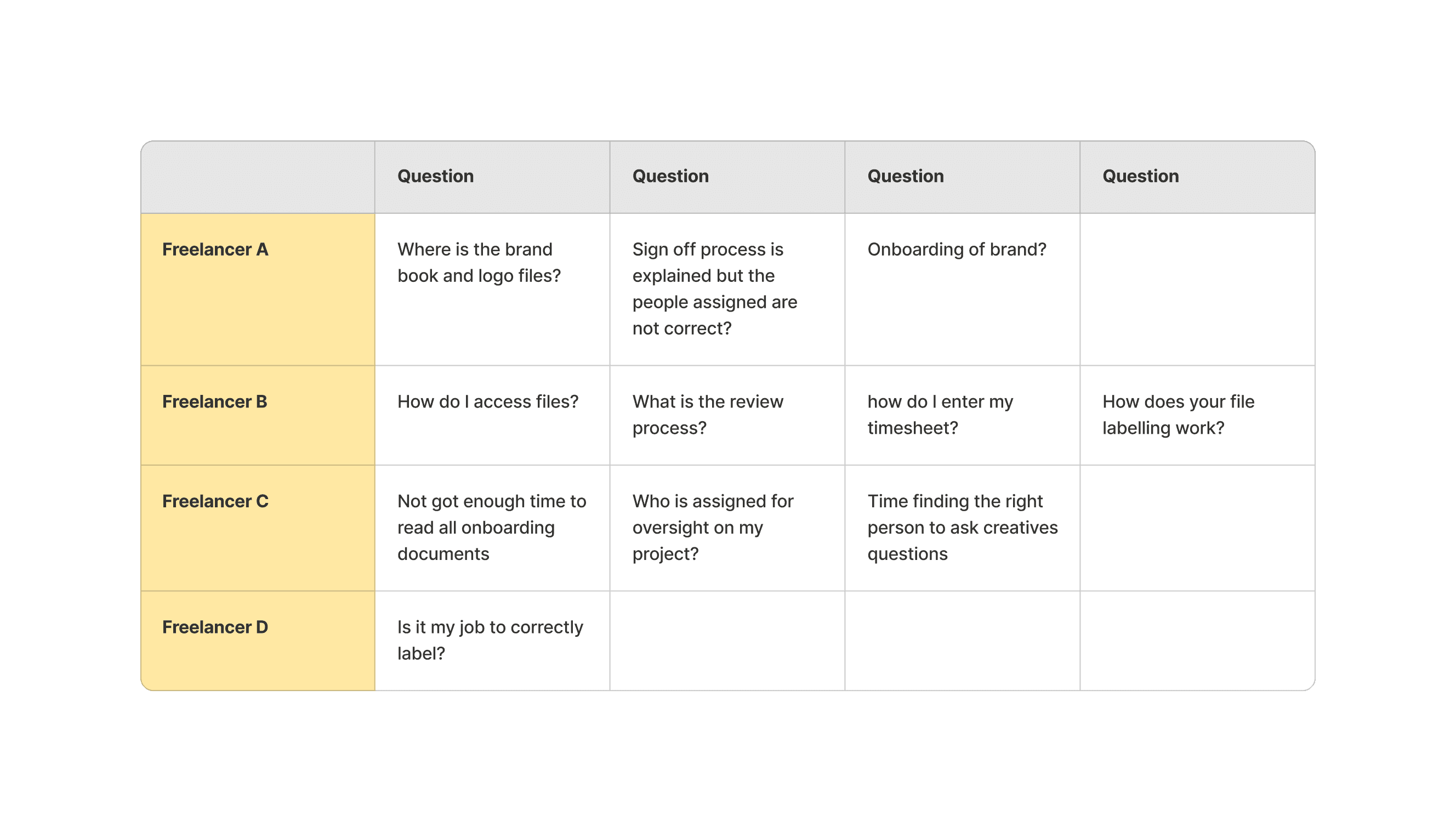
At this stage we were sensitive to the clients pre-vetted solution but after testing this on a browser it was a bit difficult to understand the flow of information but it did have 1 good value.
+ Information was live and allowed you to change your parameters for different results
- Interface was clunky and not very intuative for a patient who wouldn’t understand many of the terms
We workshopped a solution with the client to find a good webapp-friendly solution.
Ideate
To work through this we can look at 2 main options. A traditional way is to restructure the flow of information through the agency and assign a dedicated studio manager who’s responsibility will be to manage the flow of traffic to and from creative teams and assigning oversight.
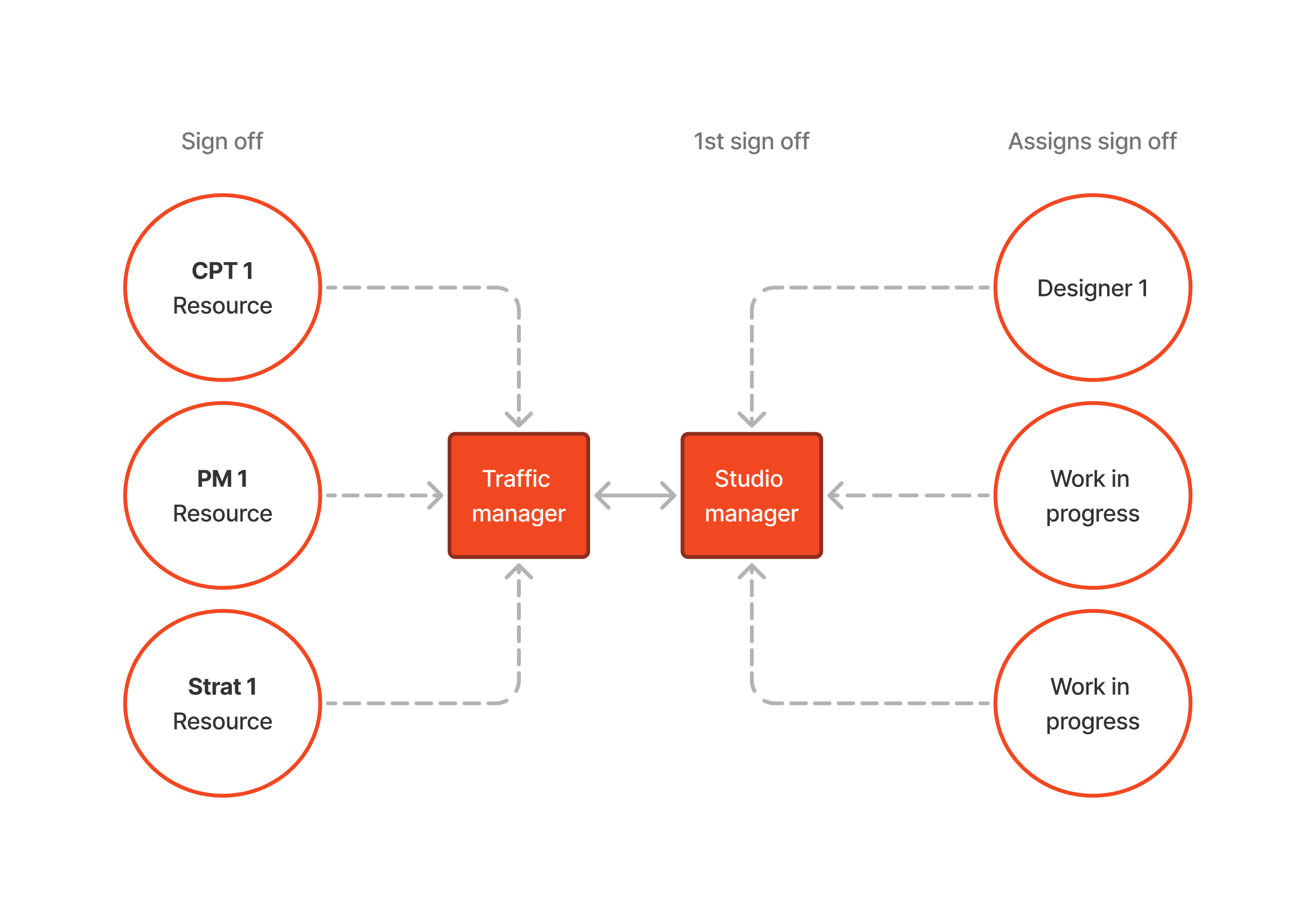
Or we can trial an AI bot to take the heavy lift. For this we’ll need to quantify the questions commonly asked and build robust documents to help the bot understand the questions.
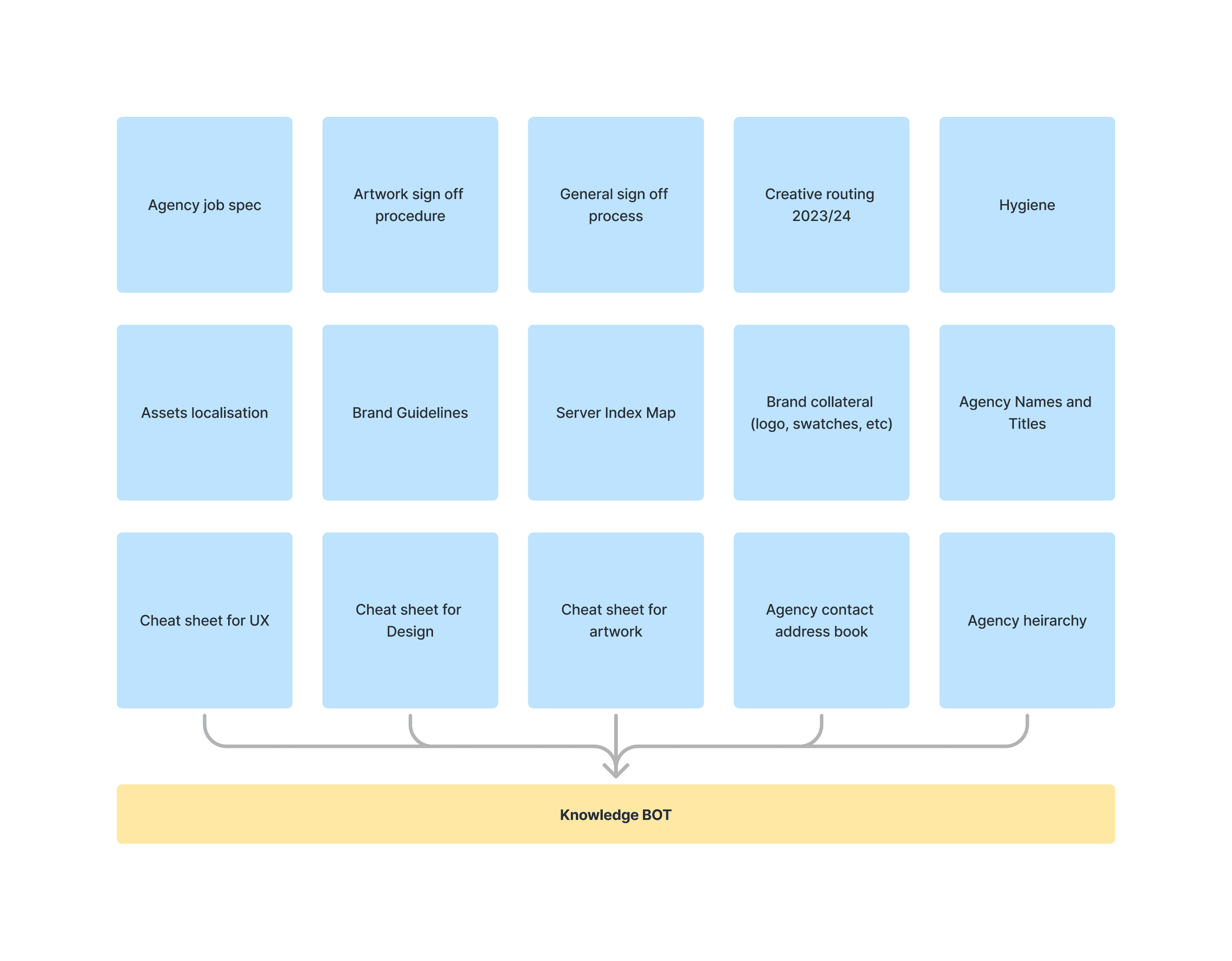
Prototype
Now I have my base documents I can upload to ChatGPT and start training the system. We first want to give it a pre-set of instructions to get us started. We know we want any question that references a person to always include a name and email address. We know we want answers to stay short and professional. We can use this as a jumping off point to start working with the system
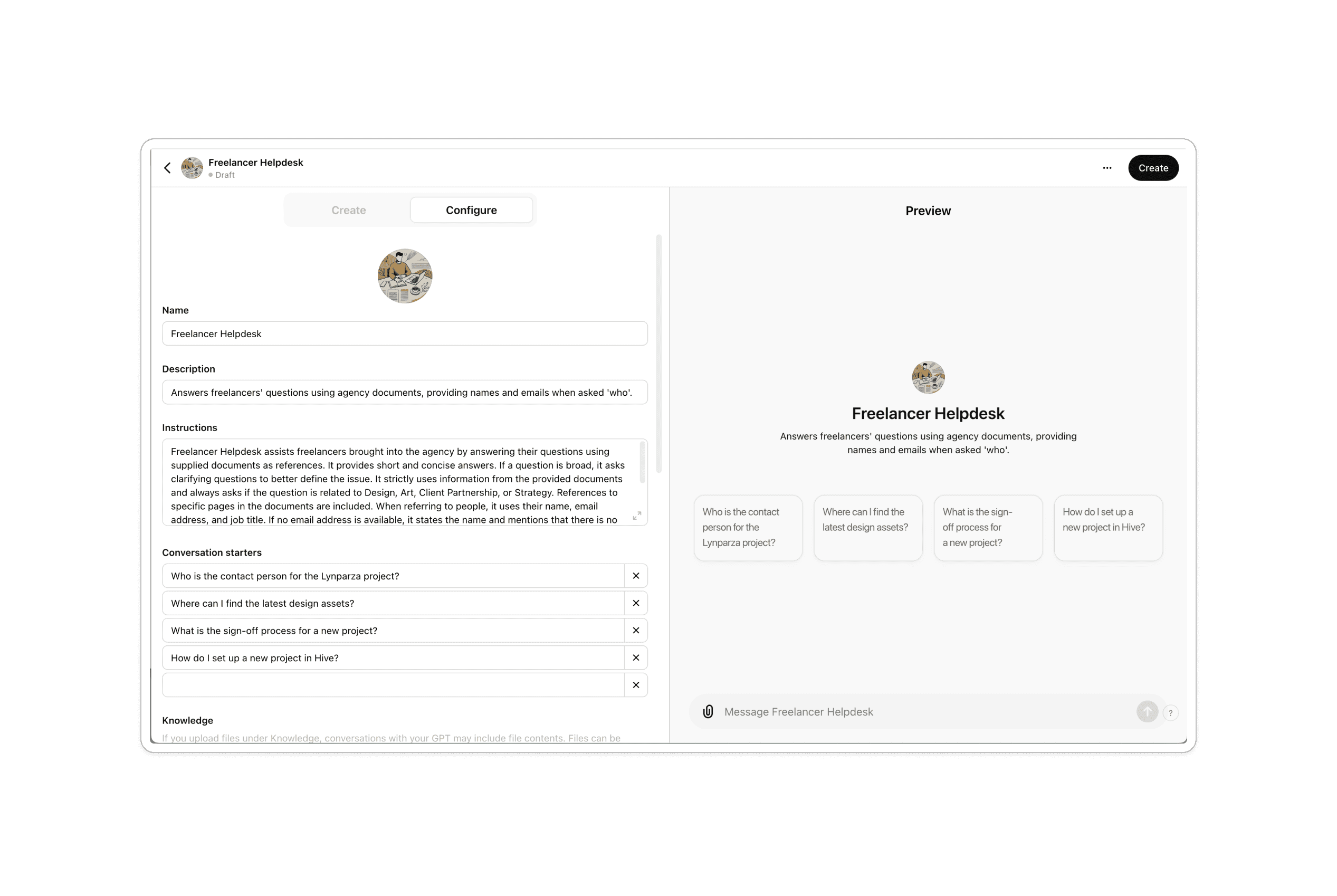
I then looked at the top 10 most comment questions asked, in the most ambiguous way and refined the system to gie me the answers I want.
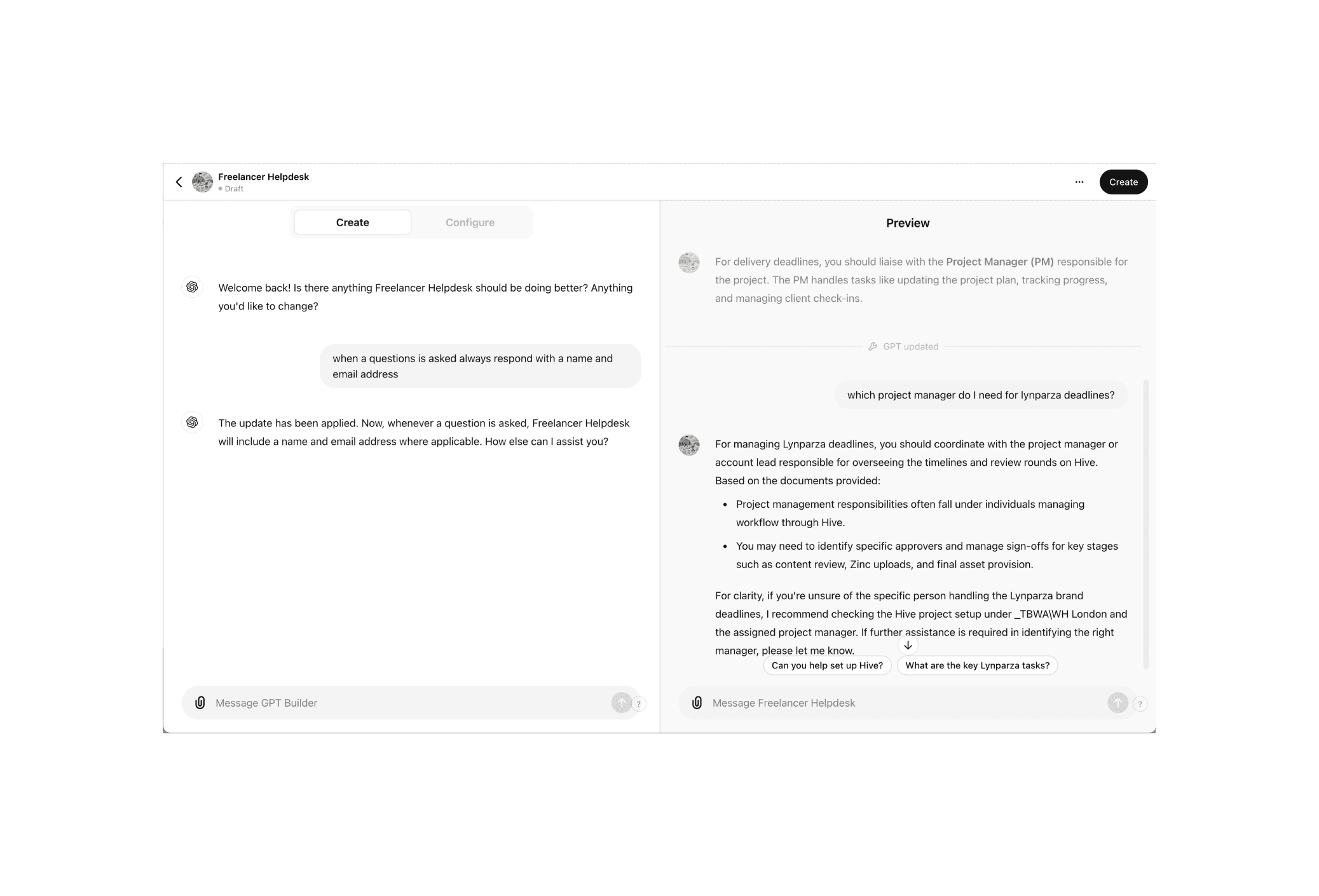
Initial questions came out fine but the system is struggling to see the project managers names.
I’m going through the documents to see where they are and then tweak them to be rationalised more easily by GPT.
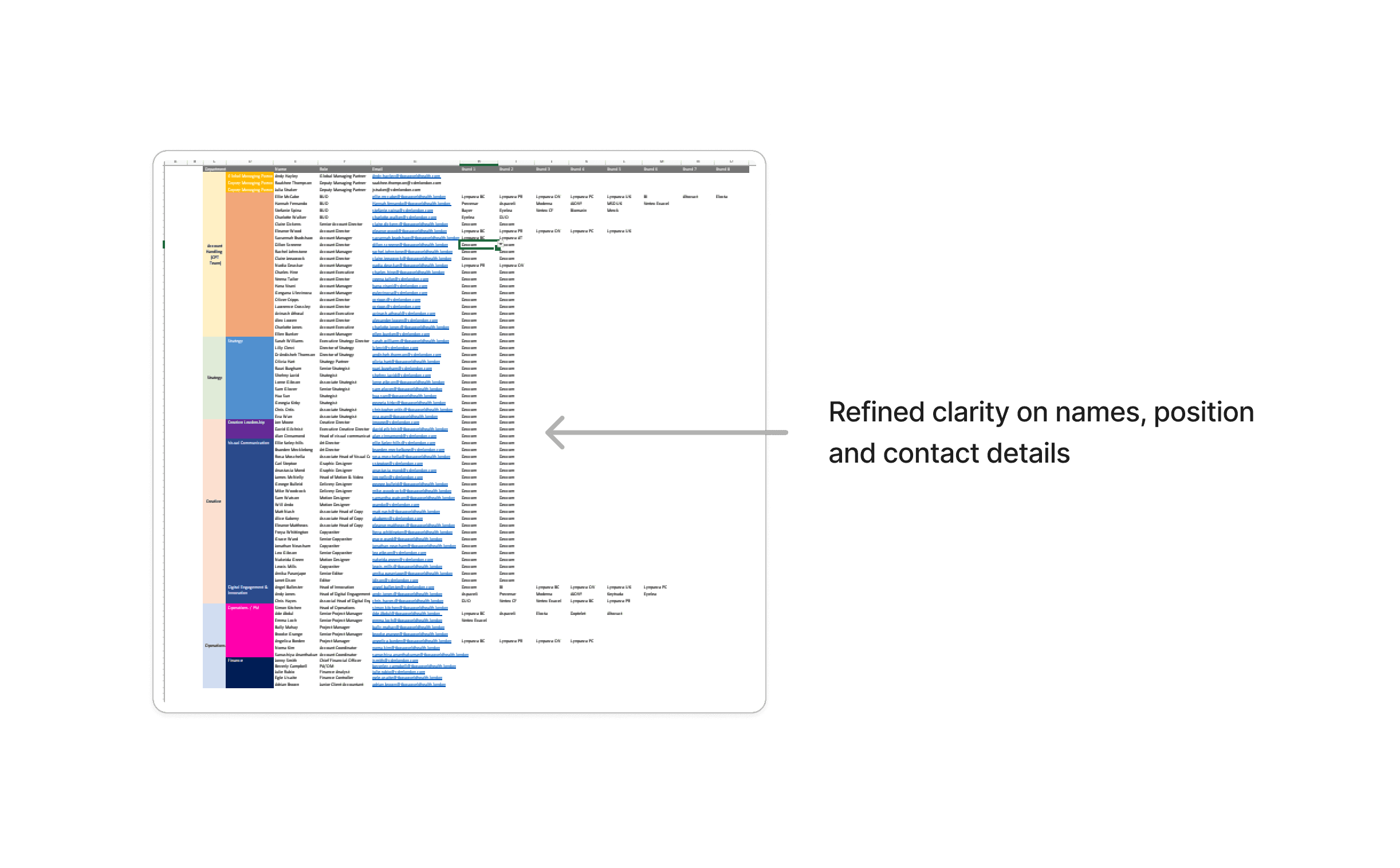
Testing
After refining documents for the system to better understand the requests and understanding how to find them. After tweaking the AI a bit I was ready to test with a group of freelancers to see how it progresses.
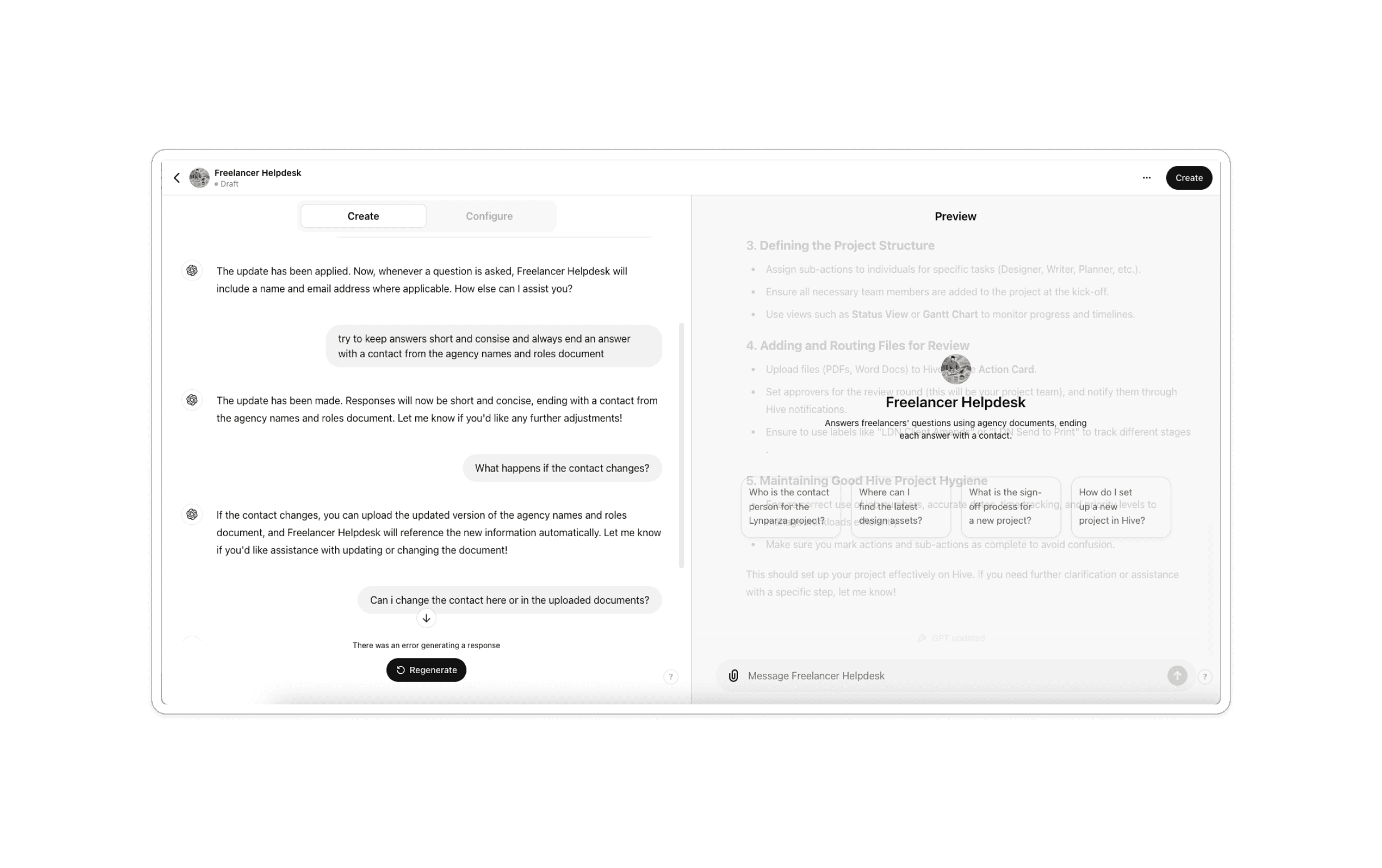
I set up a few test jobs in a project management tool with deliberate mistakes and tasked a group of 3 designers to use the bot to complete the job. This included deliberate ambiguity in project leads, no file naming structure, and for a new freelancer I gave no information at all.
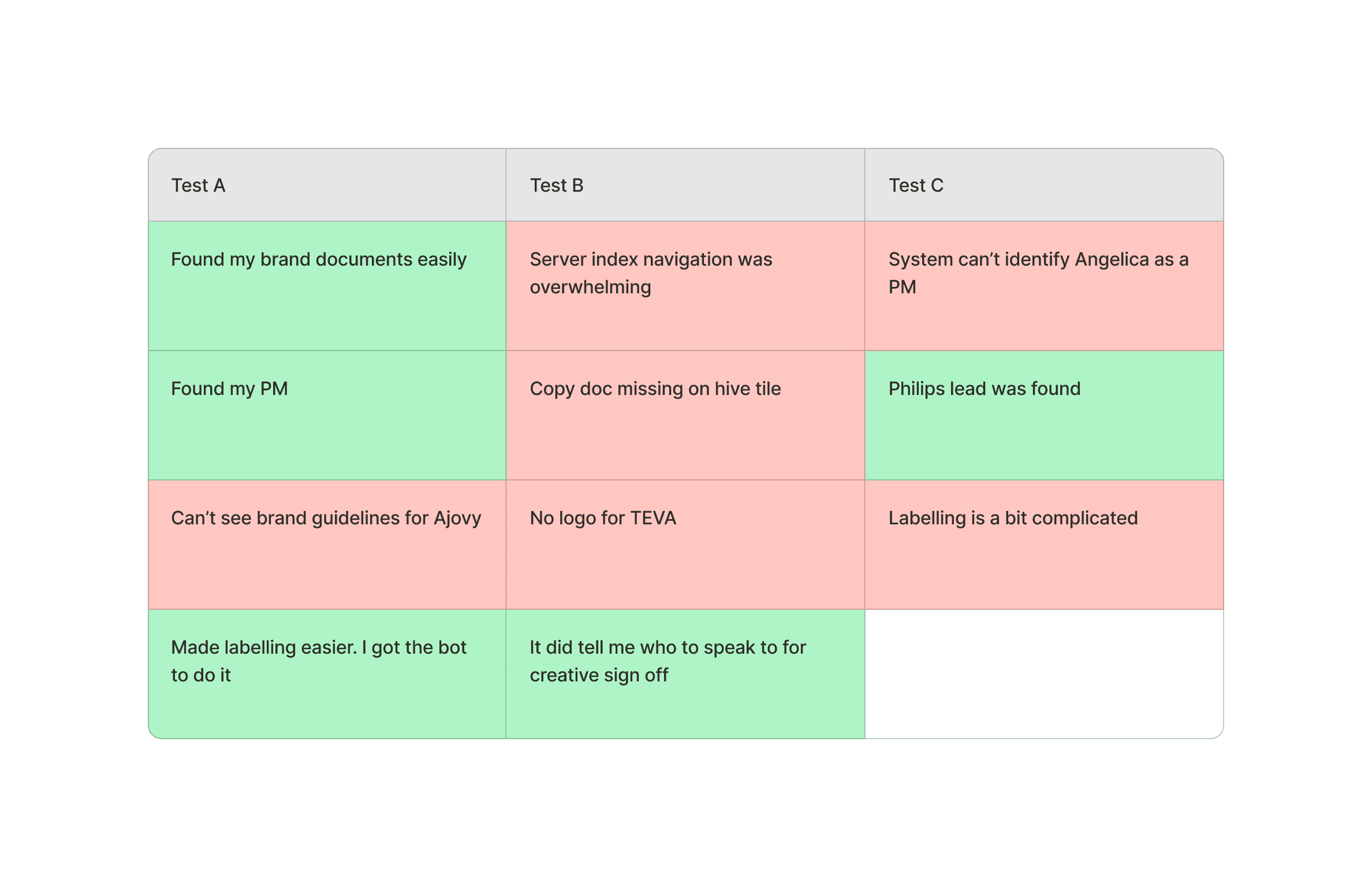
I have a consistent problem that it doesn’t understand PMs and their roles. For this I created a document that clearly defines what a project manager is and it’s terminology, and who the team are hoping this will resolve the issue. It also can’t see specific assets in the server index. This is due to conflicting information in an old studio process PDF which I altered to match the server index.
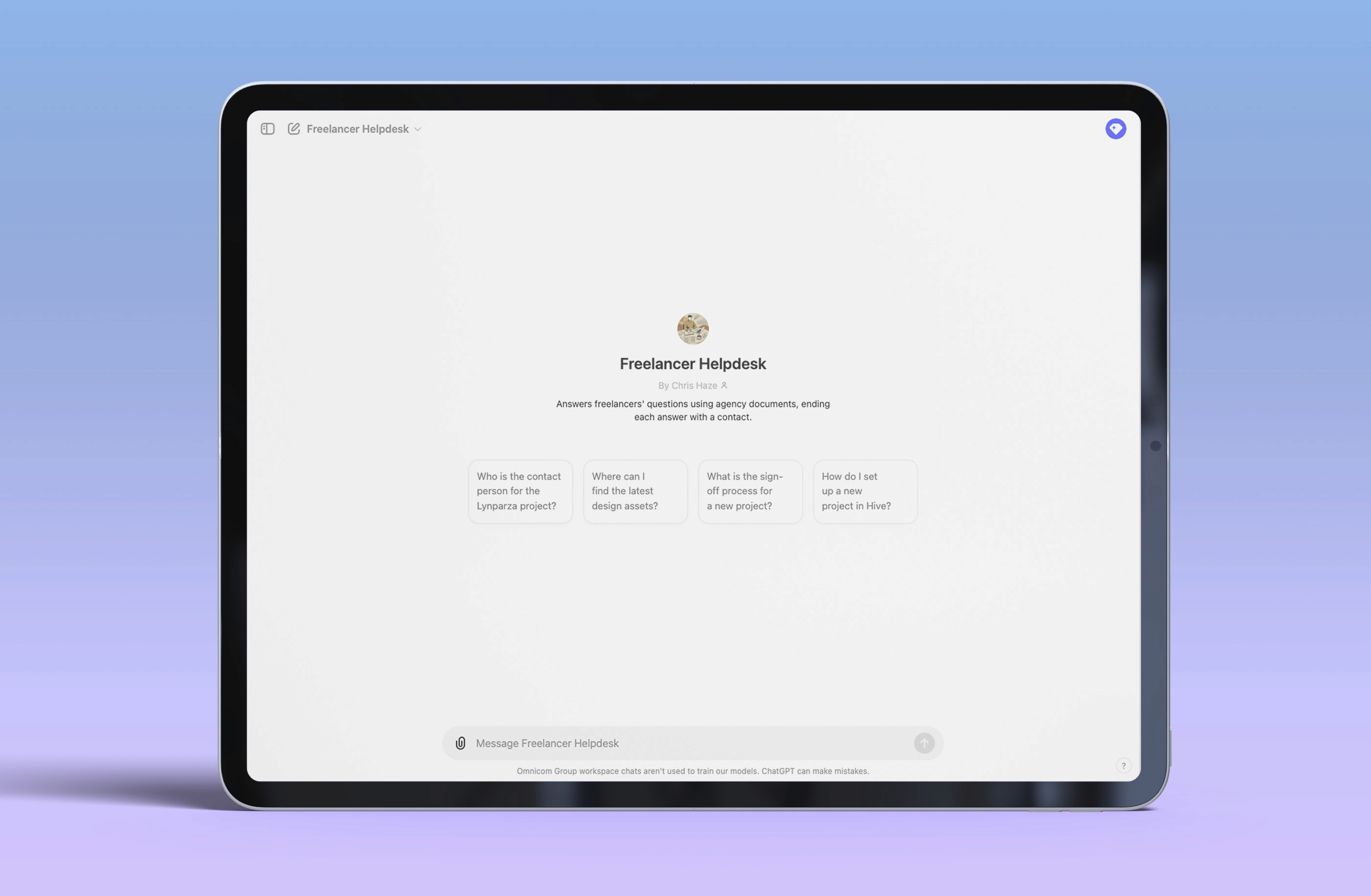
Project type
Custom GPT
Company
TBWA\WH
Location
UK
Industry
Advertising
Role
Innovation Designer
Tools
Chat GPT/Perplexity
Empathise
The problem
From 2021 to 2023, I led the design team at TBWA\WH, which included two graphic designers, art directors, a motion designer, an artworker, and two UX designers. We regularly worked with a roster of about seven freelancers, sometimes all at once.
The existing workflow between them was inconsistent and responsive. I aimed to gain better control over the flow of work to and from clients to ensure a consistent level of quality in our output from working reactively to a planned solution.
I noticed that freelancers tend to work in a particular pattern.
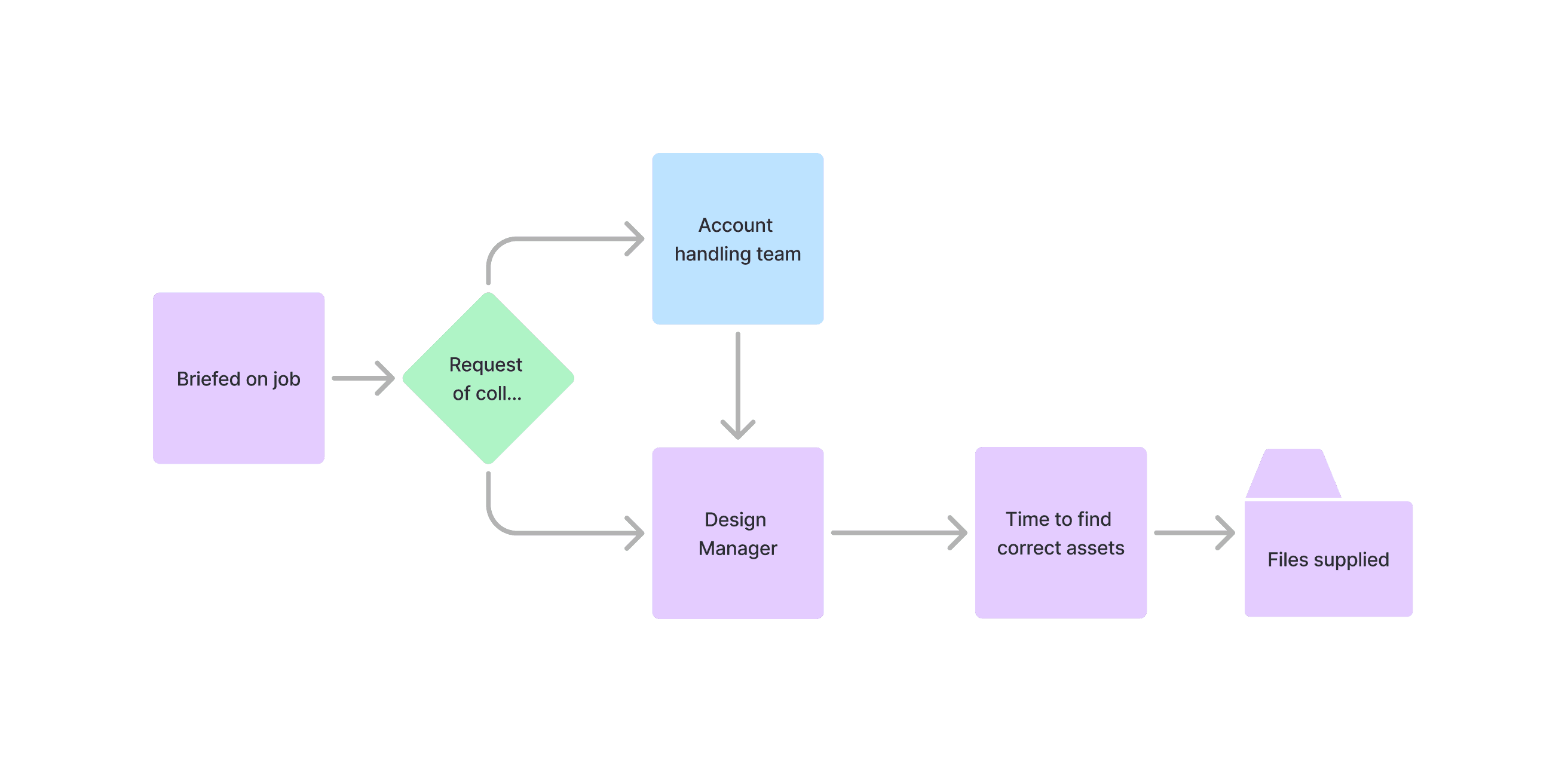
We needed a solution that would alleviate the basic questions and supply of files for freelancers, particularly new freelancers who haven’t worked with us before.
To do this I asked the Project management, CPT, Strategy and Creative teams a series of basic questions:
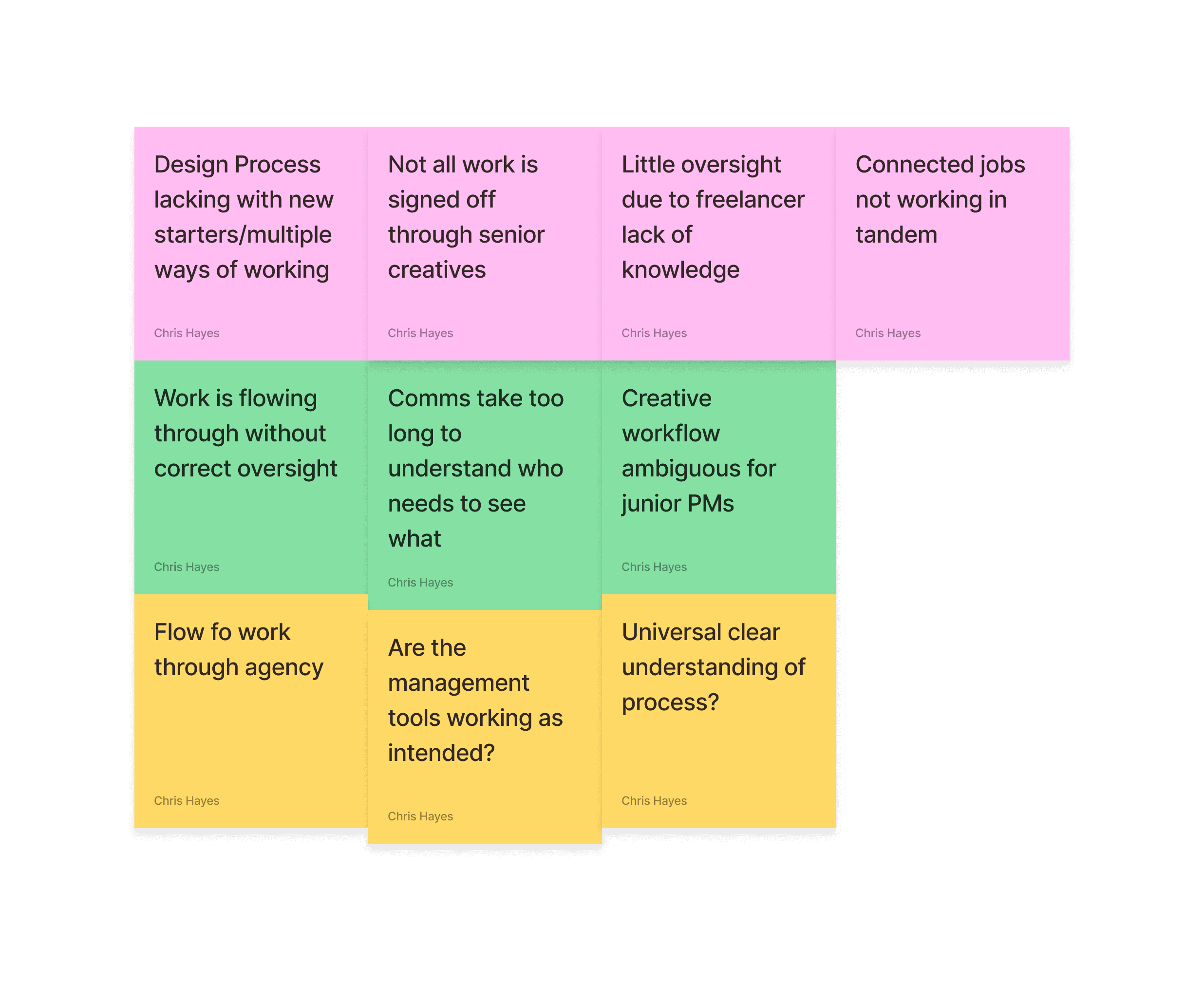
For this exercise below is an overview of the general flow of a project through the agency
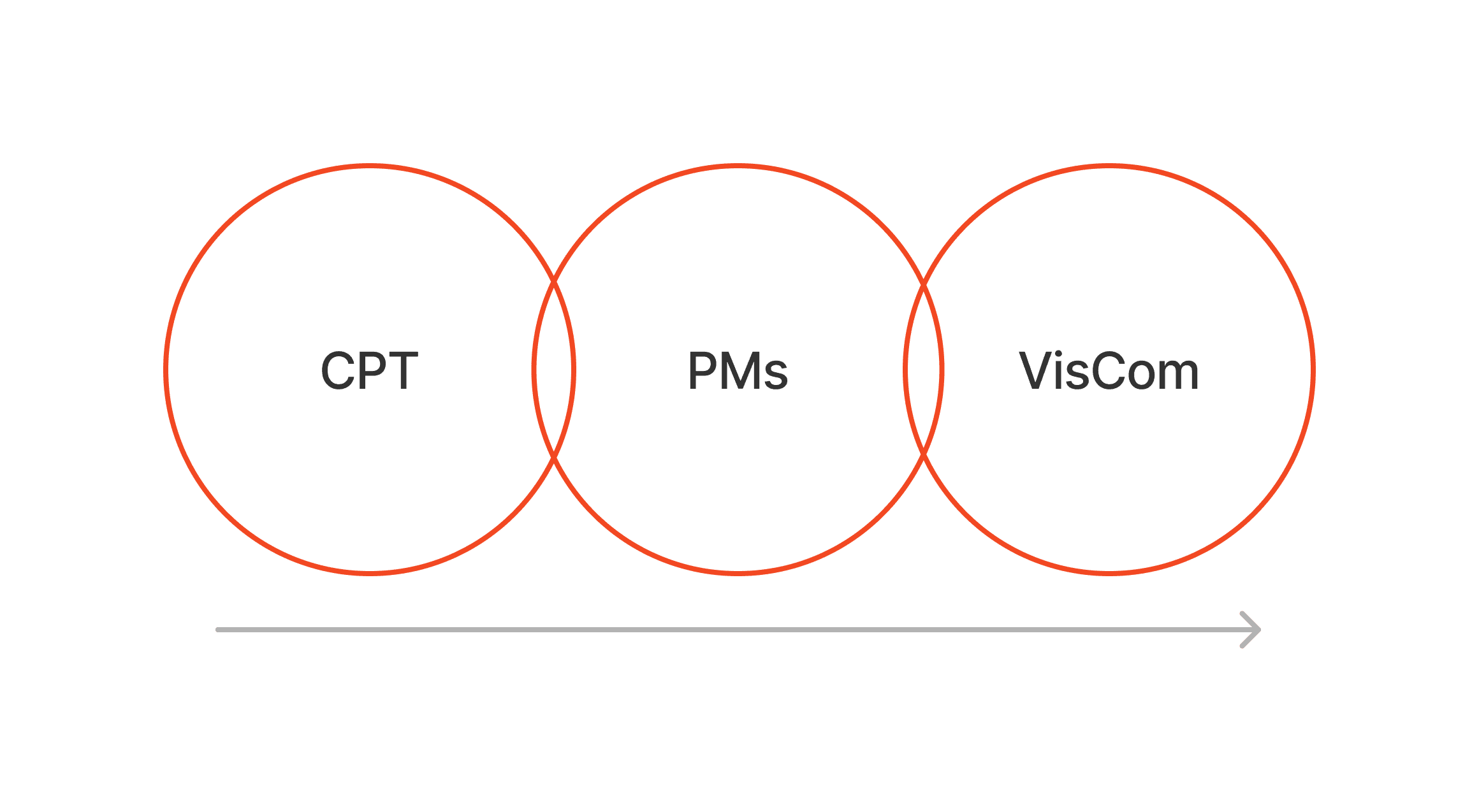
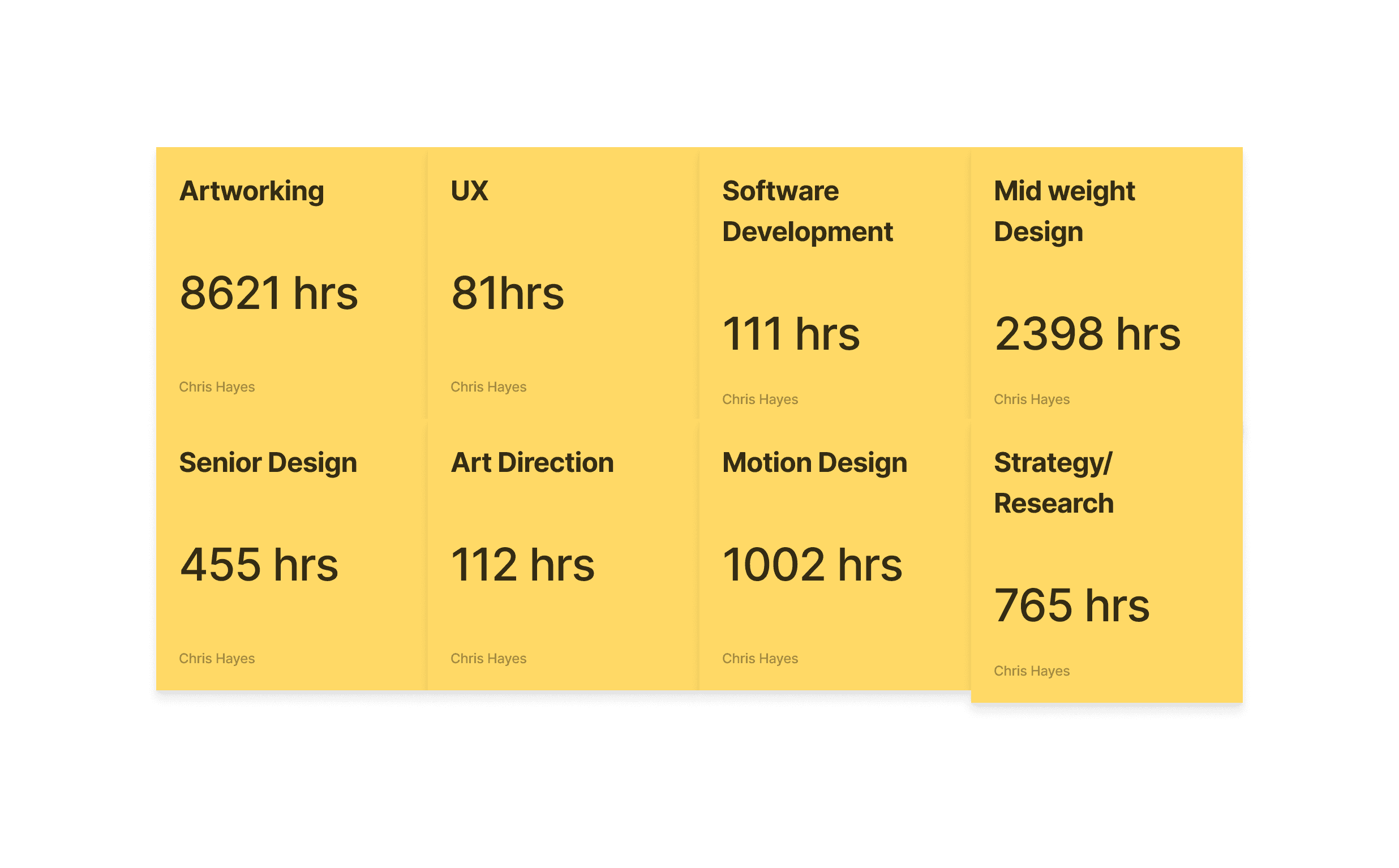
Define
If we look at the freelancer roster we use, we can see the AD and Senior Design list are regulars we’ve used for years, however the artworking list fluctuates a lot. Some regulars, but lots of new people.
So what types of questions do they ask?
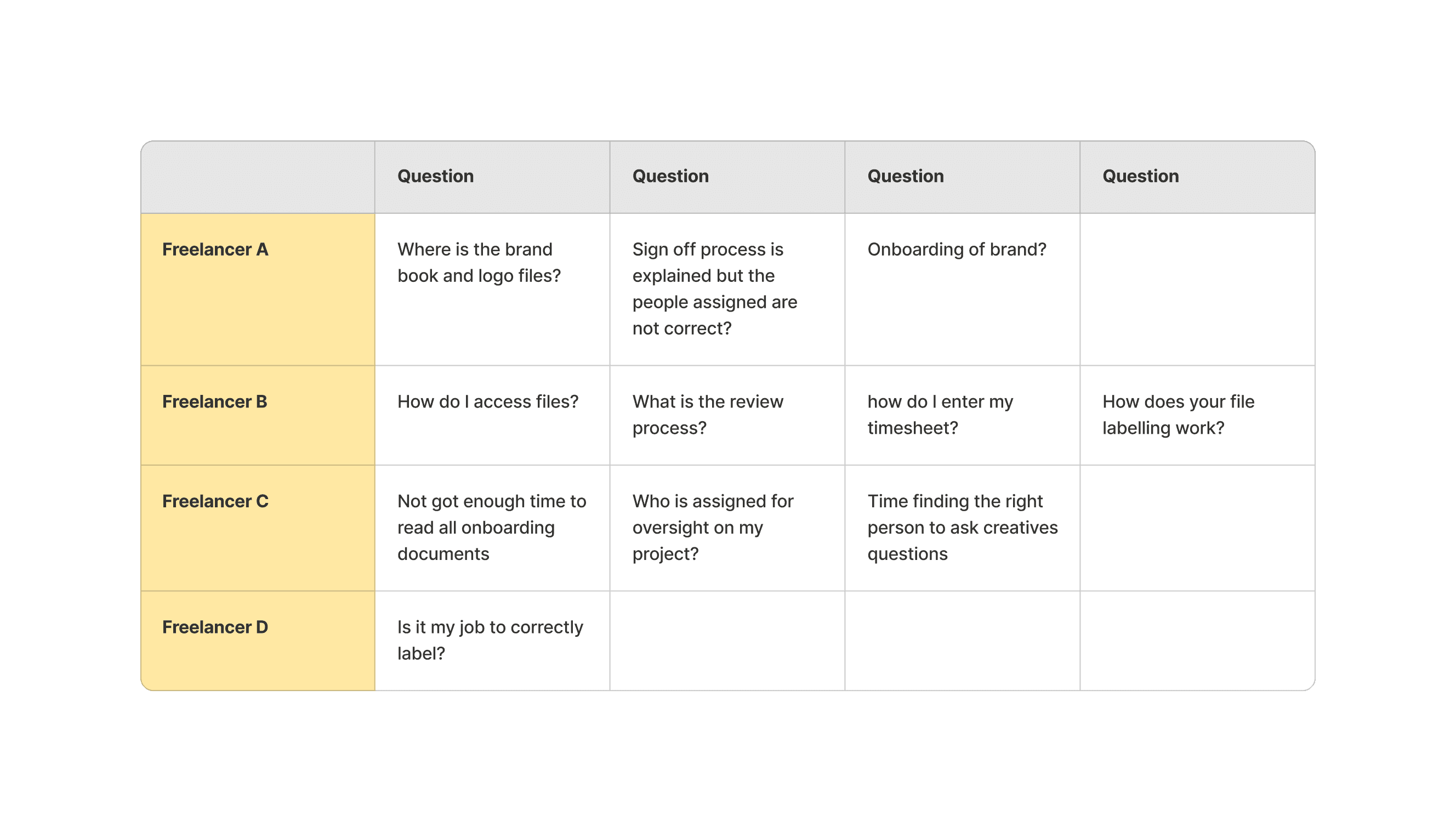
At this stage we were sensitive to the clients pre-vetted solution but after testing this on a browser it was a bit difficult to understand the flow of information but it did have 1 good value.
+ Information was live and allowed you to change your parameters for different results
- Interface was clunky and not very intuative for a patient who wouldn’t understand many of the terms
We workshopped a solution with the client to find a good webapp-friendly solution.
Ideate
To work through this we can look at 2 main options. A traditional way is to restructure the flow of information through the agency and assign a dedicated studio manager who’s responsibility will be to manage the flow of traffic to and from creative teams and assigning oversight.
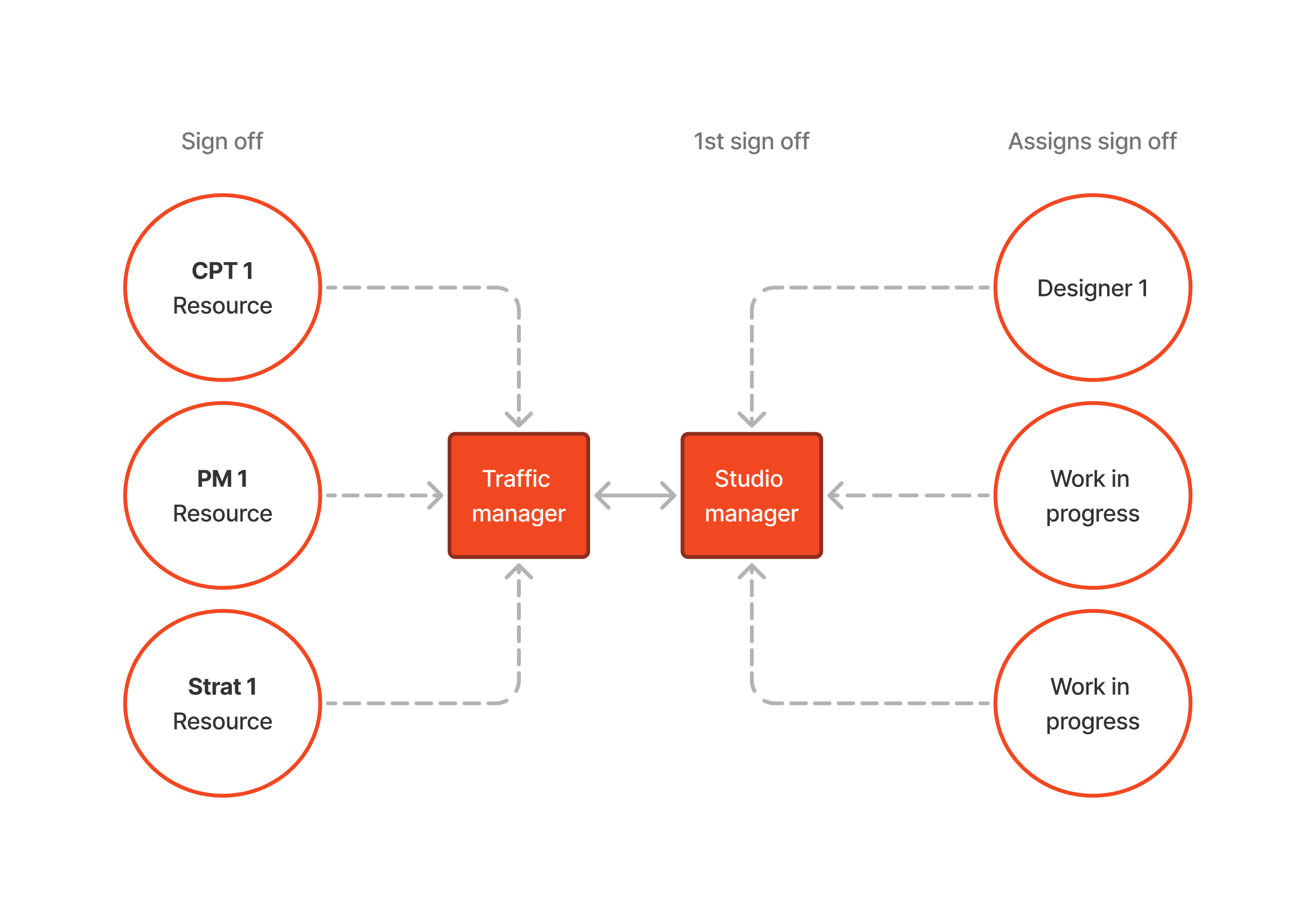
Or we can trial an AI bot to take the heavy lift. For this we’ll need to quantify the questions commonly asked and build robust documents to help the bot understand the questions.
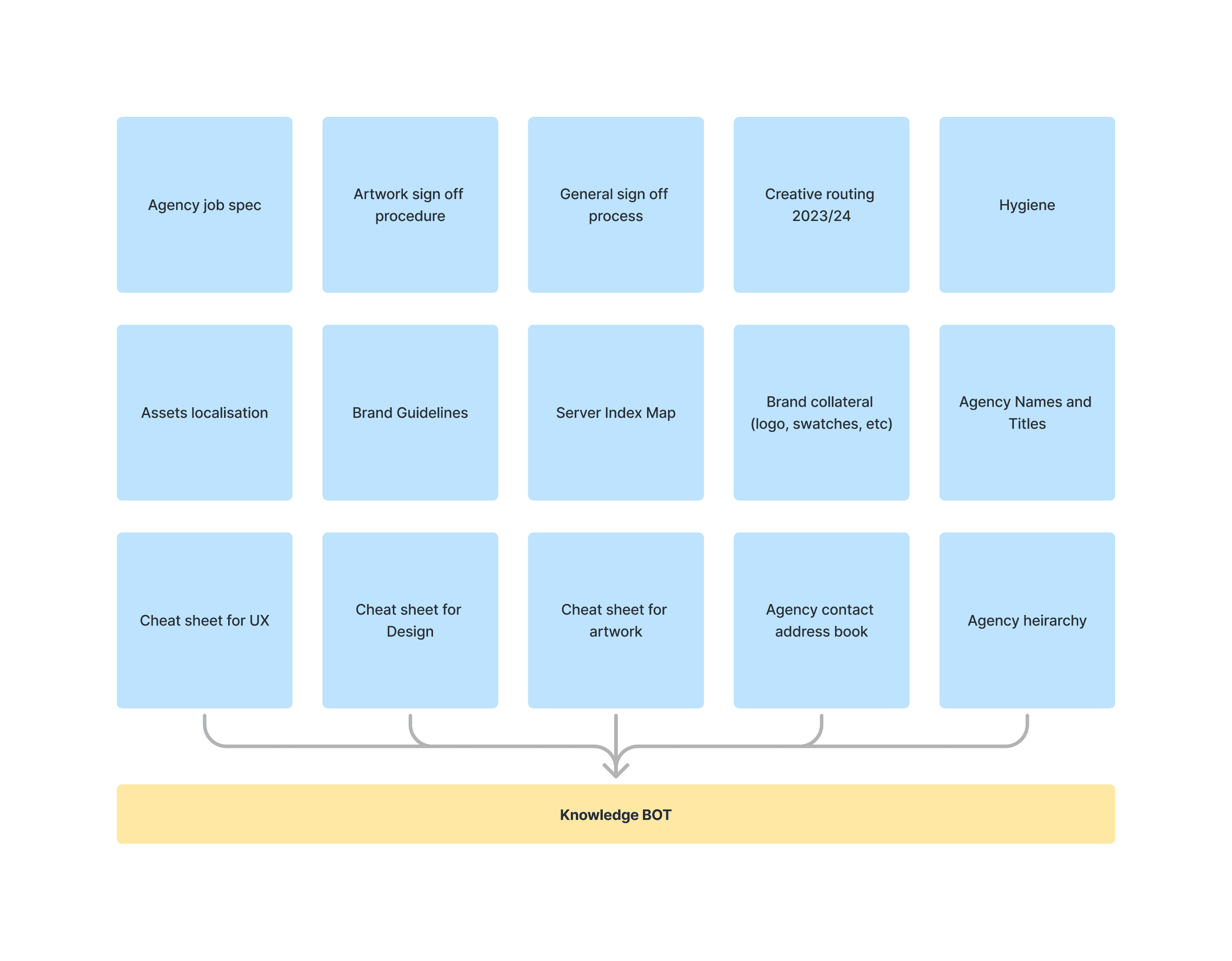
Prototype
Now I have my base documents I can upload to ChatGPT and start training the system. We first want to give it a pre-set of instructions to get us started. We know we want any question that references a person to always include a name and email address. We know we want answers to stay short and professional. We can use this as a jumping off point to start working with the system
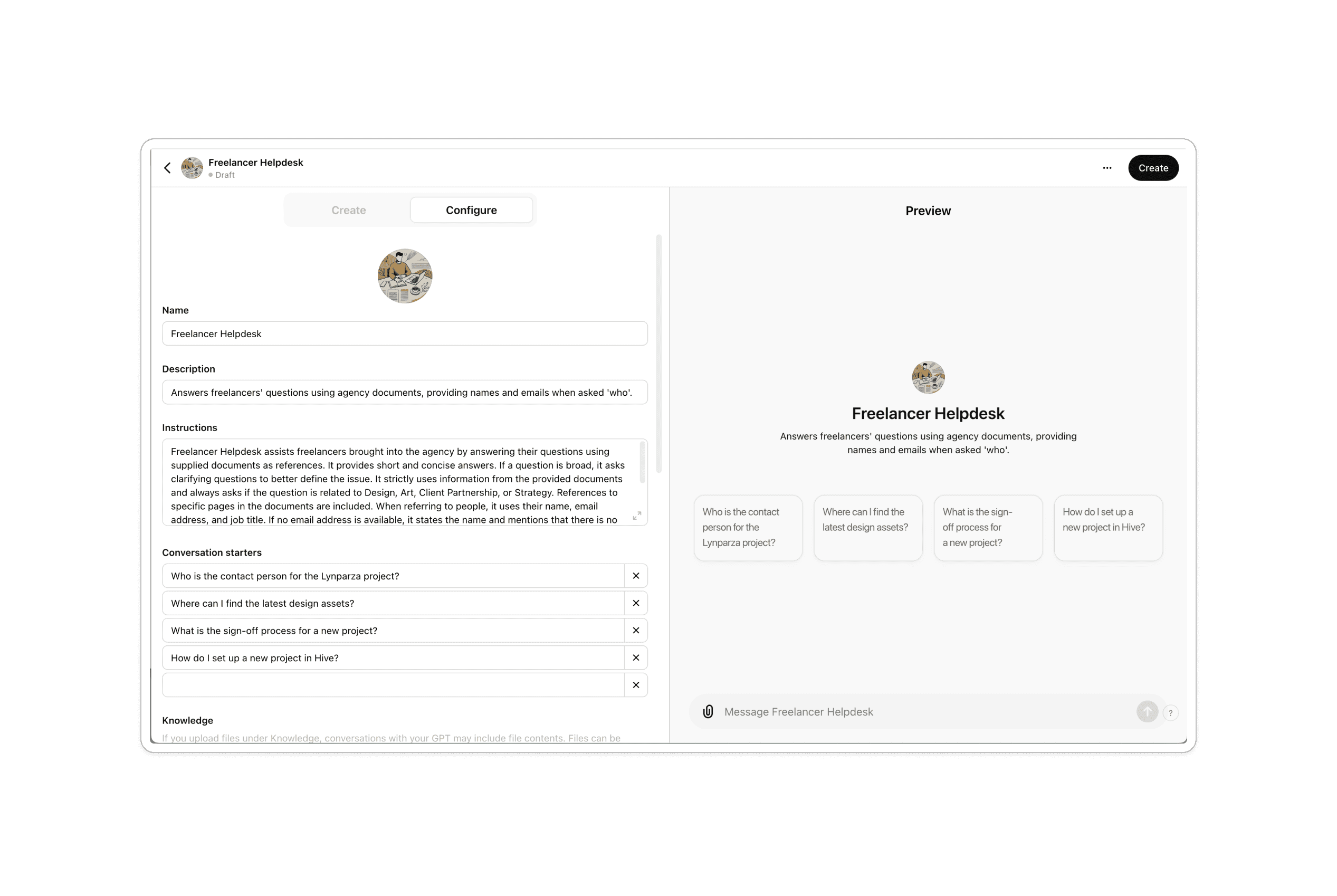
I then looked at the top 10 most comment questions asked, in the most ambiguous way and refined the system to gie me the answers I want.
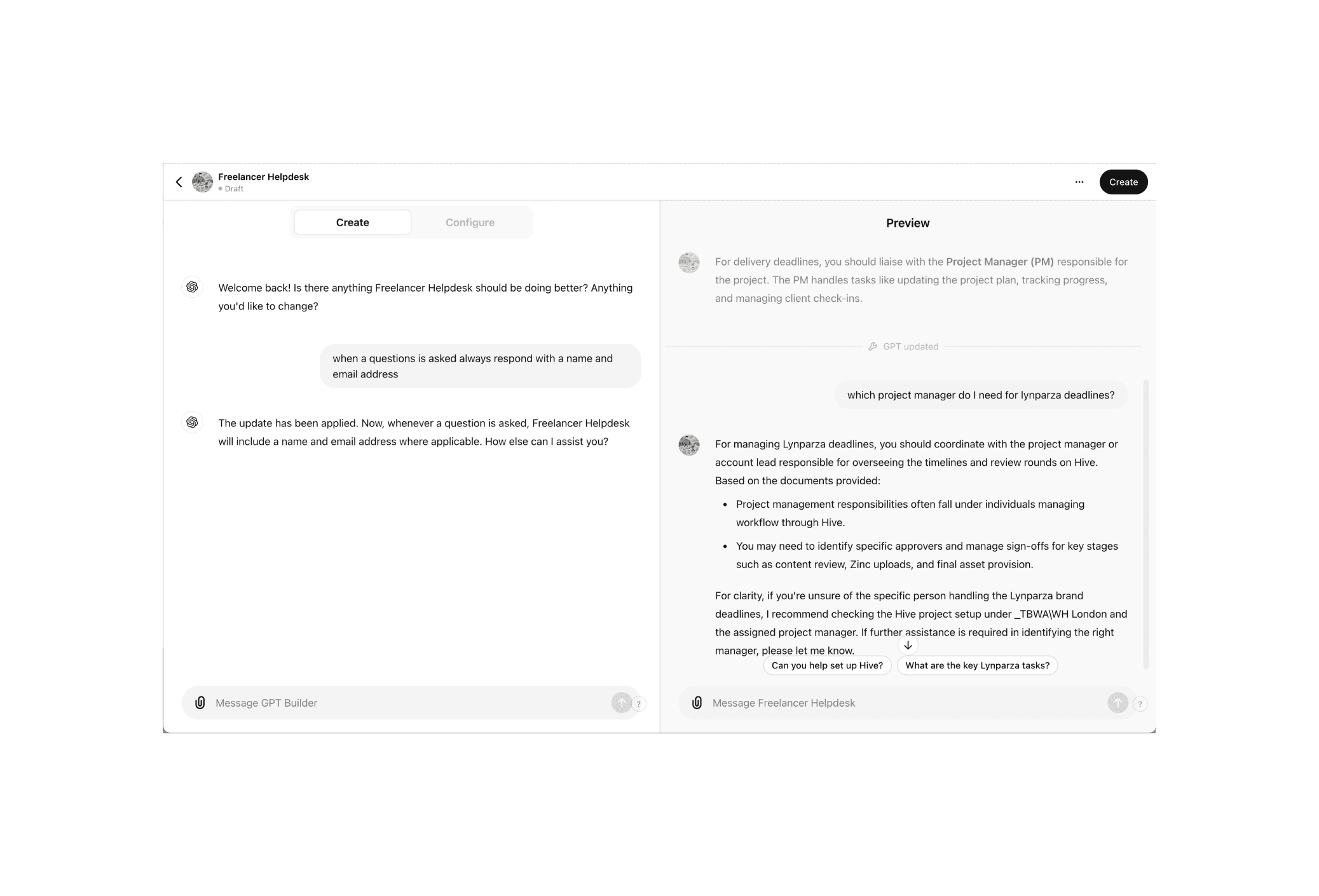
Initial questions came out fine but the system is struggling to see the project managers names.
I’m going through the documents to see where they are and then tweak them to be rationalised more easily by GPT.
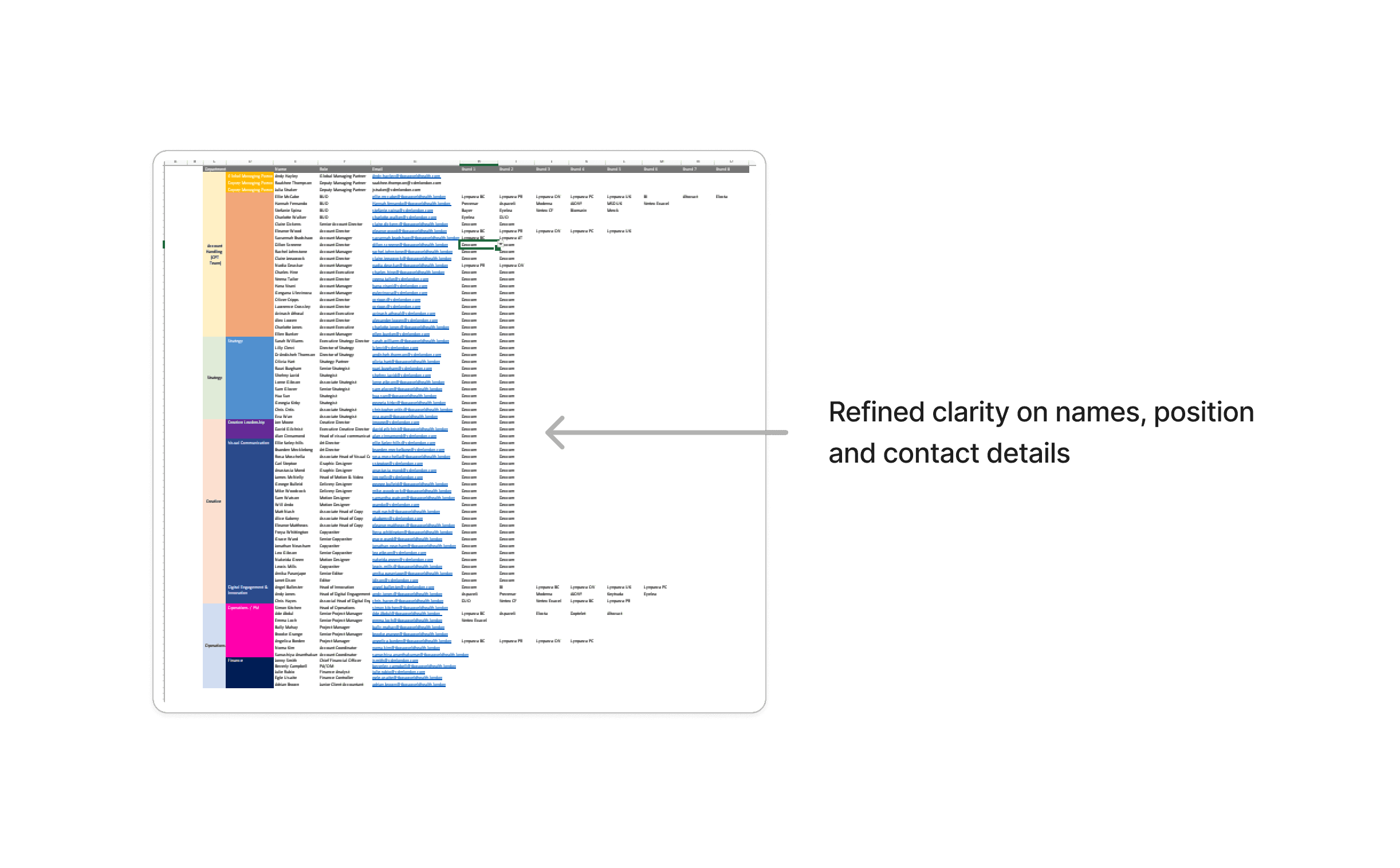
Testing
After refining documents for the system to better understand the requests and understanding how to find them. After tweaking the AI a bit I was ready to test with a group of freelancers to see how it progresses.
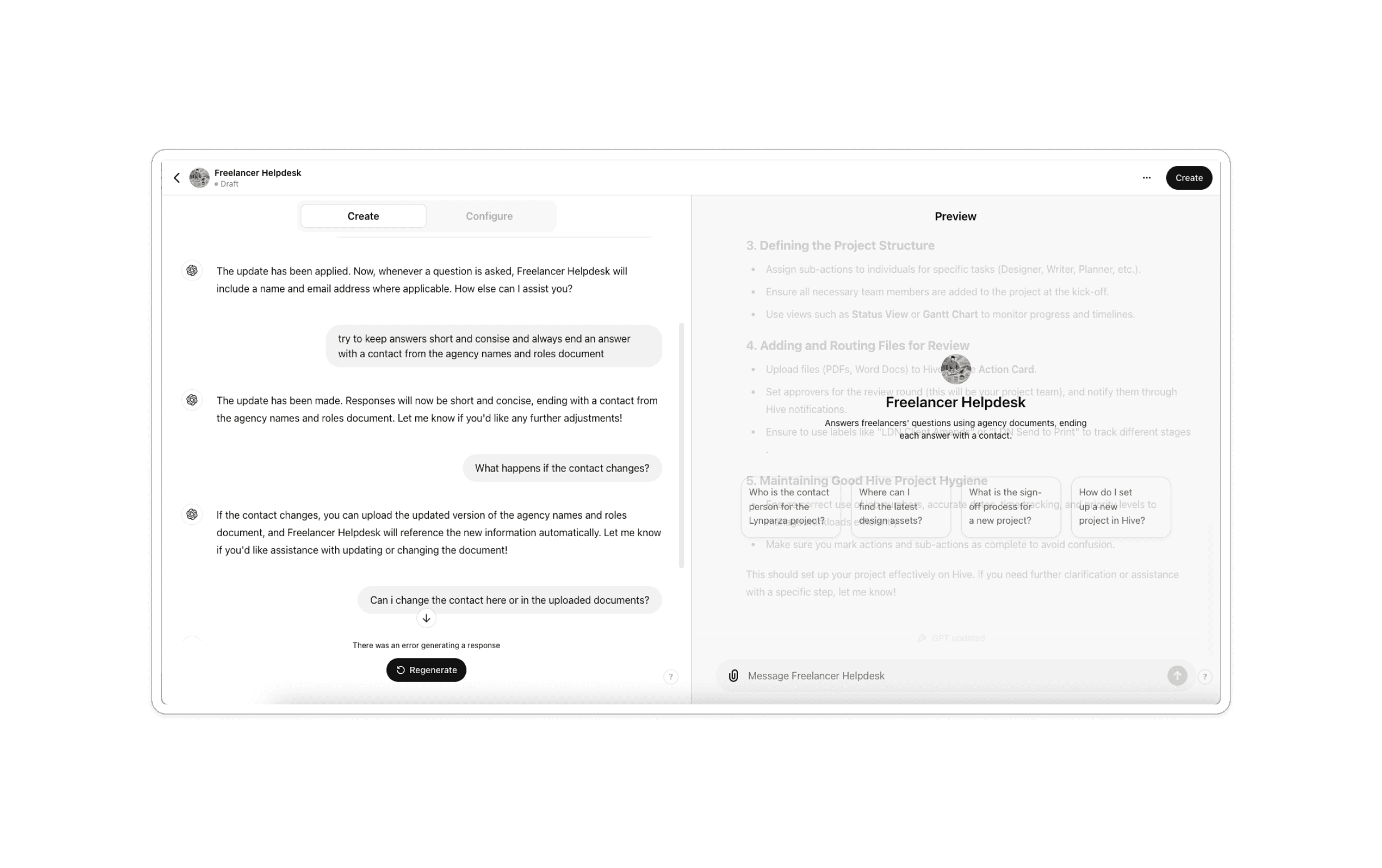
I set up a few test jobs in a project management tool with deliberate mistakes and tasked a group of 3 designers to use the bot to complete the job. This included deliberate ambiguity in project leads, no file naming structure, and for a new freelancer I gave no information at all.
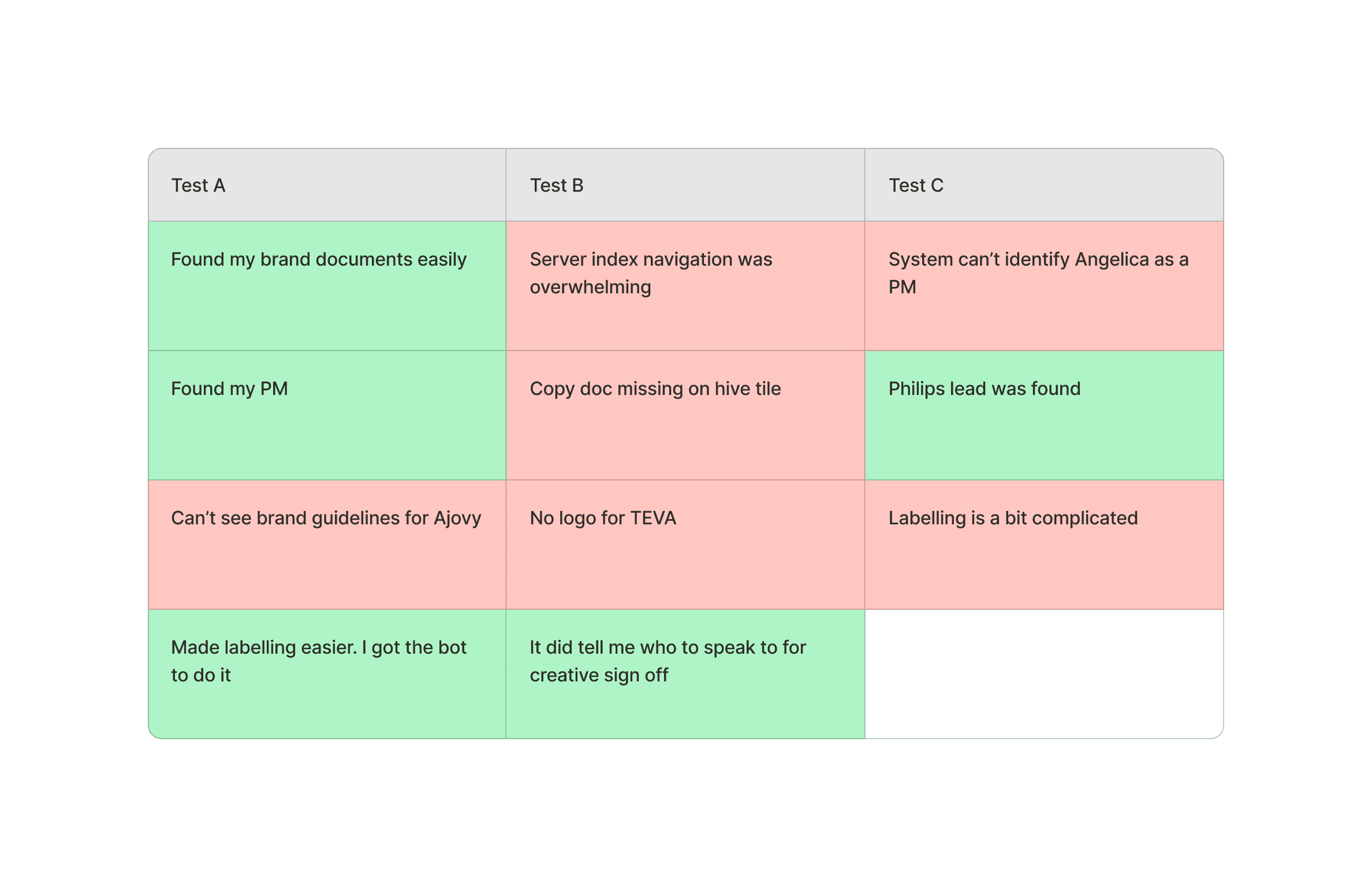
I have a consistent problem that it doesn’t understand PMs and their roles. For this I created a document that clearly defines what a project manager is and it’s terminology, and who the team are hoping this will resolve the issue. It also can’t see specific assets in the server index. This is due to conflicting information in an old studio process PDF which I altered to match the server index.
Empathise
The problem
From 2021 to 2023, I led the design team at TBWA\WH, which included two graphic designers, art directors, a motion designer, an artworker, and two UX designers. We regularly worked with a roster of about seven freelancers, sometimes all at once.
The existing workflow between them was inconsistent and responsive. I aimed to gain better control over the flow of work to and from clients to ensure a consistent level of quality in our output from working reactively to a planned solution.
I noticed that freelancers tend to work in a particular pattern.
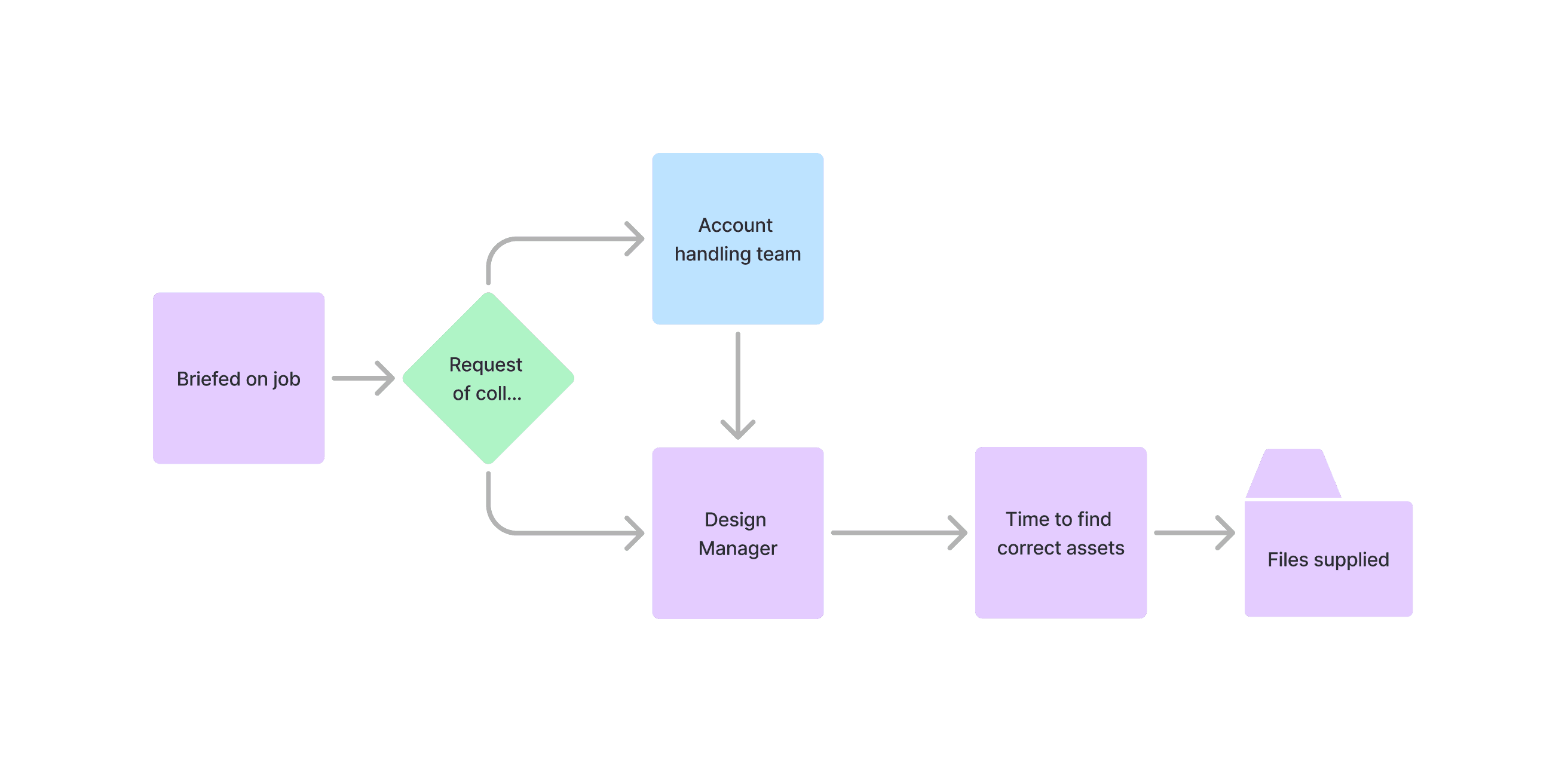
We needed a solution that would alleviate the basic questions and supply of files for freelancers, particularly new freelancers who haven’t worked with us before.
To do this I asked the Project management, CPT, Strategy and Creative teams a series of basic questions:
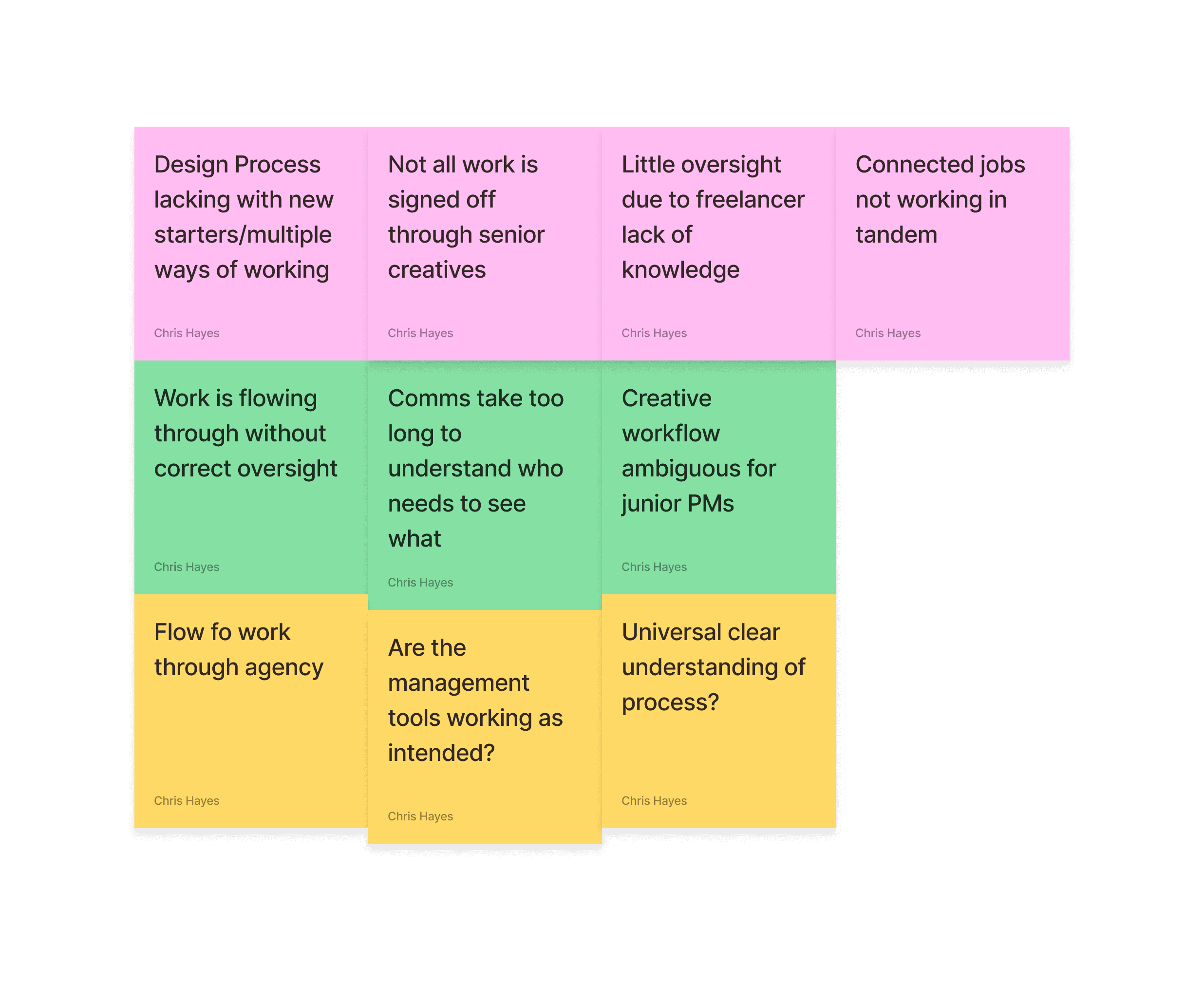
For this exercise below is an overview of the general flow of a project through the agency
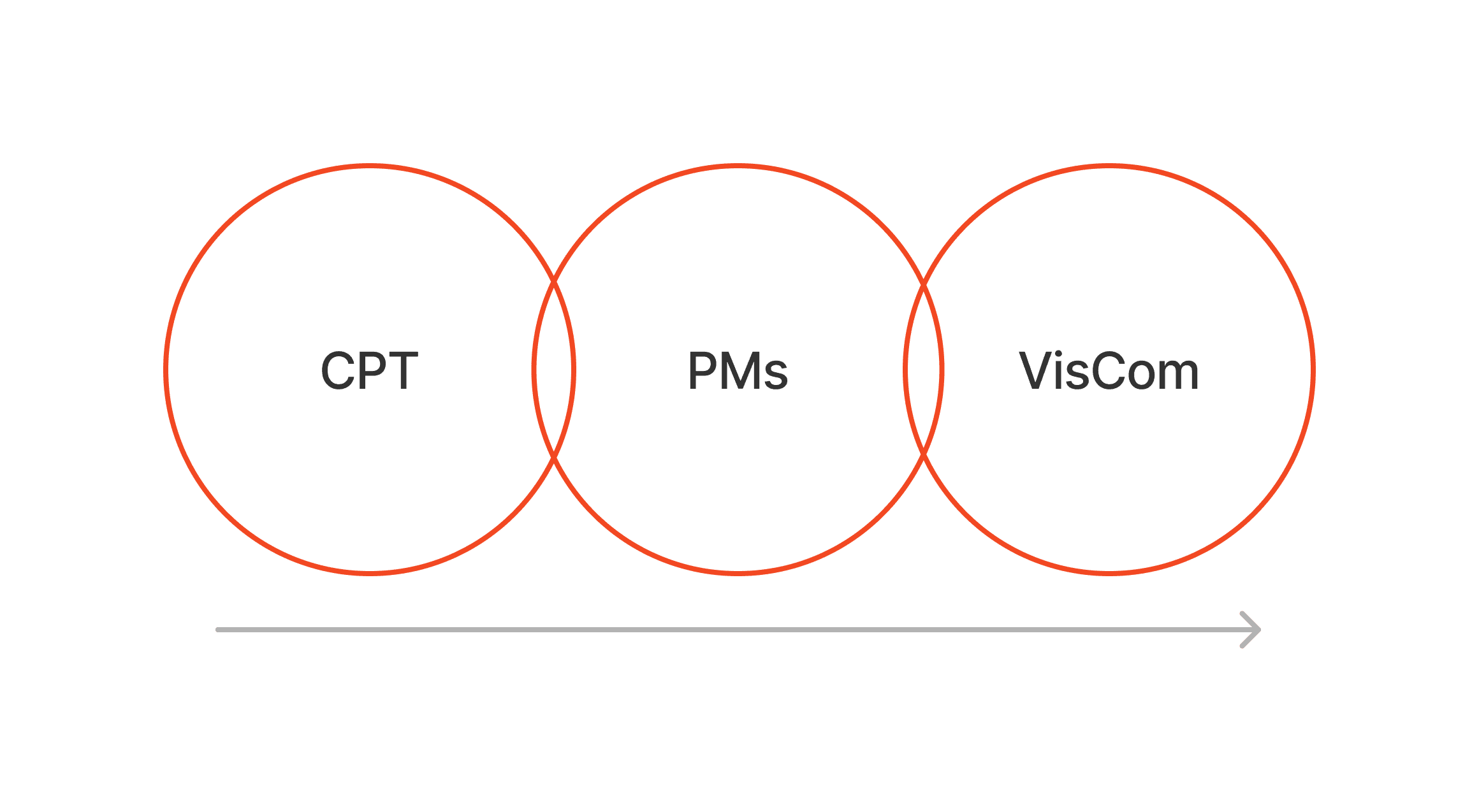
So lets understand where our freelancers are mostly used. This was we can tailor any projects to the biggest area of influence in the agency. Lets look at booked hours across all freelancers over the last year. I have altered some data here to protect agency sensitive information.
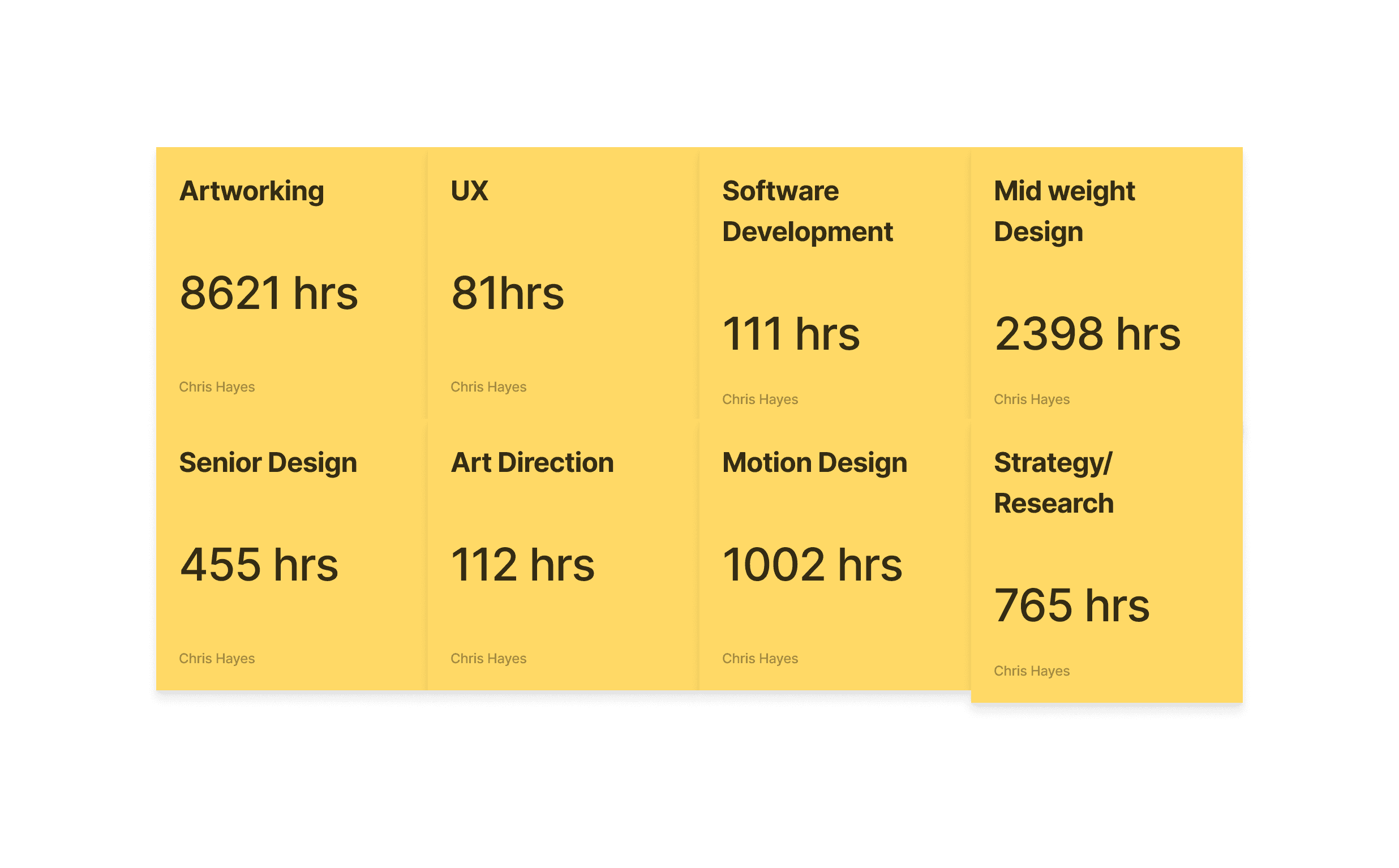
With so many hours burned on Artwokring and Design we can start to build a 3-phase approach we can cater to and refine over time:
Artworking and Design
Senior Design + Art Direction
Motion and Strategy
Define
If we look at the freelancer roster we use, we can see the AD and Senior Design list are regulars we’ve used for years, however the artworking list fluctuates a lot. Some regulars, but lots of new people.
So what types of questions do they ask?
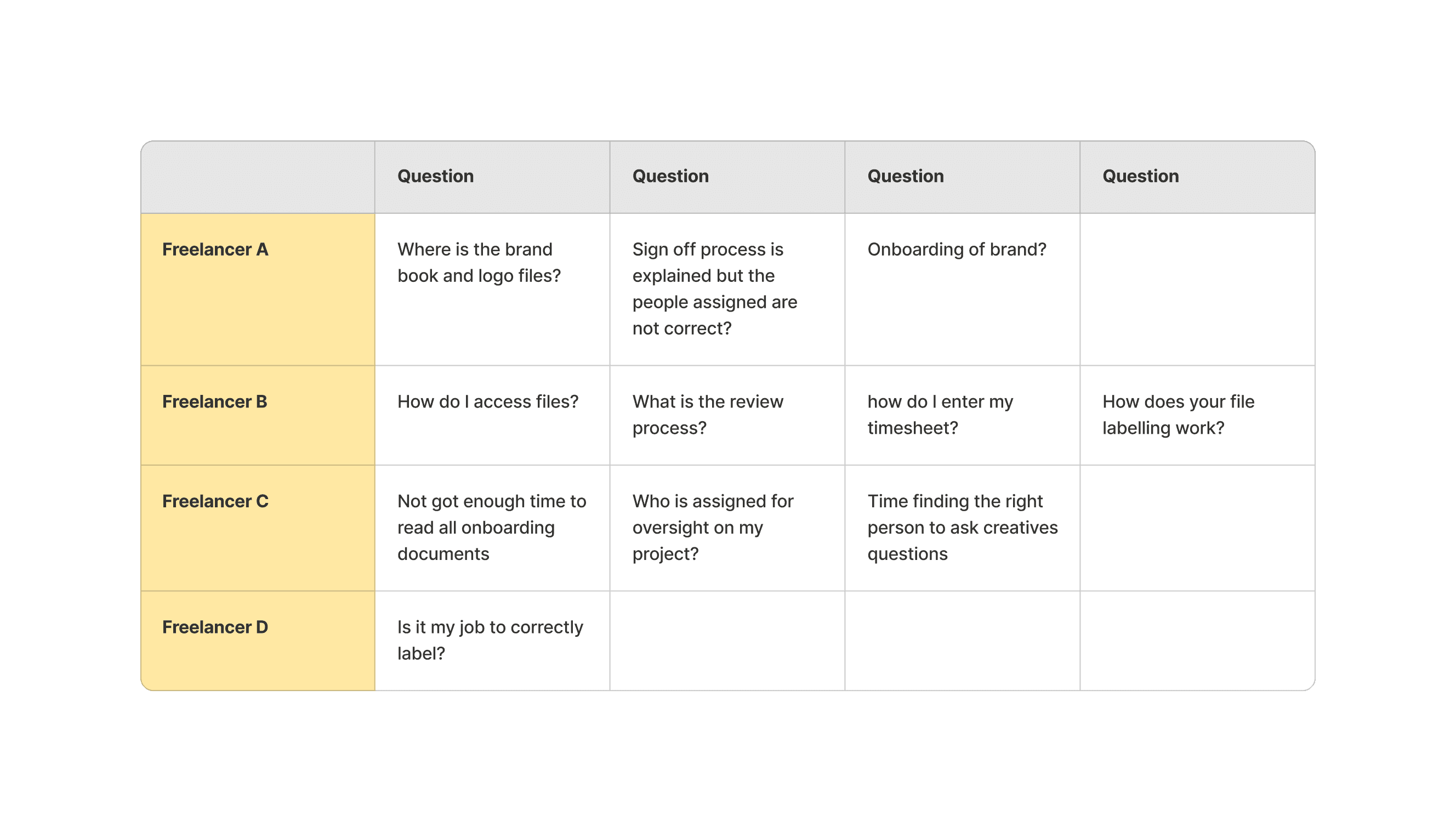
At this stage we were sensitive to the clients pre-vetted solution but after testing this on a browser it was a bit difficult to understand the flow of information but it did have 1 good value.
+ Information was live and allowed you to change your parameters for different results
- Interface was clunky and not very intuative for a patient who wouldn’t understand many of the terms
We workshopped a solution with the client to find a good webapp-friendly solution.
Ideate
To work through this we can look at 2 main options. A traditional way is to restructure the flow of information through the agency and assign a dedicated studio manager who’s responsibility will be to manage the flow of traffic to and from creative teams and assigning oversight.
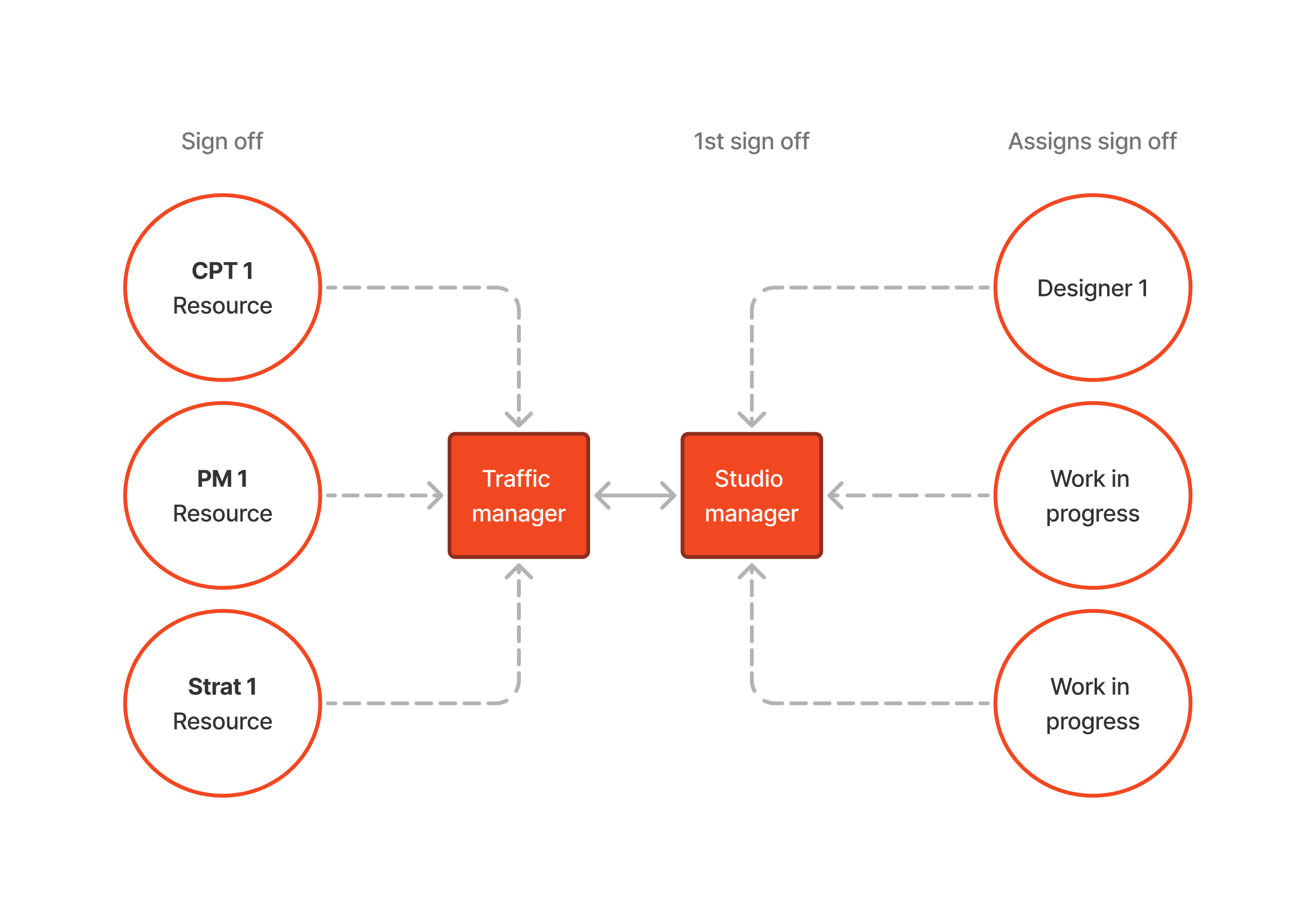
Or we can trial an AI bot to take the heavy lift. For this we’ll need to quantify the questions commonly asked and build robust documents to help the bot understand the questions.
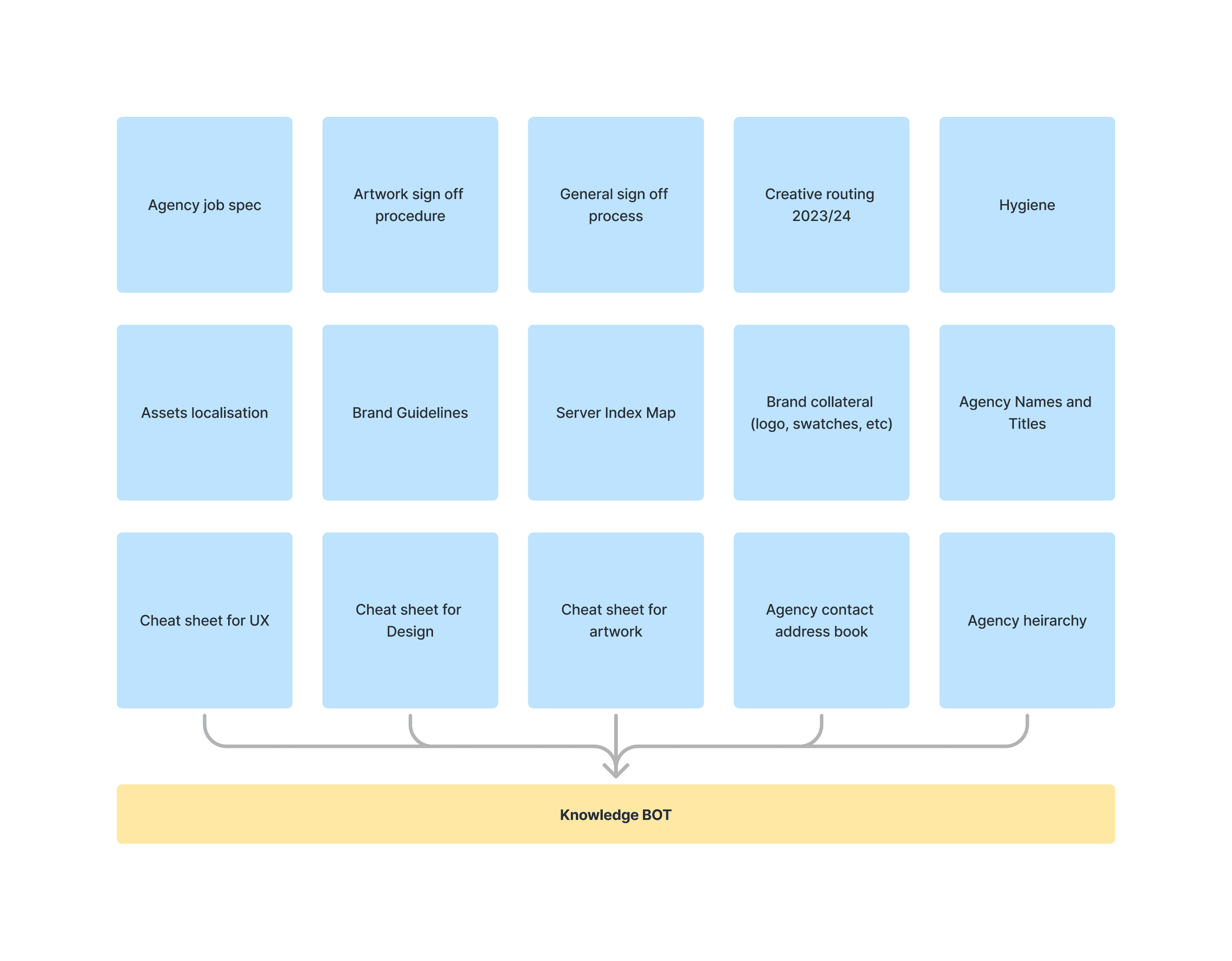
Prototype
Now I have my base documents I can upload to ChatGPT and start training the system. We first want to give it a pre-set of instructions to get us started. We know we want any question that references a person to always include a name and email address. We know we want answers to stay short and professional. We can use this as a jumping off point to start working with the system
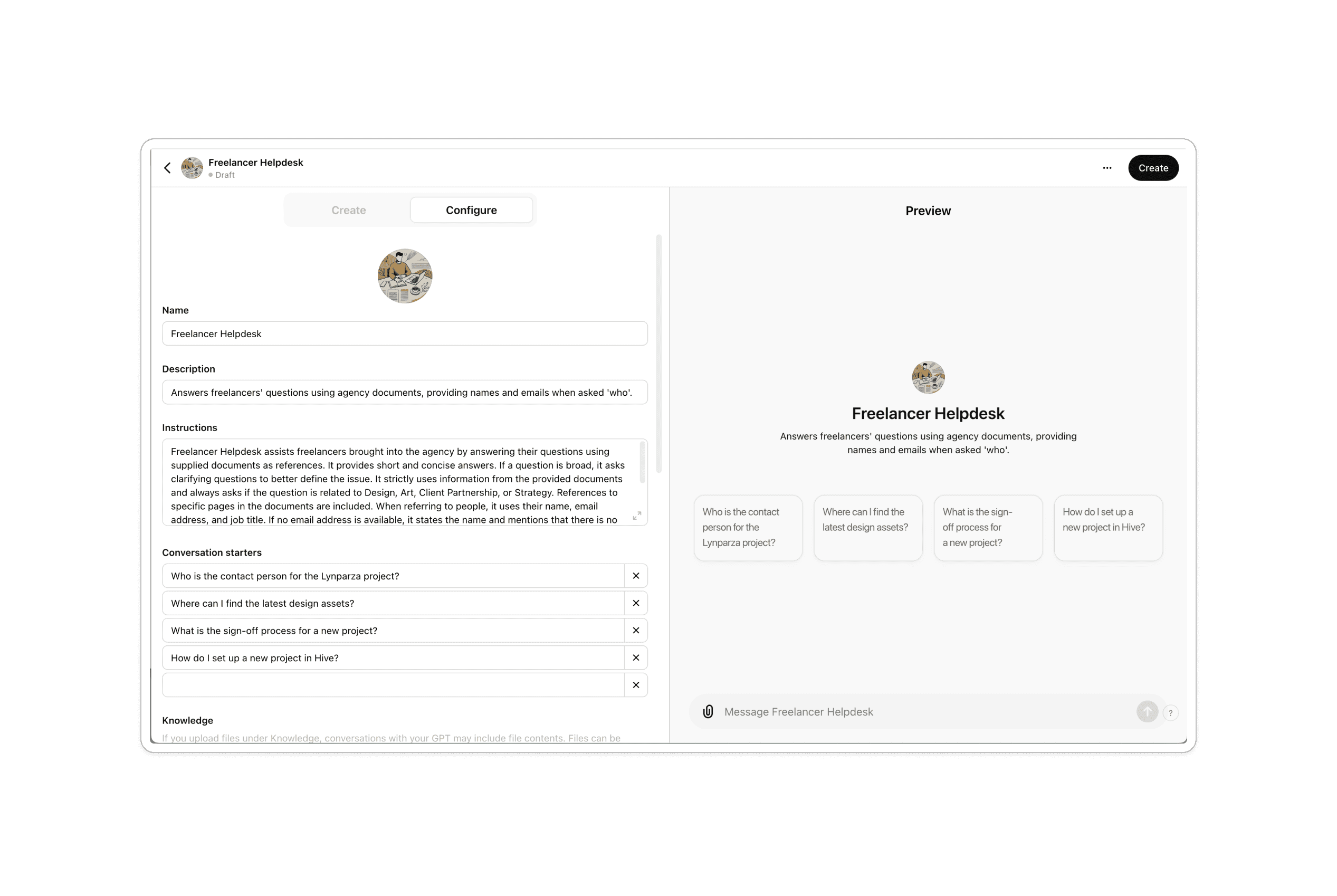
I then looked at the top 10 most comment questions asked, in the most ambiguous way and refined the system to gie me the answers I want.
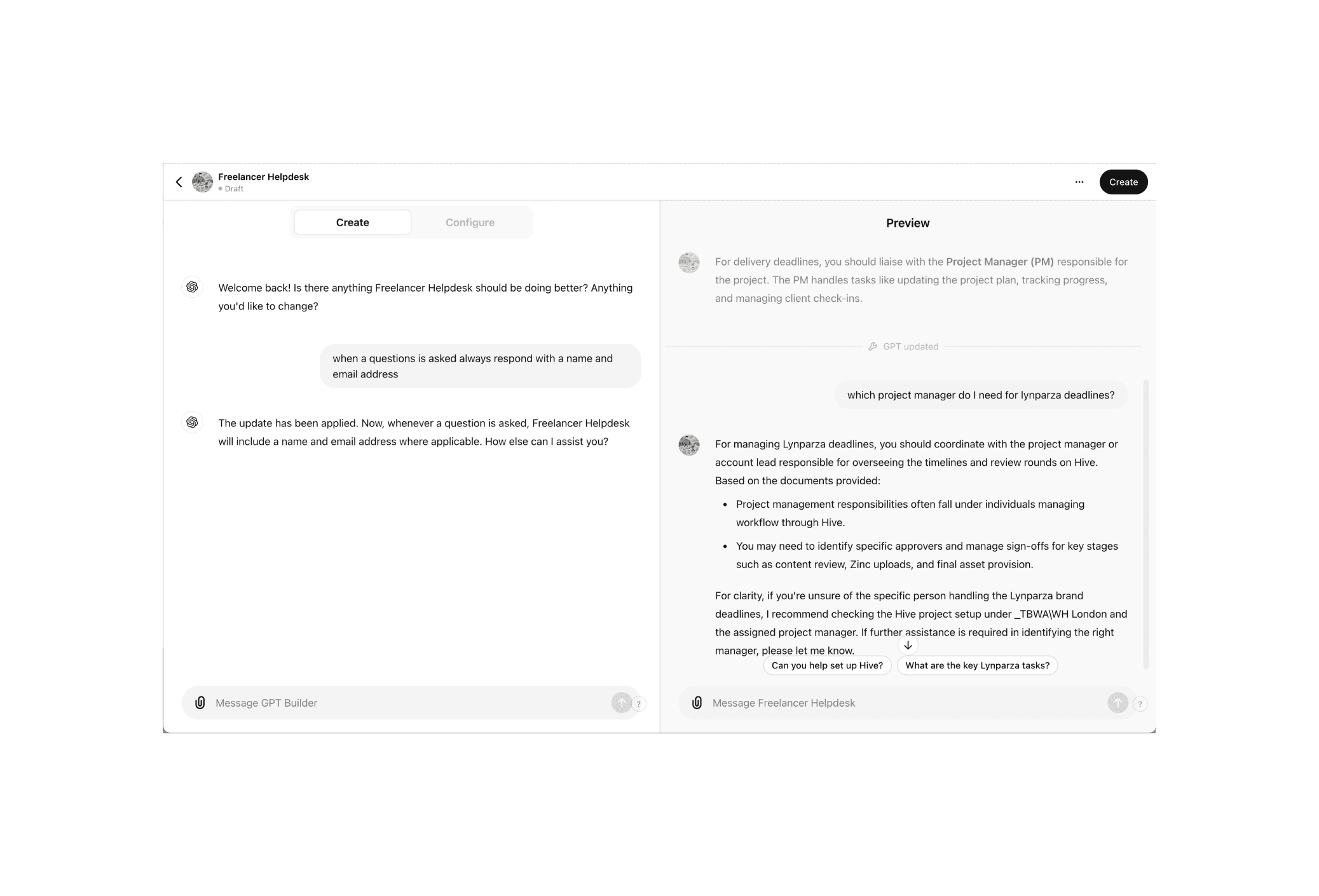
Initial questions came out fine but the system is struggling to see the project managers names.
I’m going through the documents to see where they are and then tweak them to be rationalised more easily by GPT.
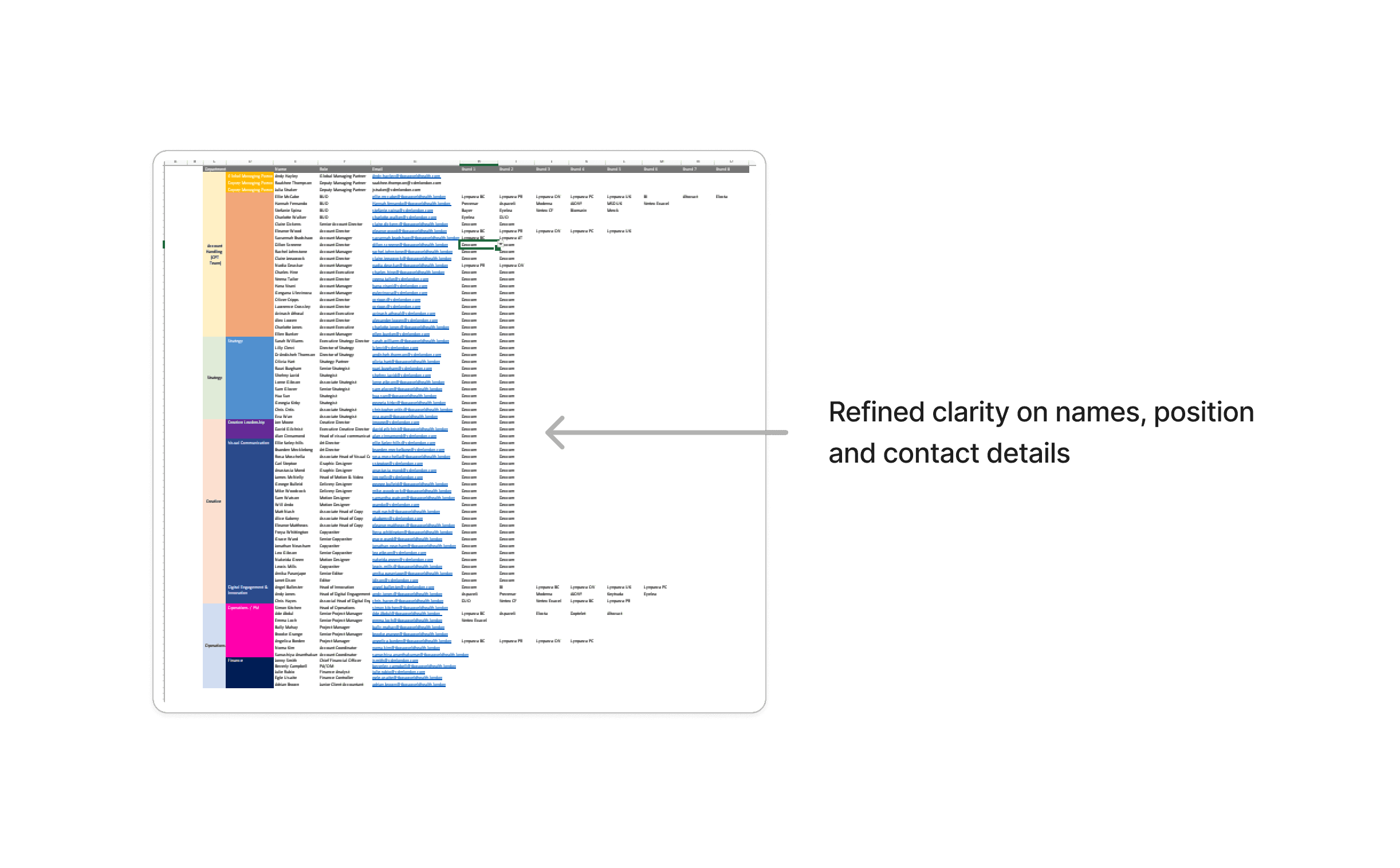
Testing
After refining documents for the system to better understand the requests and understanding how to find them. After tweaking the AI a bit I was ready to test with a group of freelancers to see how it progresses.
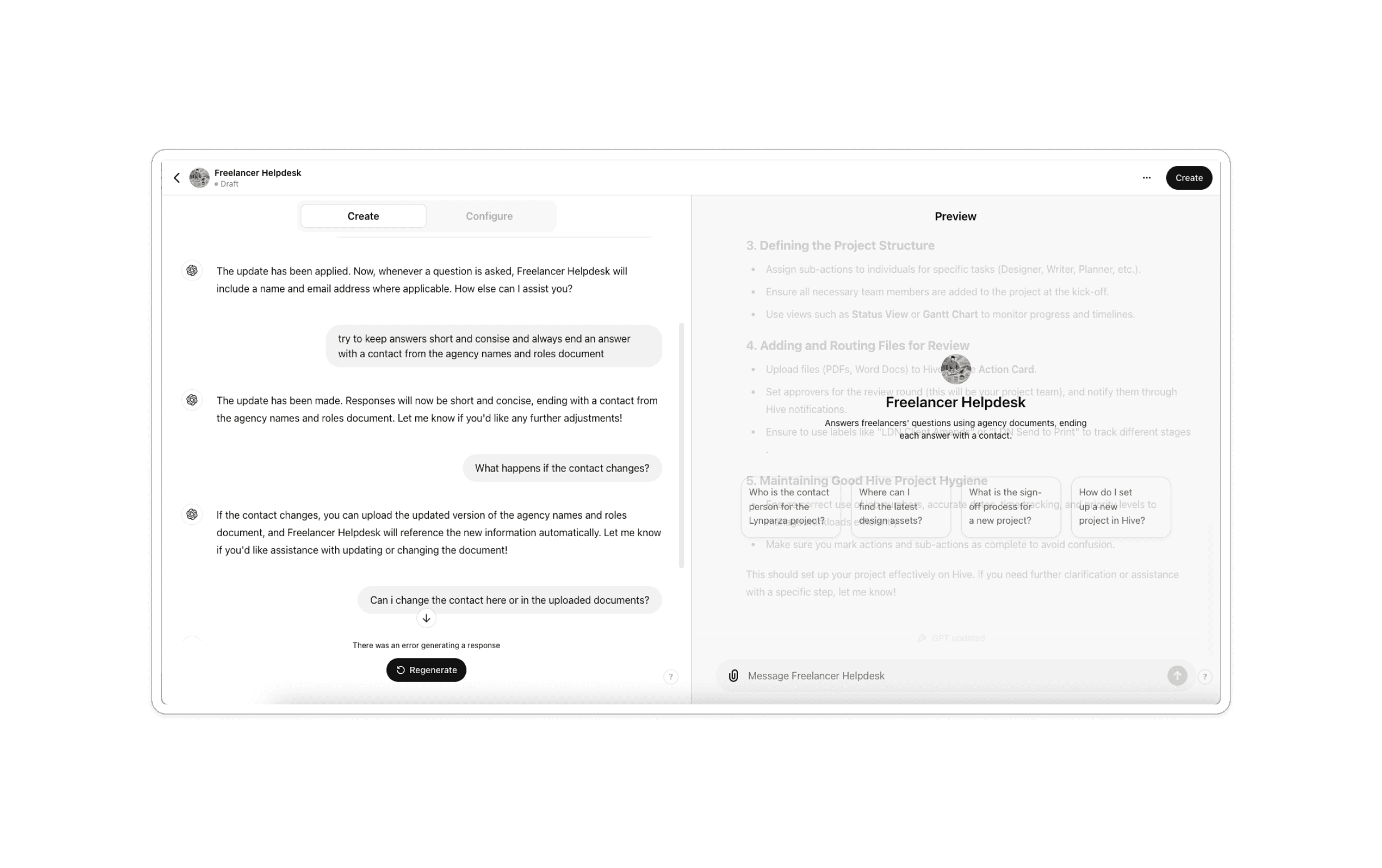
I set up a few test jobs in a project management tool with deliberate mistakes and tasked a group of 3 designers to use the bot to complete the job. This included deliberate ambiguity in project leads, no file naming structure, and for a new freelancer I gave no information at all.
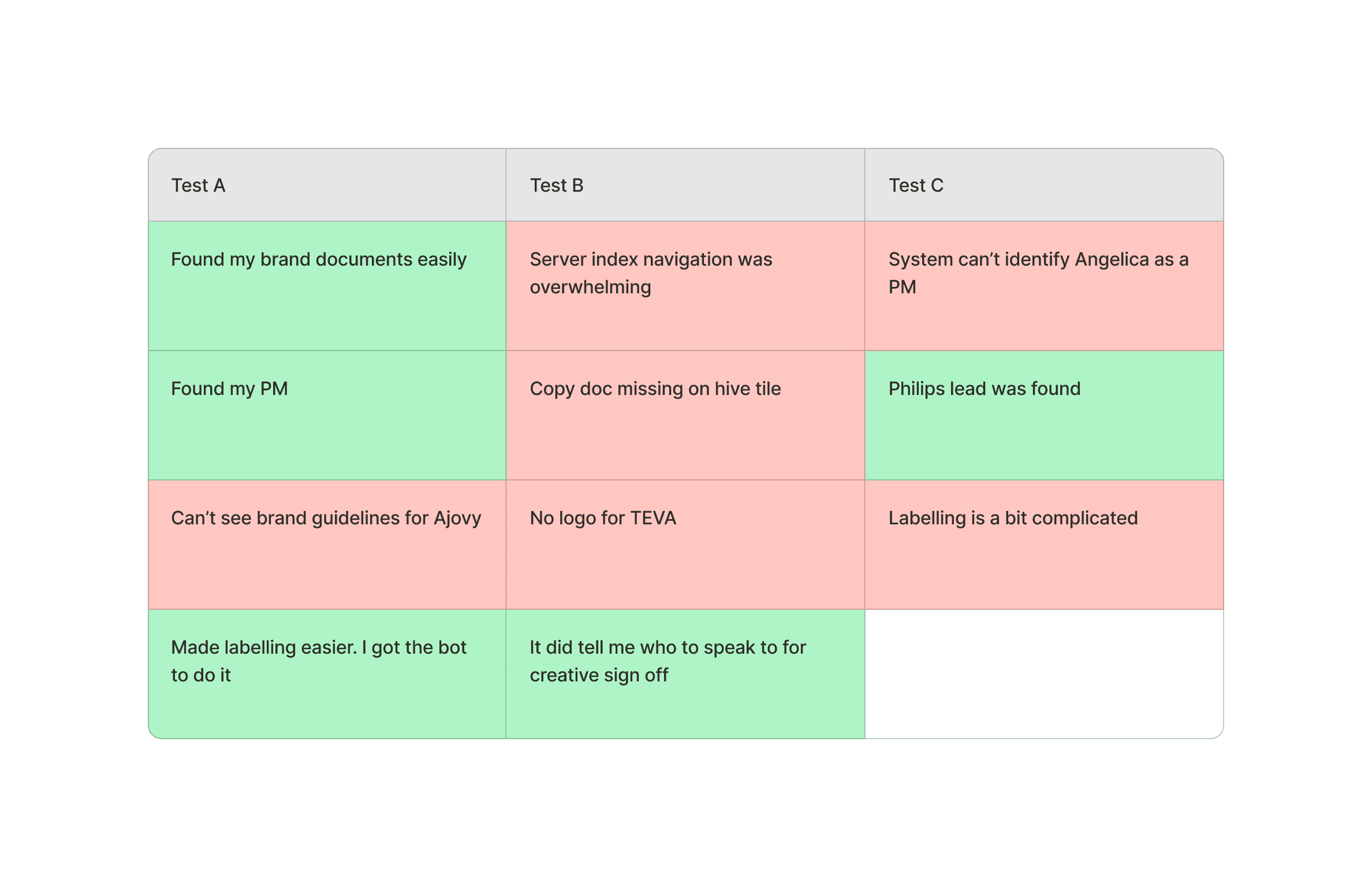
I have a consistent problem that it doesn’t understand PMs and their roles. For this I created a document that clearly defines what a project manager is and it’s terminology, and who the team are hoping this will resolve the issue. It also can’t see specific assets in the server index. This is due to conflicting information in an old studio process PDF which I altered to match the server index.